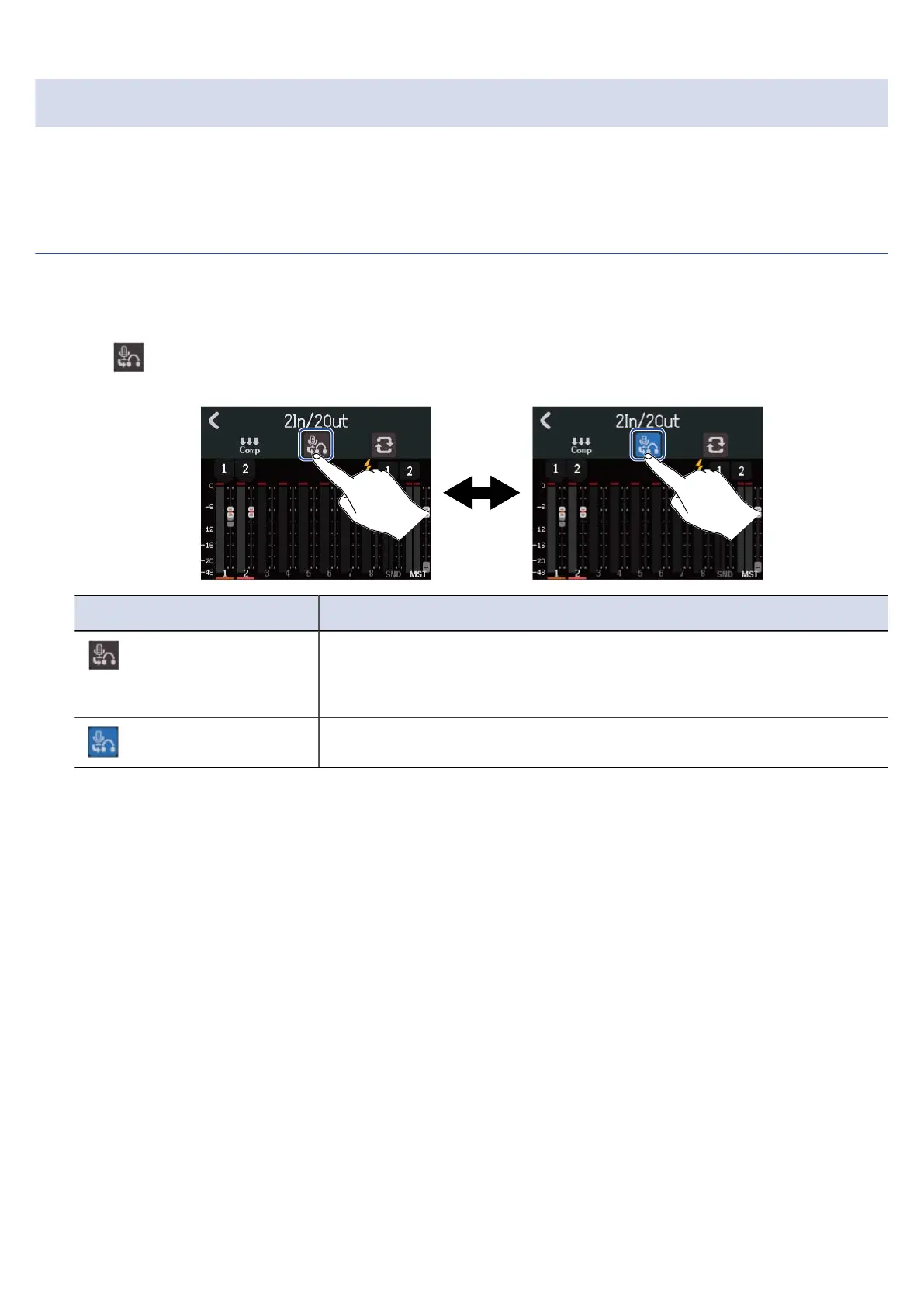Making audio interface settings
Settings can be made for the monitoring sound and the Comp/Limiter/Gate function used on sounds input
to the R12.
Setting direct monitoring
This function directly outputs the sound being recorded by the R12 before sending it to the computer,
smartphone or tablet. This enables monitoring without latency (direct monitoring).
1. Tap on the audio interface Level Meter View Screen.
Tapping this switches the setting.
Setting Explanation
This turns off direct monitoring. This outputs the sound being
recorded by the R12 after sending it to the computer, smartphone or
tablet.
This turns on direct monitoring.
153