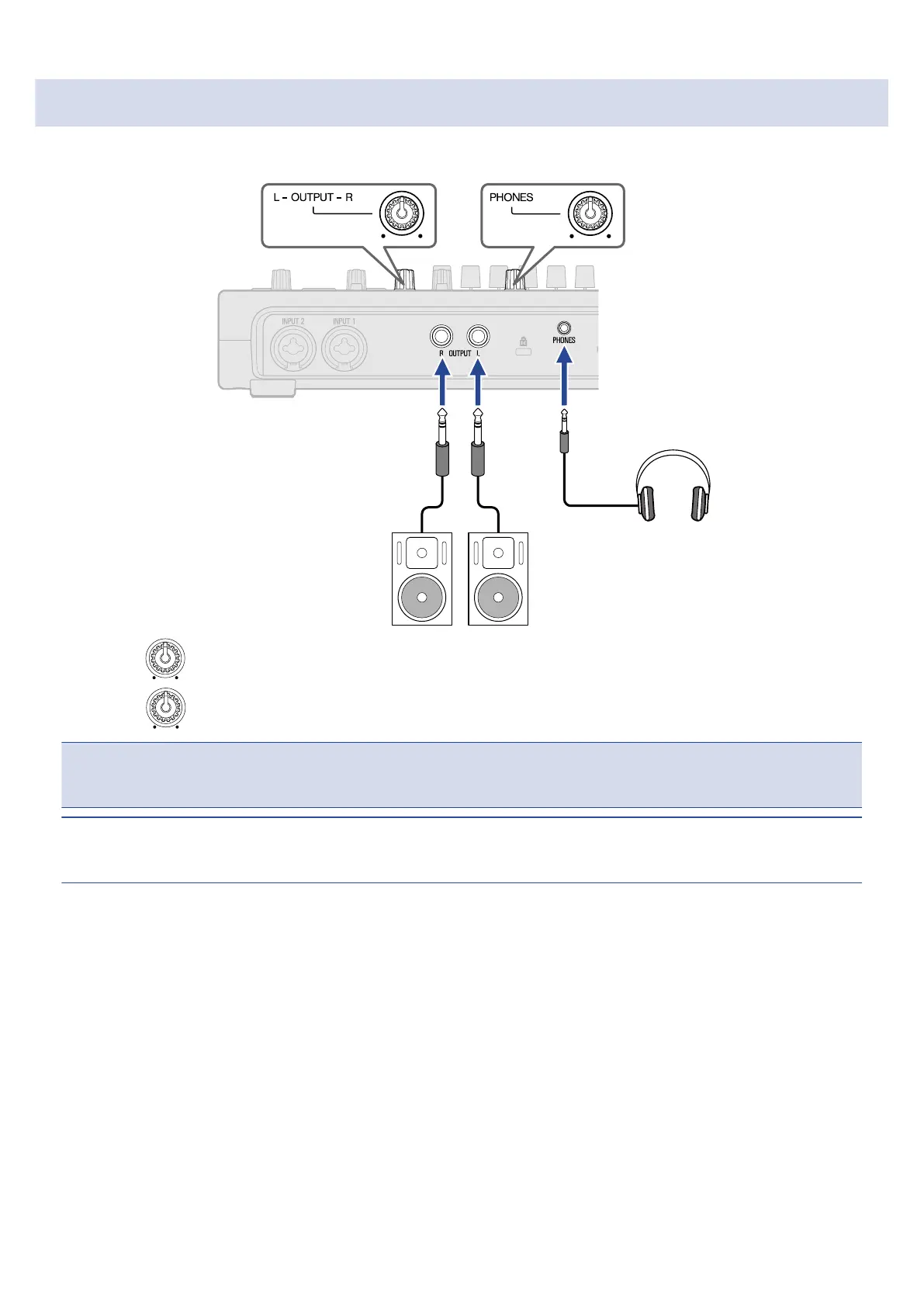Connecting output devices
Powered monitors and headphones can be connected to check the sound.
Use OUTPUT to adjust the OUTPUT volume.
Use PHONES to adjust the headphone volume.
NOTE:
Turn powered monitors off before connecting them.
HINT:
The OUTPUT jacks support balanced output.
25