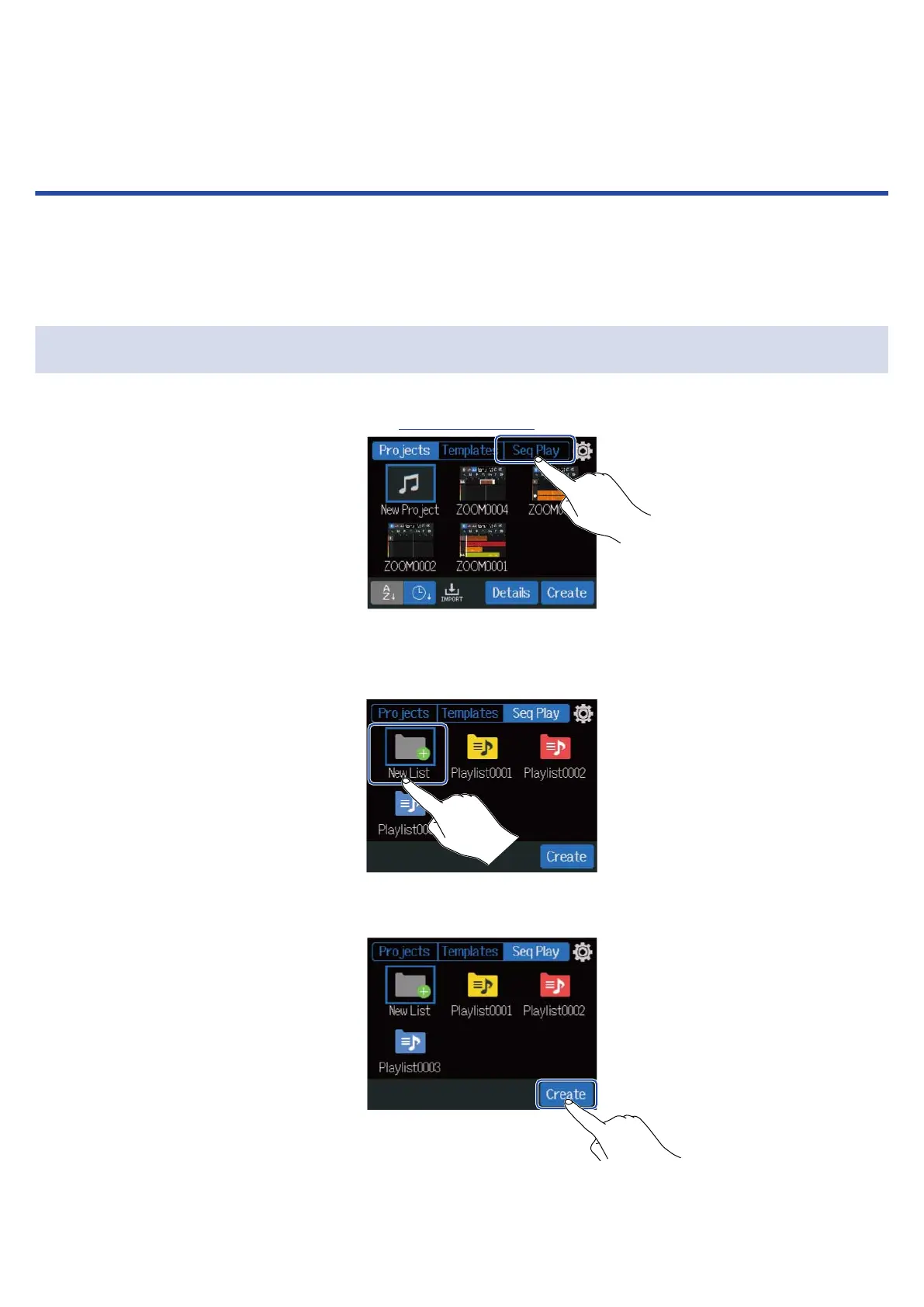Playing back projects in order (sequential
play)
Multiple projects can be added to a playlist and played back in order.
This is convenient for live performances and output to an external recorder, for example.
Creating playlists
1. Tap “Seq Play” on the Projects Screen (→ Opening projects).
This opens the Seq Play Screen.
2. Tap “New List” to select it.
3. Tap “Create”.
158
