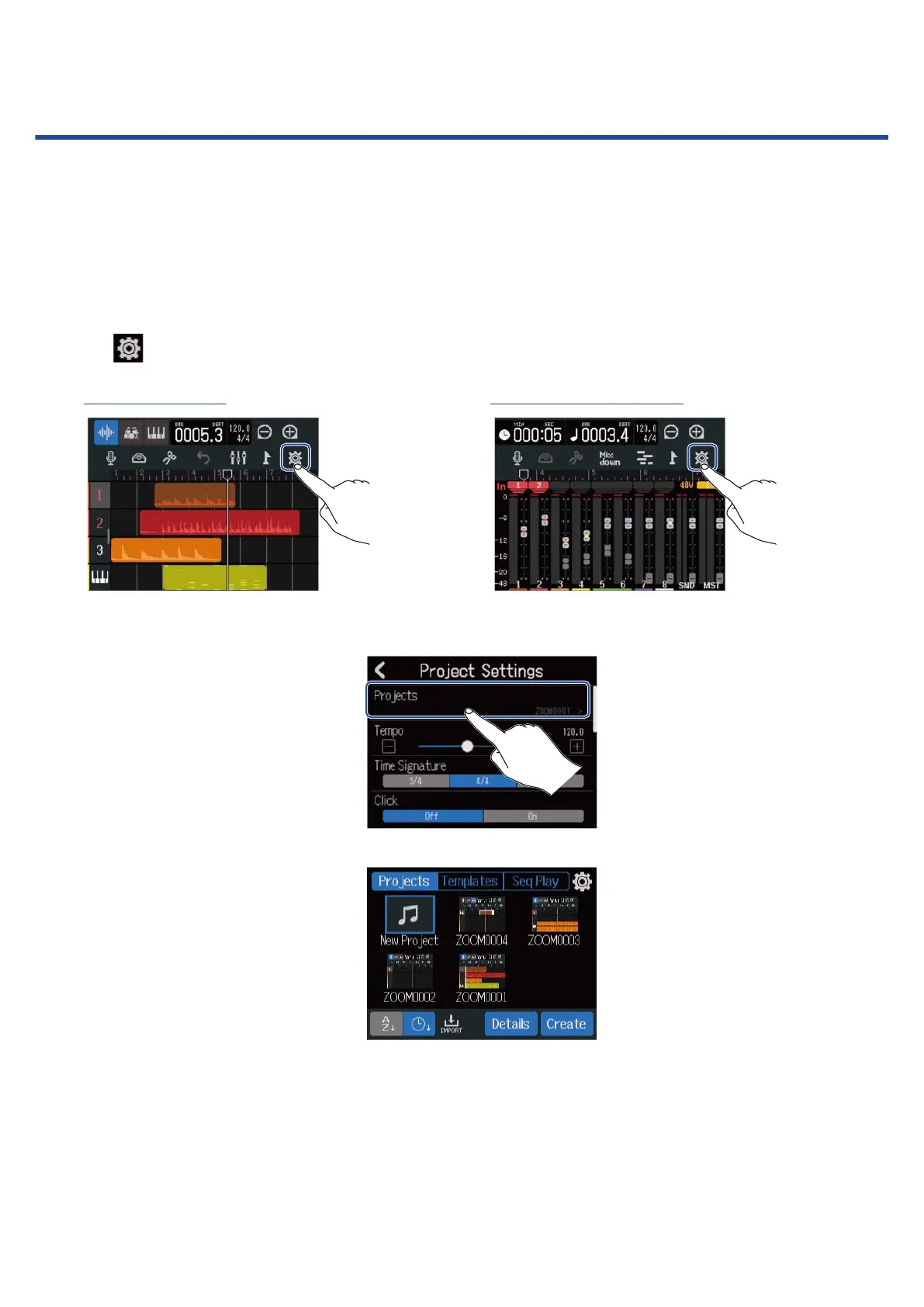Opening projects
The R12 saves and manages recording and playback data in units called projects.
A list of projects is shown on the Projects Screen. Tap a project to select it for recording, playback and
editing. New projects can also be created on the Projects Screen.
Follow these steps to open the Projects Screen.
1. Tap on the Home Screen (Track View Screen/Level Meter View Screen).
Track View Screen Level Meter View Screen
2. Tap “Projects”.
This opens the Projects Screen.
32