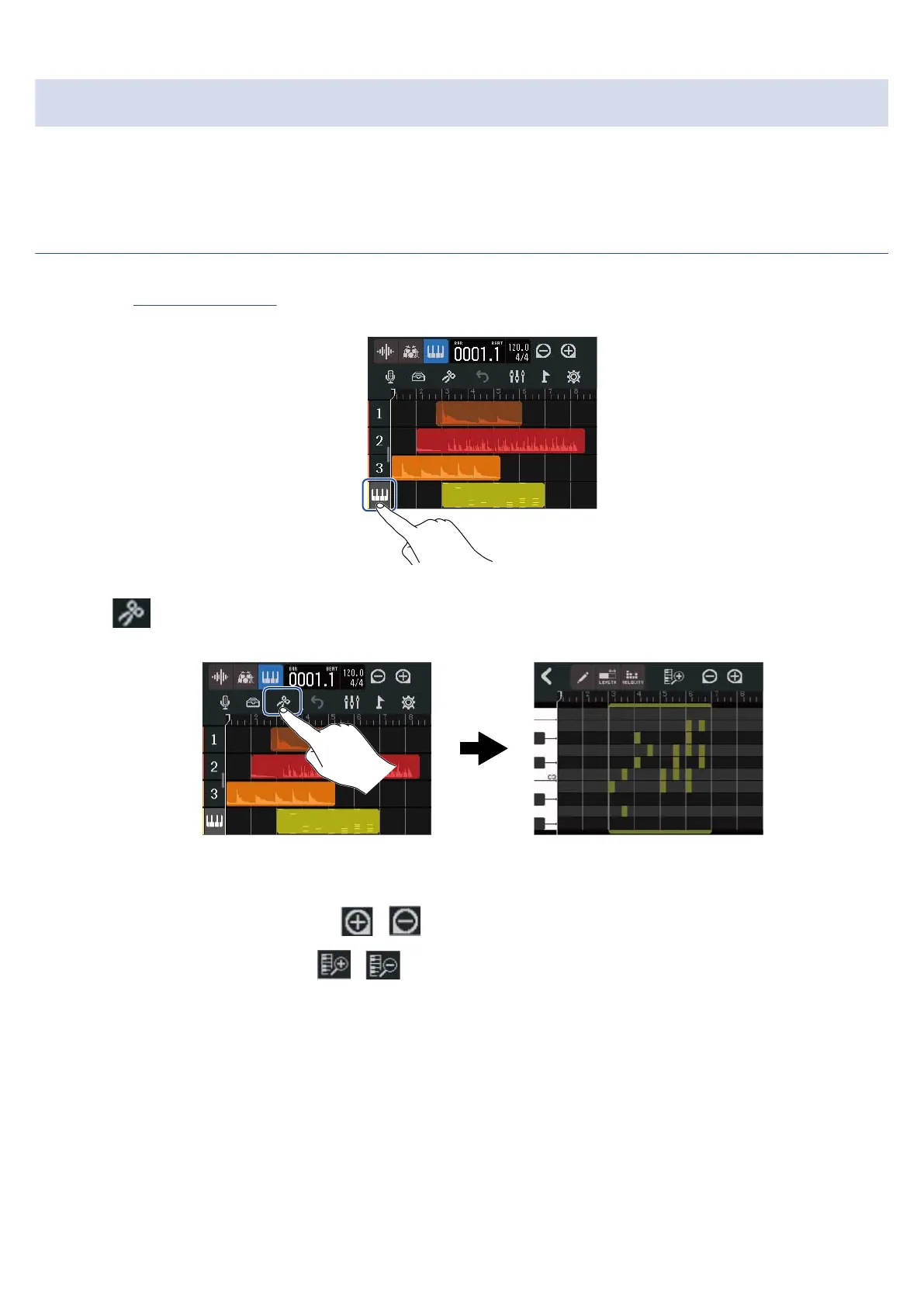Editing notes (synth regions)
Use note editing to create MIDI data for synth playback. For example, notes can be added and deleted as
well as adjusted for length and velocity. Use the Piano Role Screen for note editing.
Opening the Piano Role Screen
1. On the Track View Screen, tap the header of the synth track with the MIDI notes you want to edit.
This highlights the track header.
2. Tap in the Control Bar.
The Piano Roll Screen for the selected synth track opens.
■ Main operations on the Piano Roll Screen
• Zoom in/out horizontally: Tap /
• Zoom in/out vertically: Tap /
• Scroll horizontally: Slide left and right
• Scroll vertically: Slide up and down
110