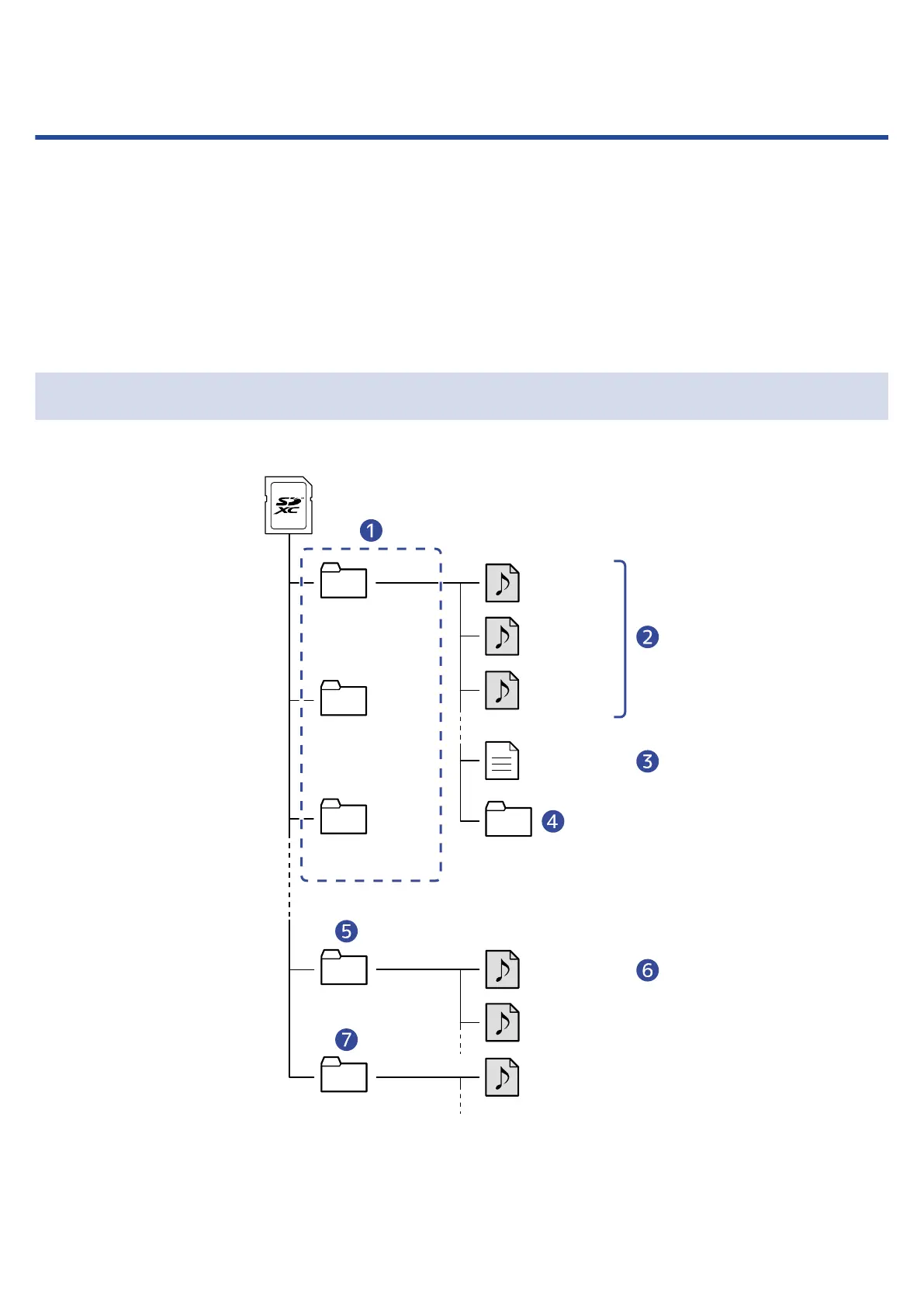Managing projects
Projects created on the R12 are saved on the microSD card.
The names of projects saved on microSD cards can be changed. These projects can also be copied and
deleted and their creation date/time and format data can be checked.
When a USB flash drive is connected to the R12, projects can be saved on it and loaded from it. Audio data
and MIDI files can also be loaded from it.
Conduct these operations from the Project Option Screen.
Folder and file structure on microSD cards
When recording with the R12, folders and files are created on microSD cards in the following manner.
ZOOM0001.r12
ZOOM0002.r12
ZOOM0003.r12
❶
Project folders
These contain project recording data and settings.
134
