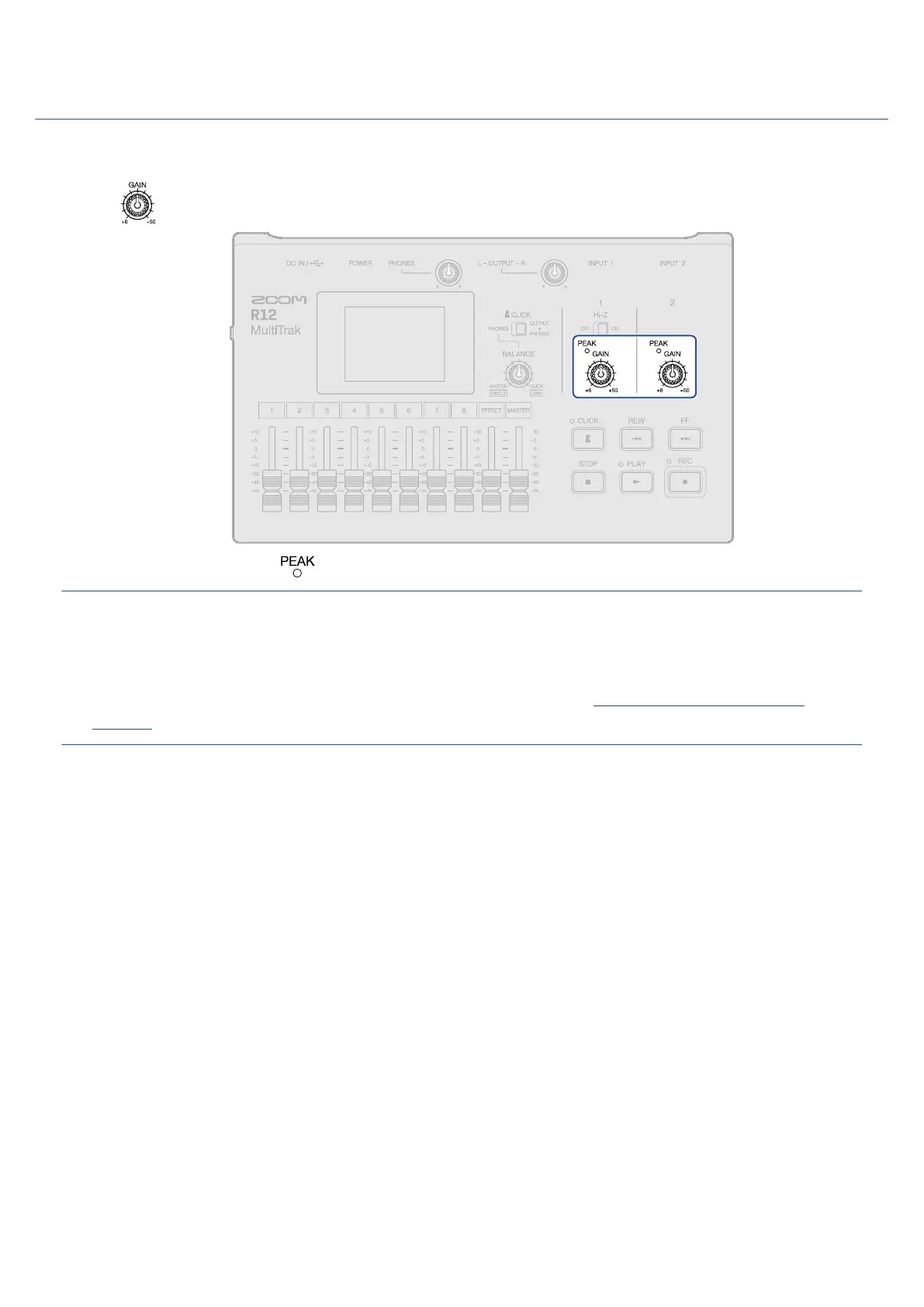Adjusting input levels
The levels of signals input to the R12 can be adjusted.
1. Turn for INPUT 1 and 2 to adjust their input levels.
Adjust them so that their indicators do not light.
HINT:
• If the sound distorts even after lowering the input level, try changing mic positions and adjusting the
output levels of connected devices.
• The Comp/Limiter/Gate function can also be used to adjust levels. (→ Using the Comp/Limiter/Gate
function)
58