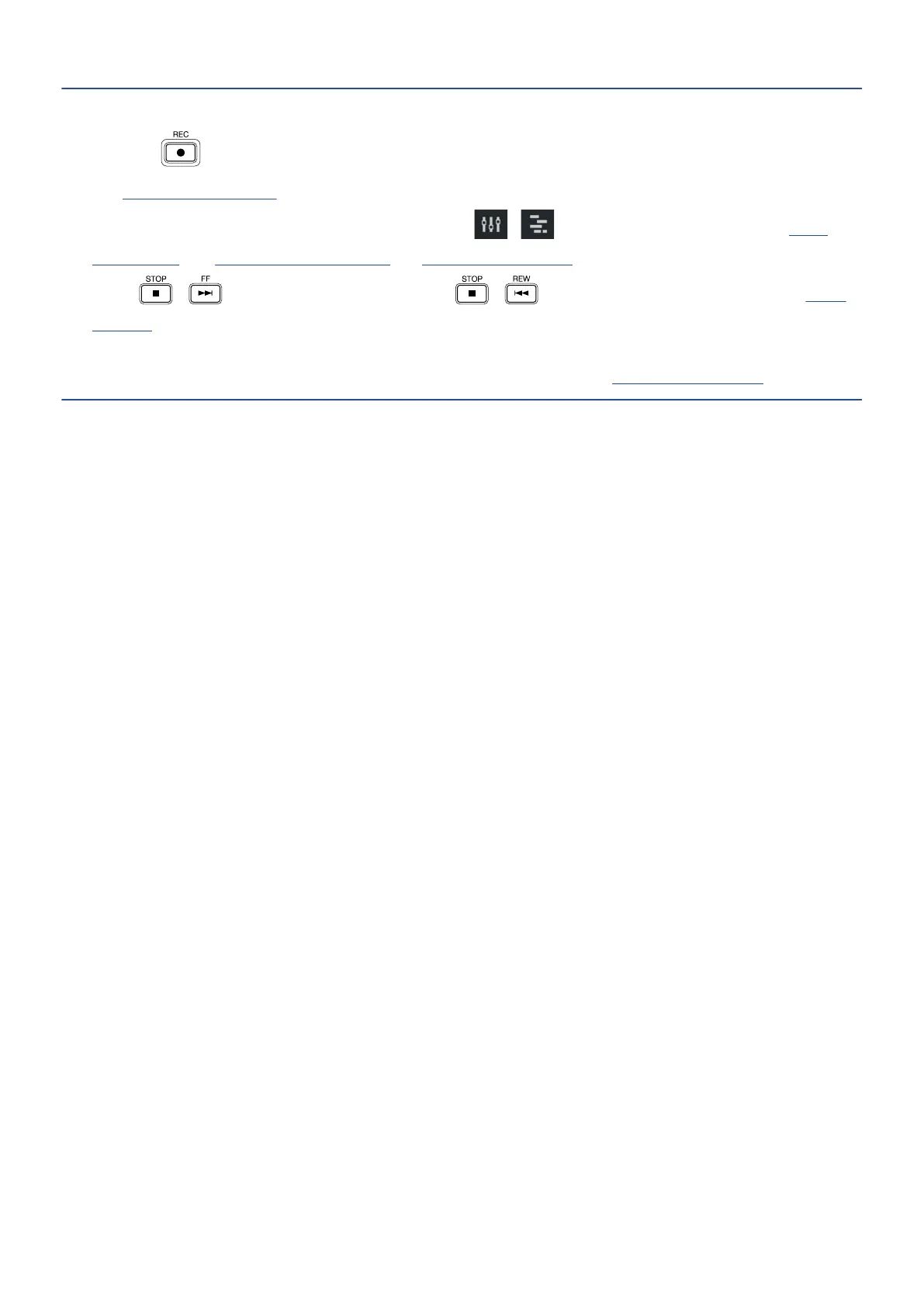HINT:
• Pressing during playback will start recording from that point.
• See Using the synthesizer for information about recording synth tracks.
• Even when recording, the Screen Switching buttons ( / ) can be tapped to switch to the Track
View Screen and Level Meter View Screen. (→ Control Bar overview)
• Press + to move to the next marker or + to move to the previous marker. (→ Using
markers)
• If undo is used with recording, the playback position will return to the recording start position. If redo is
used, the playback position will return to the recording end position. (→ Control Bar overview)
80