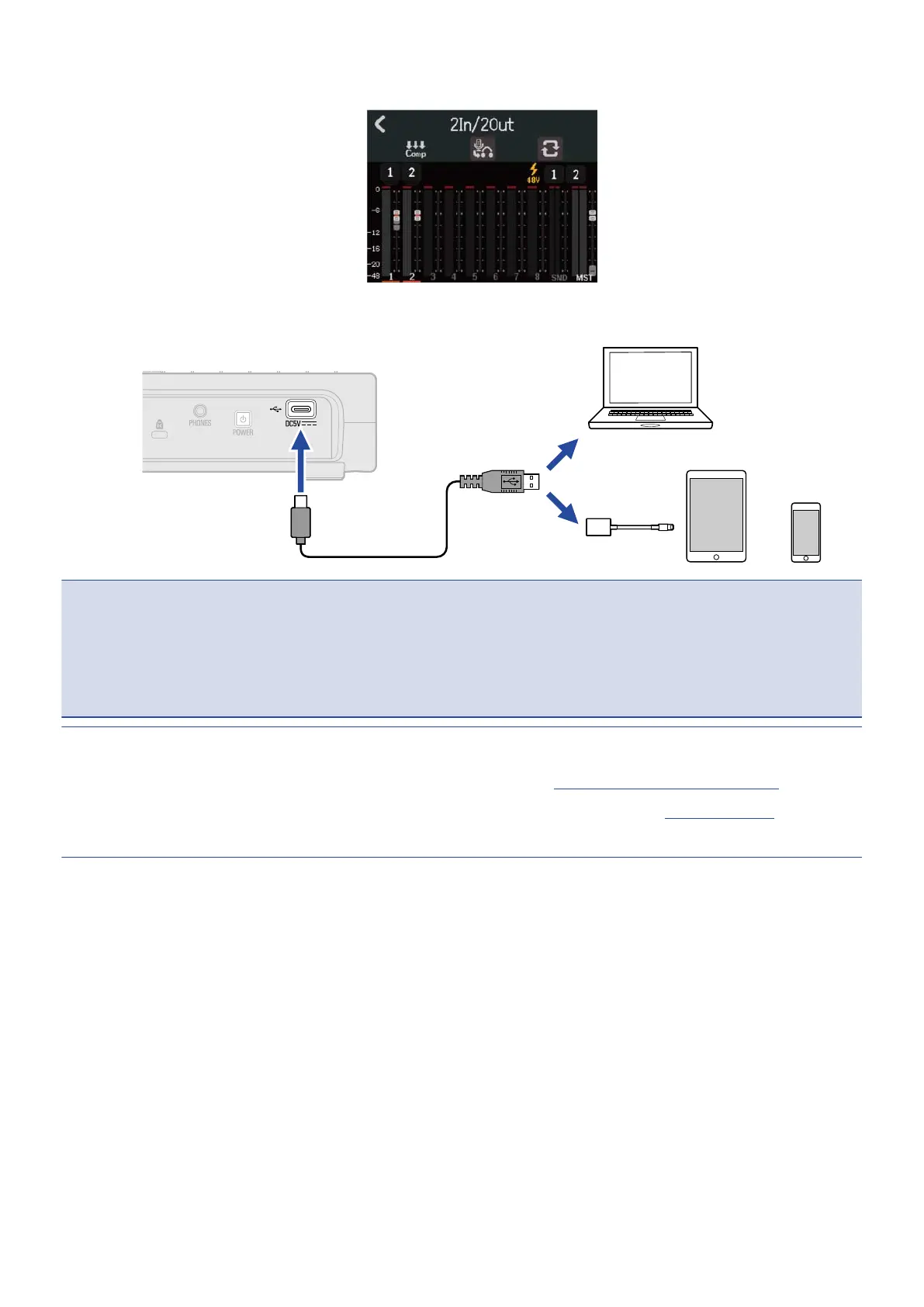The Level Meter View Screen for the selected mode will open.
4. Use a USB cable to connect the R12 with a computer, smartphone or tablet.
NOTE:
• Use a USB (Type-C) cable that supports data transfer.
• When connecting to a computer, set the R12 as the sound device.
• Use a Lightning to USB 3 Camera Adapter to connect to an iOS/iPadOS device with a lighting connector.
HINT:
• To make sound monitoring, output level and other settings, see Making audio interface settings.
• When in 2In/4Out mode, the stereo signal mixed by the R12 is transmitted. See Mixing projects for details
about mixing.
151