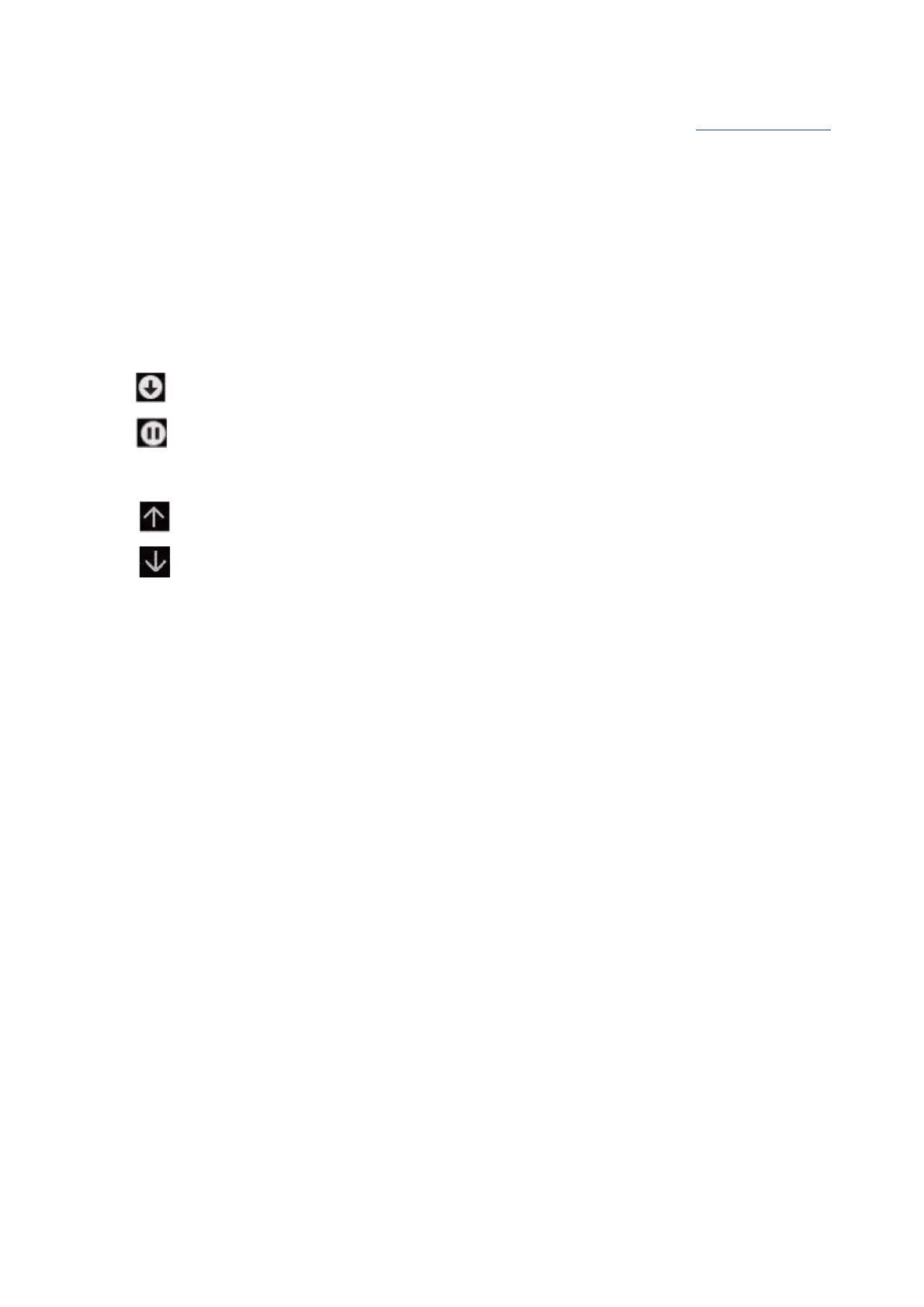❷
Add project
Tap this to open a screen where projects can be added to the playlist. See Creating playlists for
the procedure to add projects.
❸
Delete project
Tap these to delete projects from the playlist.
Tap “Execute” to confirm deletion.
Tap “Cancel” to cancel deletion.
❹
Pause setting
Playlist playback can be set to pause after specific projects complete playing. Tap this icon to
switch the setting.
• Continue playing the next project.
• Pause playback after this project completes playing.
❺
Change playback order
• Tap this to move one position forward in order.
• Tap this to move one position backward in order.
162
