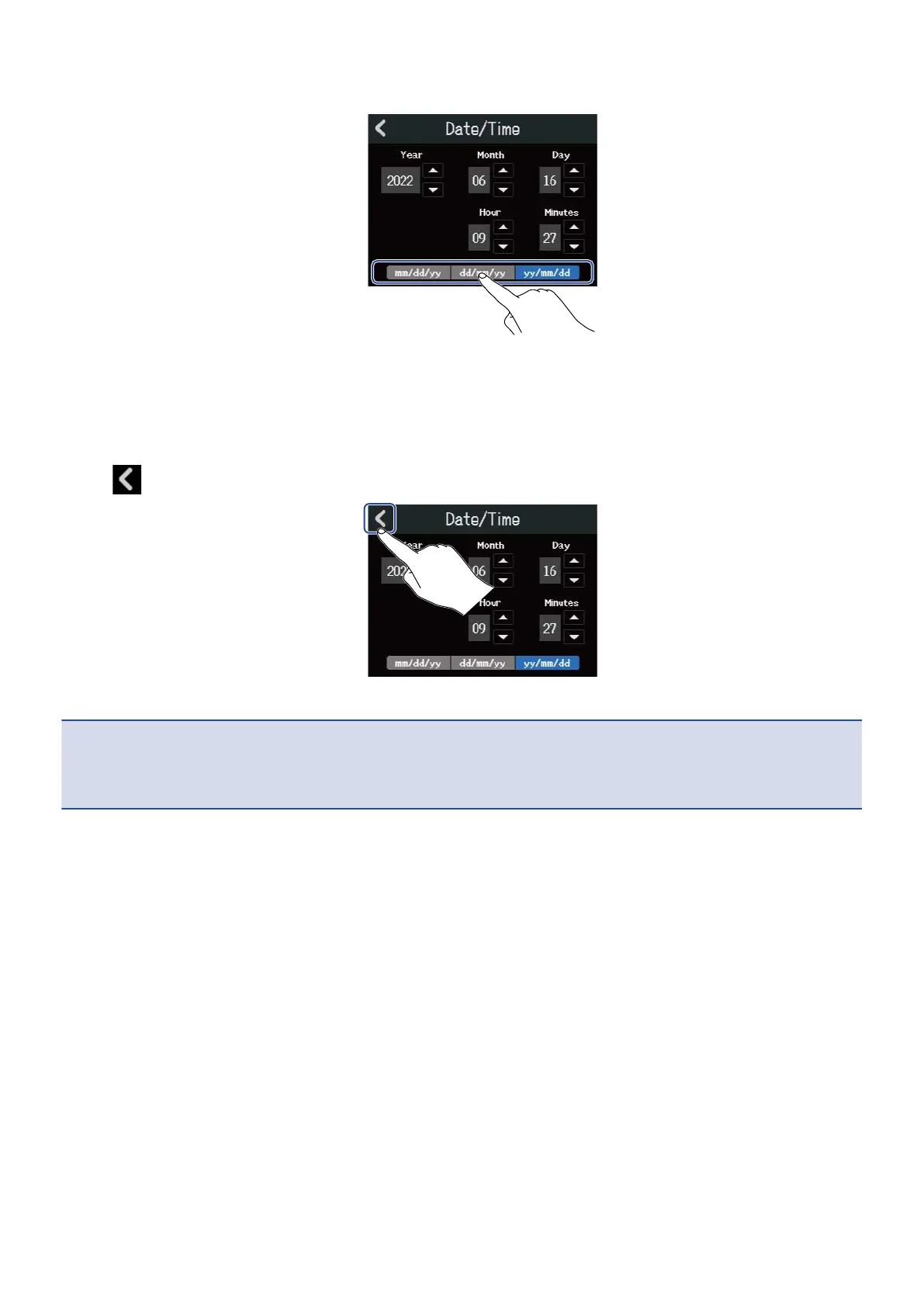4. Tap the displayed date format to use.
• mm/dd/yy: month/day/year
• dd/mm/yy: day/month/year
• yy/mm/dd: year/month/day
5. Tap .
This confirms the set date and time and returns to the previous screen.
NOTE:
If power is not supplied by an AC adapter for a long time, date and time settings will be reset. If the Date/
Time Setting Screen appears during startup, set them again.
175
