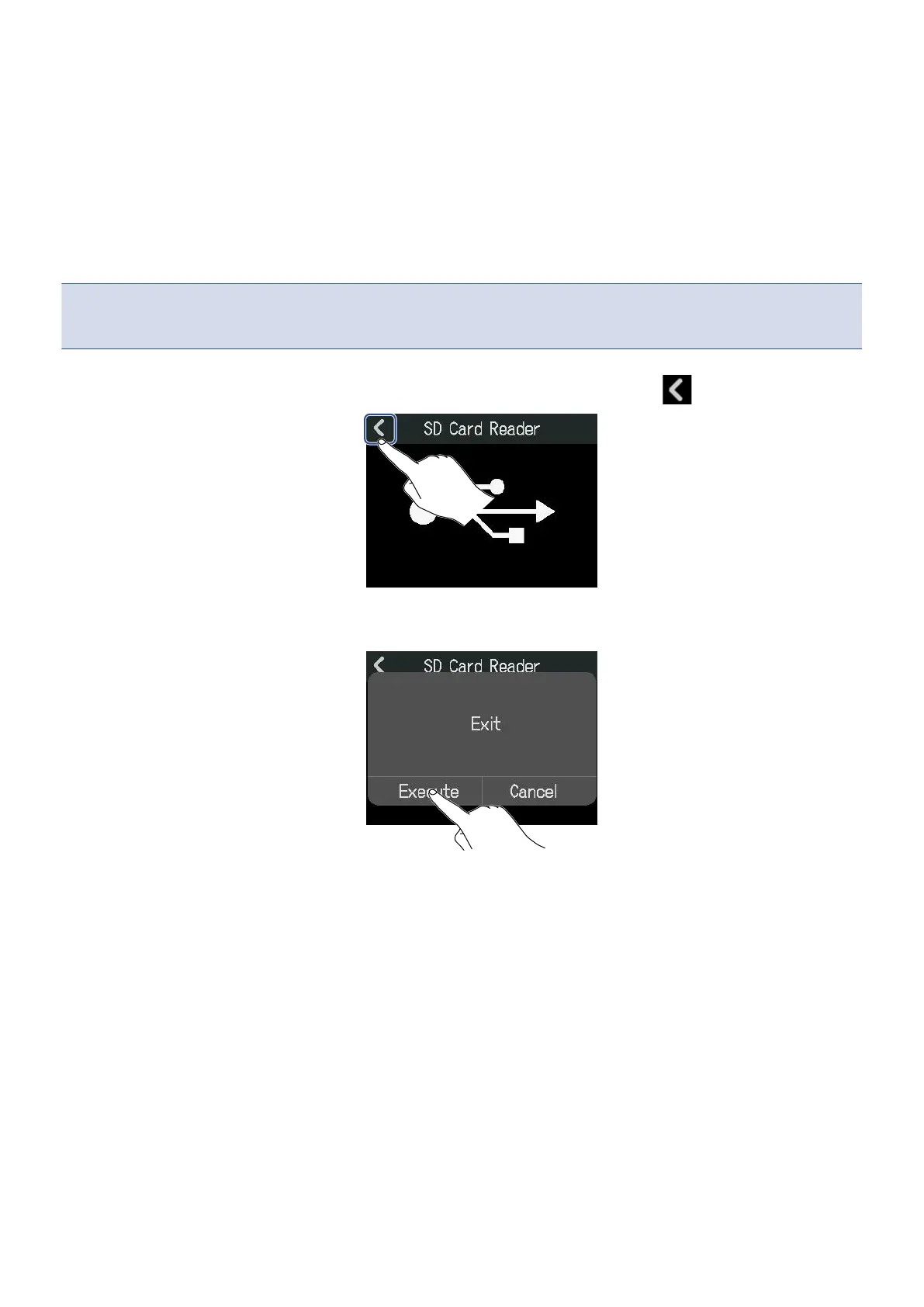■ Disconnecting from the computer
1. Disconnect on the computer.
Windows:
Select the R12 with “Safely Remove Hardware”.
From Mac:
Drag the R12 icon to the Trash and drop it.
NOTE:
Always conduct computer ejection procedures before disconnecting the USB cable.
2. Disconnect the USB cable connecting the R12 with the computer, and tap .
3. Tap “Execute”.
This disconnects with the computer and reopens the SD Card Screen.
Tap “Cancel” to cancel disconnecting and return to the previous screen.
186
