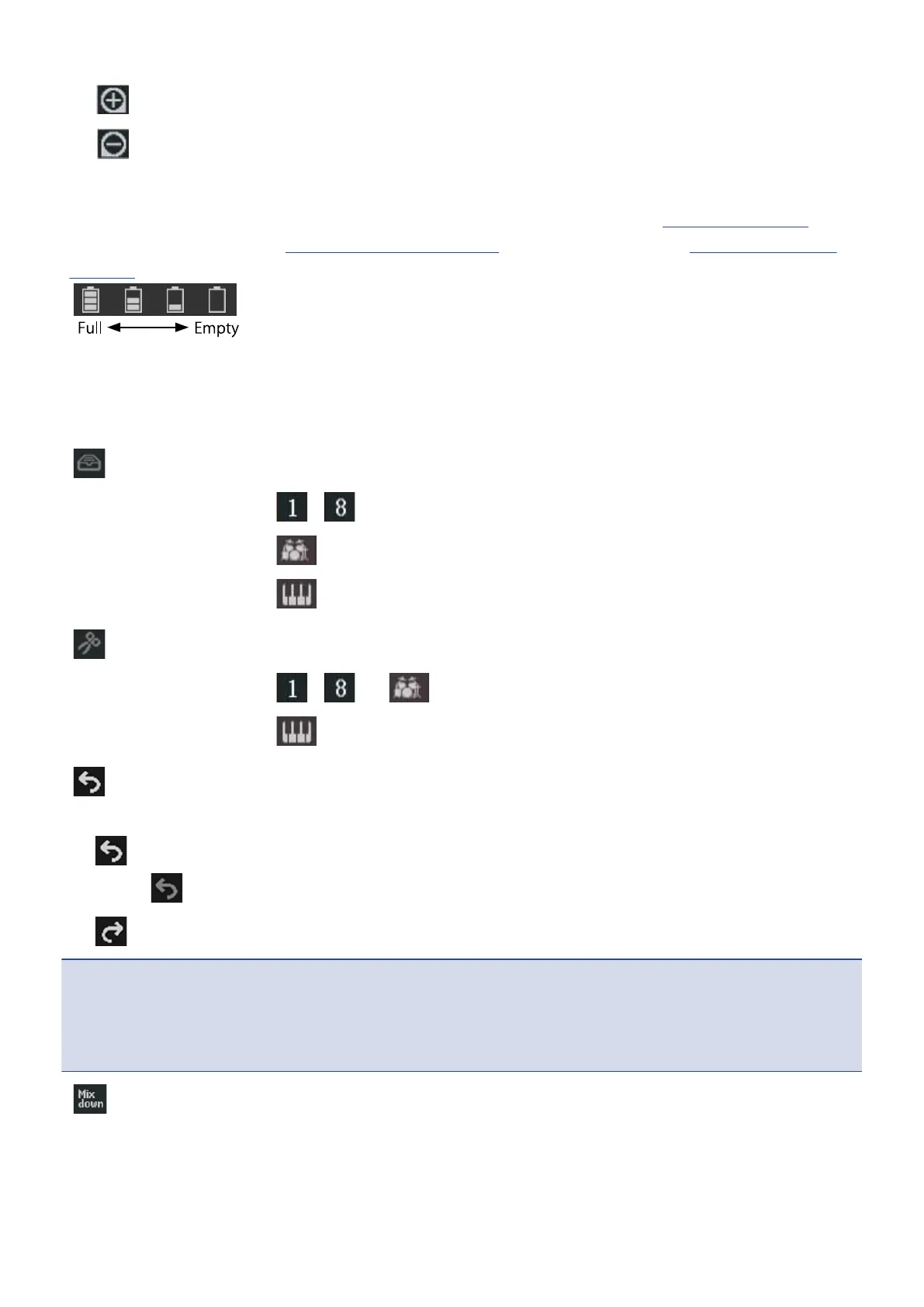• : Zoom in on the timeline display.
• : Zoom out on the timeline display.
❺
Remaining battery charge (only when battery-powered)
When the remaining battery charge becomes low, replace the batteries (→ Installing batteries), or
connect the AC adapter (→ Connecting the AC adapter) or a mobile battery (→ Using other power
supplies).
❻
Input selection button
This opens the Input Routing Screen where INPUT 1–2 jack input, phantom power on/off, and
compressor/limiter/gate settings can be made.
❼
Library button
• When the track type is – , this opens the Patch Memory Selection Screen.
• When the track type is , this opens the Rhythm Loop Selection Screen.
• When the track type is , this opens the Synth Type Selection Screen.
❽
Edit button
• When the track type is – or , this opens the Wave Editor Screen.
• When the track type is , this opens the Piano Roll Screen.
❾
UNDO/REDO button (Track View Screen only)
This undoes the last operation.
• : This undoes the last operation (UNDO function).
(When is shown, the UNDO function cannot be used.)
• : This redoes the undone operation. (REDO function)
NOTE:
UNDO/REDO can be used with the following functions.
Recording, changing region loop length, trimming/moving/deleting/pasting and splitting regions, swapping/
deleting tracks, audio/MIDI input
Mixdown button (Level Meter View Screen only)
Use this to mix down recordings.
❿
Recording/playback position
This shows the recording/playback position During recording, it appears red.
19