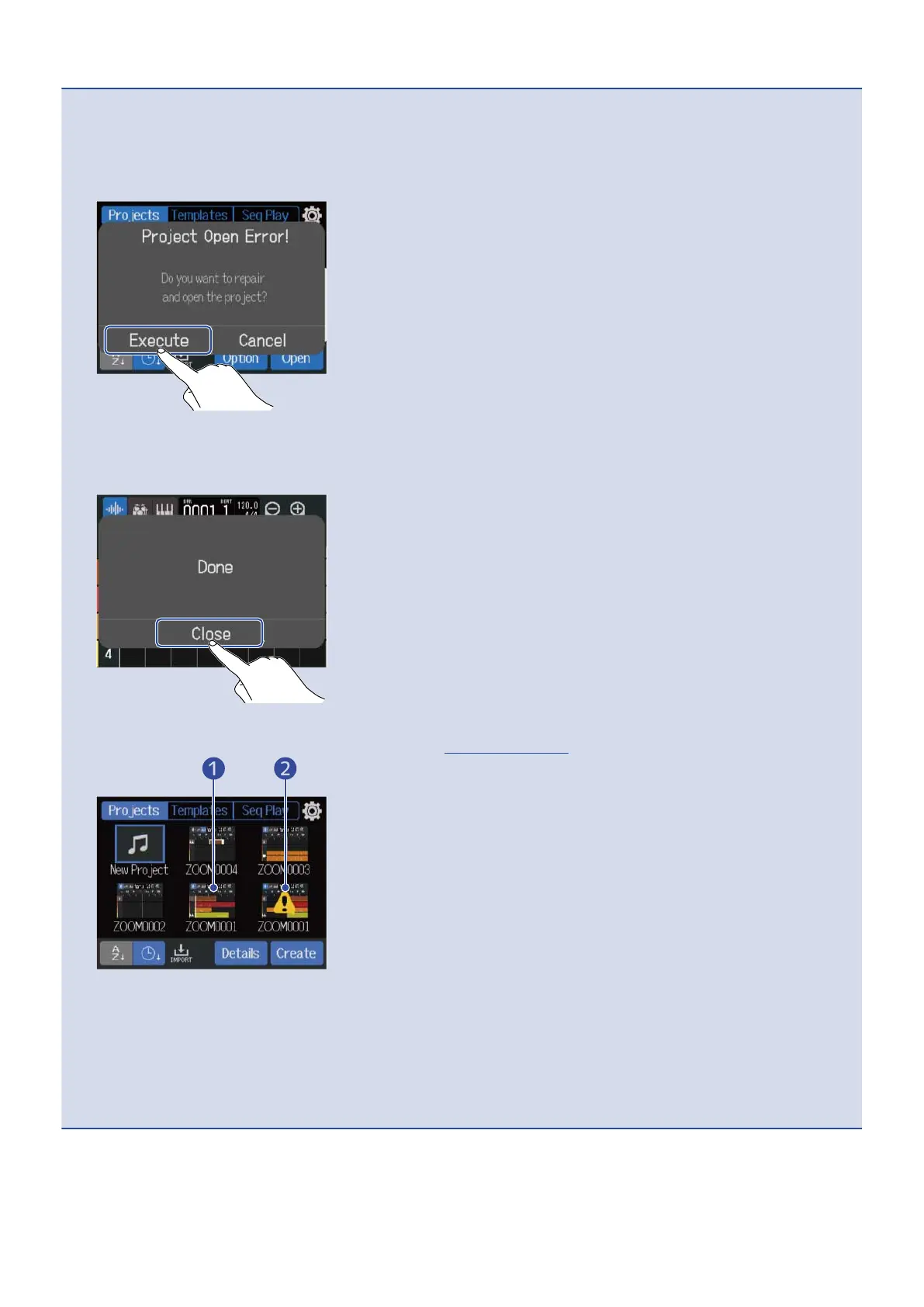NOTE:
If the opened project file has a problem, the “Project Open Error!” message will appear. Follow these
procedures to repair the project.
1. Tap “Execute”.
This will repair and open the project.
Tap “Cancel” to cancel repair.
2. Tap “Close”.
After repairing a project, a warning mark will be added to the original invalid project and a new repaired
project will be created on the Projects Screen (→ Opening projects).
❶ Repaired project
❷ Original invalid project
The extension for the newly created project file will be “.r12” and the extension for the original project file
will become “.r12err”.
Depending on the state of the project data, it might not be repaired as intended.
39