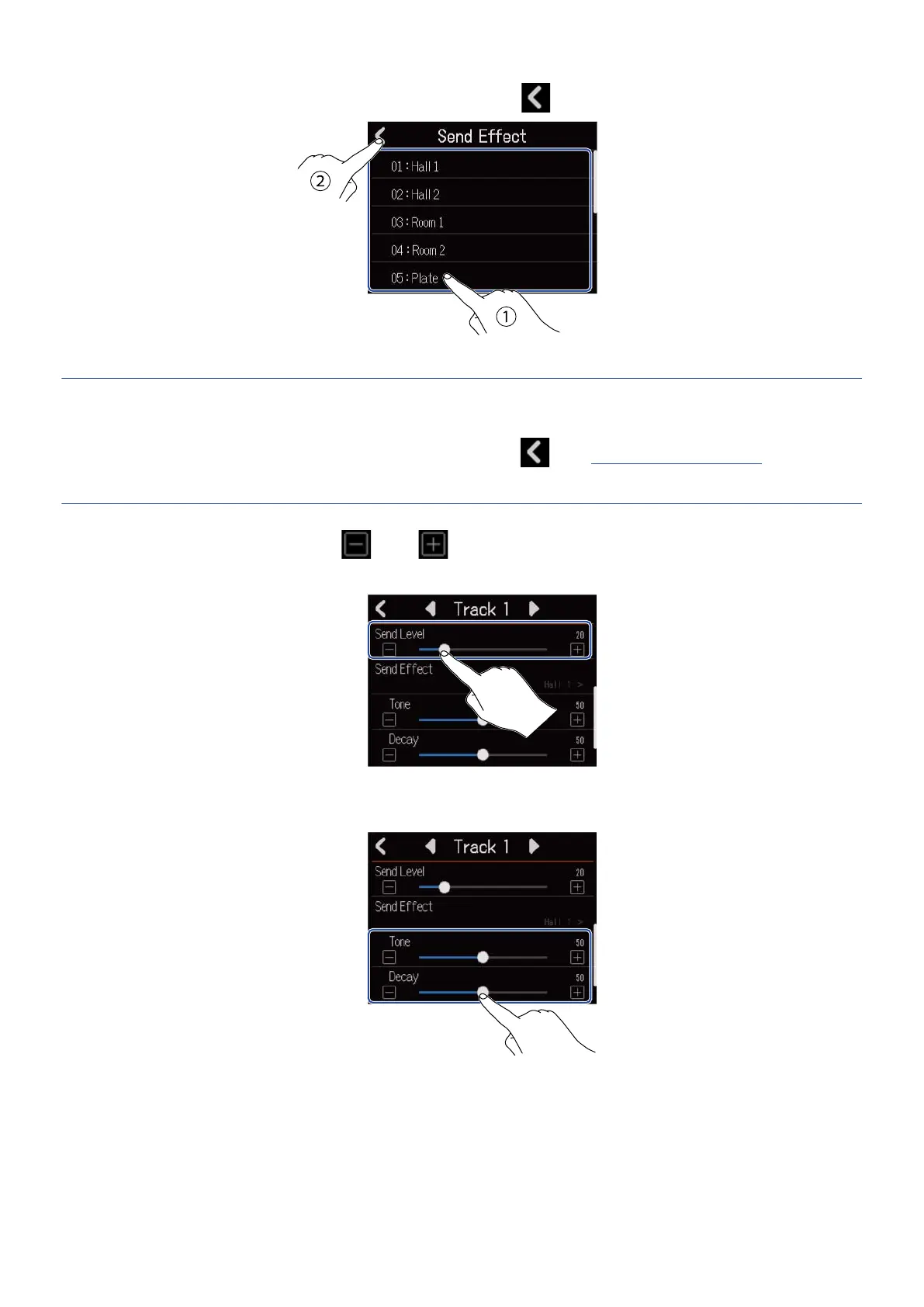2. On the Send Effect Screen, select an effect (①), and tap (②).
This reopens the Track Settings Screen.
HINT:
Patch memories can be used by selecting “Patch Memory” on the Send Effect Screen. Tap this to open the
Effect Screen. Then, select the desired patch memory and tap . See Editing patch memories for details
about how to edit patch memories.
3. Slide the Send Level slider or tap and .
This adjusts the send level for the selected track.
4. Slide the Send Effect sliders to adjust the effect.
The parameters that can be adjusted depend on the effect selected in step 2.
If “Patch Memory” was selected in step 2, the effect adjustment sliders will be disabled and appear
gray.
70
