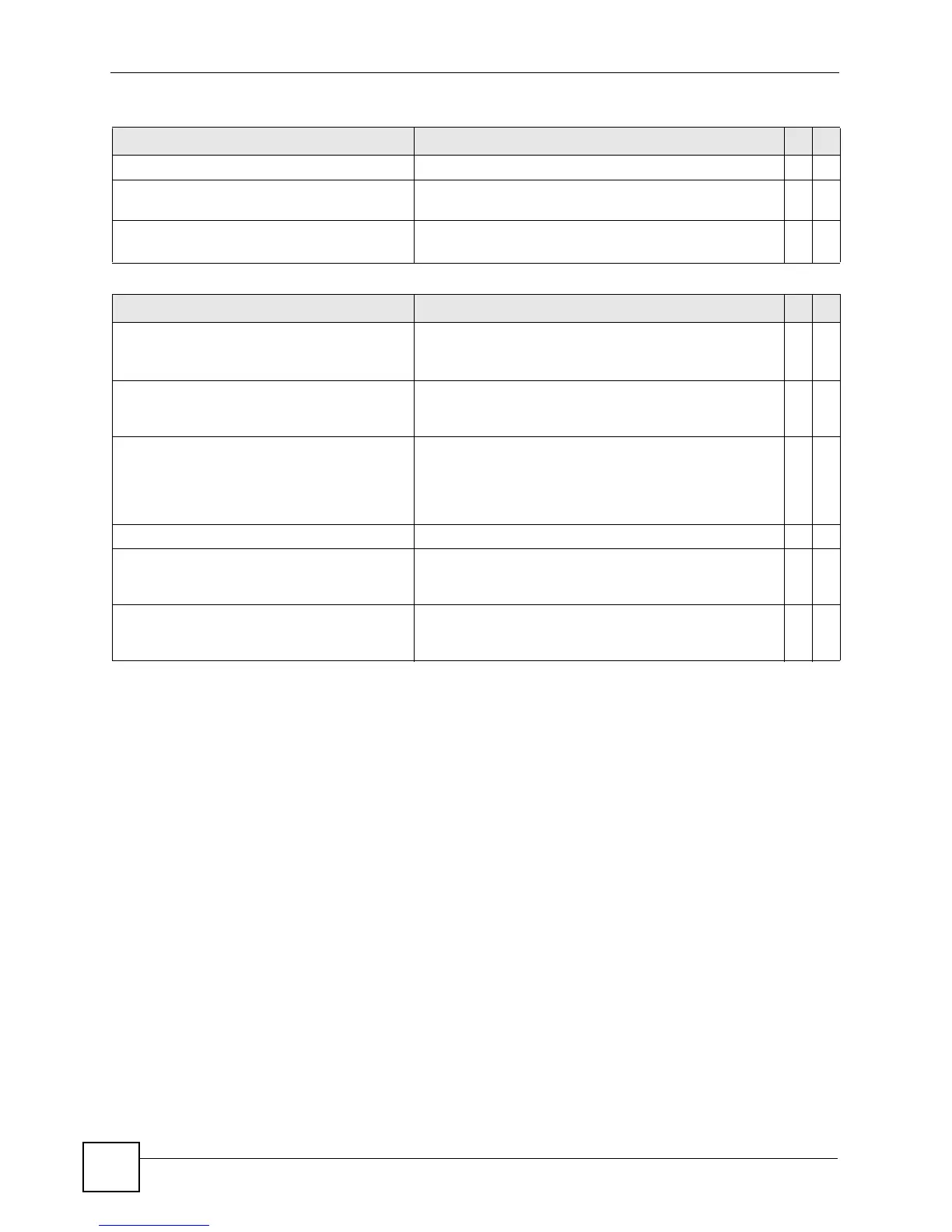Chapter 33 IPv6 Commands
Ethernet Switch CLI Reference Guide
148
show ipv6 dhcp Displays the Switch’s DHCPv6 DUID. E 3
show ipv6 dhcp vlan <1-4094> Displays the DHCPv6 settings for the specified VLAN,
including DHCPv6 mode, the IA type and the IAID.
E3
show ipv6 <interface-type>
<interface-number>
Displays IPv6 settings for a specified interface on the
Switch.
E3
Table 88 ipv6 dhcp relay Command Summary
COMMAND DESCRIPTION M P
ipv6 dhcp relay vlan <1-4094>
helper-address <remote-dhcp-
server>
Enables DHCPv6 relay agent and configures the remote
DHCP server address for the specified VLAN.
C13
ipv6 dhcp relay vlan <1-4094>
option interface-id
Sets the Switch to add the interface-ID option in the
DHCPv6 requests from the clients in the specified VLAN
before the Switch forwards them to a DHCP server.
C13
ipv6 dhcp relay vlan <1-4094>
option remote-id <remote-id>
Sets the Switch to add the remote-ID option in the
DHCPv6 requests from the clients in the specified VLAN
before the Switch forwards them to a DHCP server. This
also specifies a string (up to 64 printable ASCII
characters) to be carried in the remote-ID option.
C13
no ipv6 dhcp relay vlan <1-4094> Disables DHCPv6 relay agent in the specified VLAN. C 13
no ipv6 dhcp relay vlan <1-4094>
option interface-id
Sets the Switch to not add the interface-ID option in the
DHCPv6 requests from the clients in the specified VLAN
before the Switch forwards them to a DHCP server.
C13
no ipv6 dhcp relay vlan <1-4094>
option remote-id
Sets the Switch to not add the remote-ID option in the
DHCPv6 requests from the clients in the specified VLAN
before the Switch forwards them to a DHCP server.
C13
Table 87 ipv6 address Command Summary (continued)
COMMAND DESCRIPTION M P
