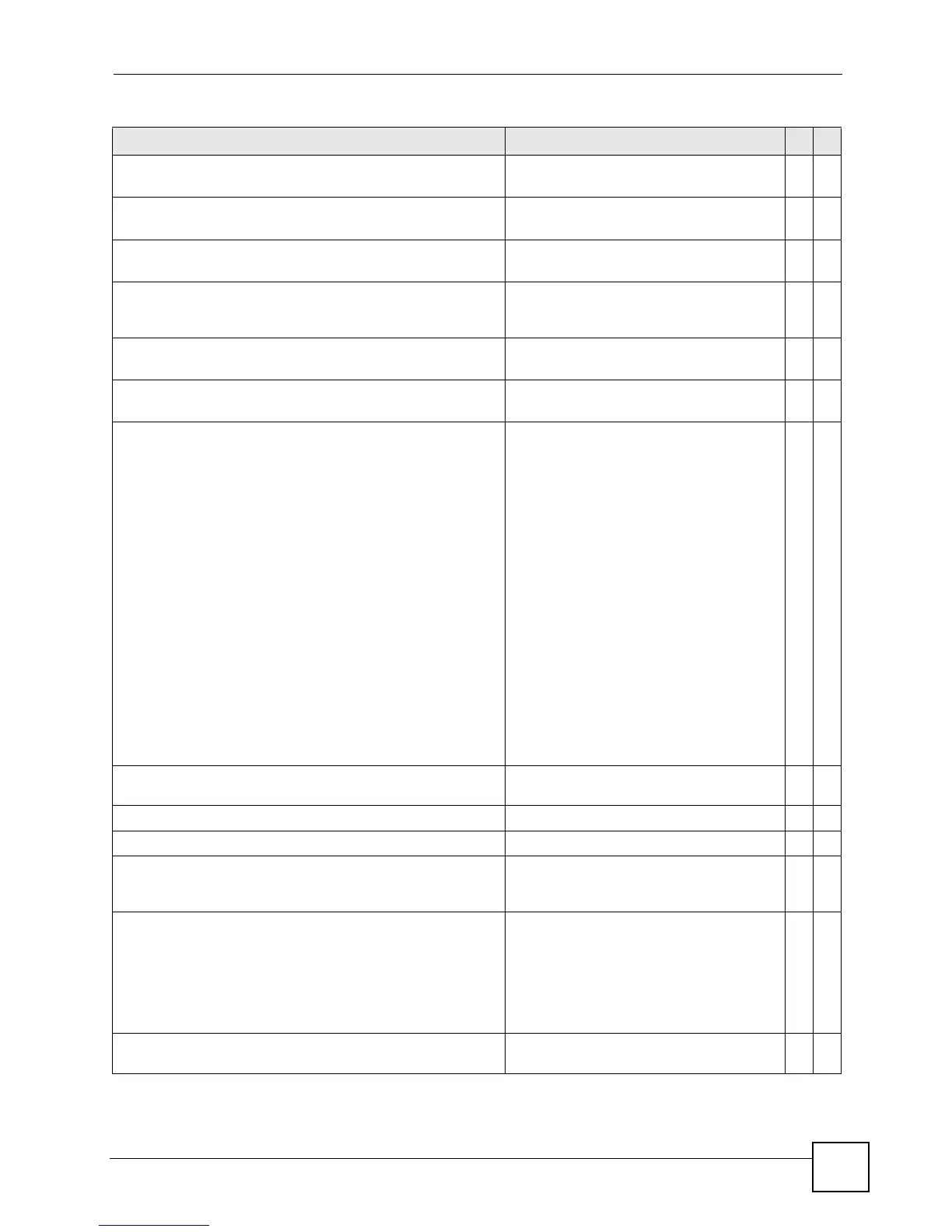Chapter 49 OSPF Commands
Ethernet Switch CLI Reference Guide
207
no area <area-id> virtual-link <router-
id> authentication-key
Resets the authentication settings on this
virtual link.
C13
area <area-id> virtual-link <router-ID>
authentication-same-as-area
Sets the virtual link to use the same
authentication method as the area.
C13
no area <area-id> virtual-link <router-
id> authentication-same-as-area
Resets the authentication settings on this
virtual area.
C13
area <area-id> virtual-link <router-id>
message-digest-key <keyid> md5 <key>
Enables MD5 authentication and sets the
key ID and key for the virtual link in the
area.
C13
no area <area-id> virtual-link <router-
id> message-digest-key
Resets the authentication settings on this
virtual link.
C13
area <area-id> virtual-link <router-id>
name <name>
Sets a descriptive name for the virtual link
for identification purposes.
C13
distance <10-255> When two different routing protocols, such
as RIP and OSPF provide multiple routes
to the same destination, the Switch can use
the administrative distance of the route
source to determine which routing protocol
to use and add the route to the routing
table.
Sets the administrative distance (from 10 to
255) that is assigned to the routes learned
by OSPF.
The lower the administrative distance value
is, the more preferable the routing protocol
is. If two routes have the same
administrative distance value, the Switch
uses the route that has the lowest metric
value.
Note: You cannot set two routing
protocols to have the same
administrative distance.
C13
exit Leaves the router OSPF configuration
mode.
C13
network <ip-addr/bits> area <area-id> Creates an OSPF area. C 13
no network <ip-addr/bits> Deletes the OSPF network. C 13
redistribute rip metric-type <1|2> metric
<0-16777214>
Sets the Switch to learn RIP routing
information which will use the specified
metric information.
C13
redistribute rip Sets the Switch to redistribute RIP routing
information.
Route redistribution allows your Switch to
import and translate external routes
learned through other routing protocols
(RIP and Static) into the OSPF network
transparently.
C13
no redistribute rip Sets the Switch not to learn RIP routing
information.
C13
Table 118 OSPF Command Summary (continued)
COMMAND DESCRIPTION M P
