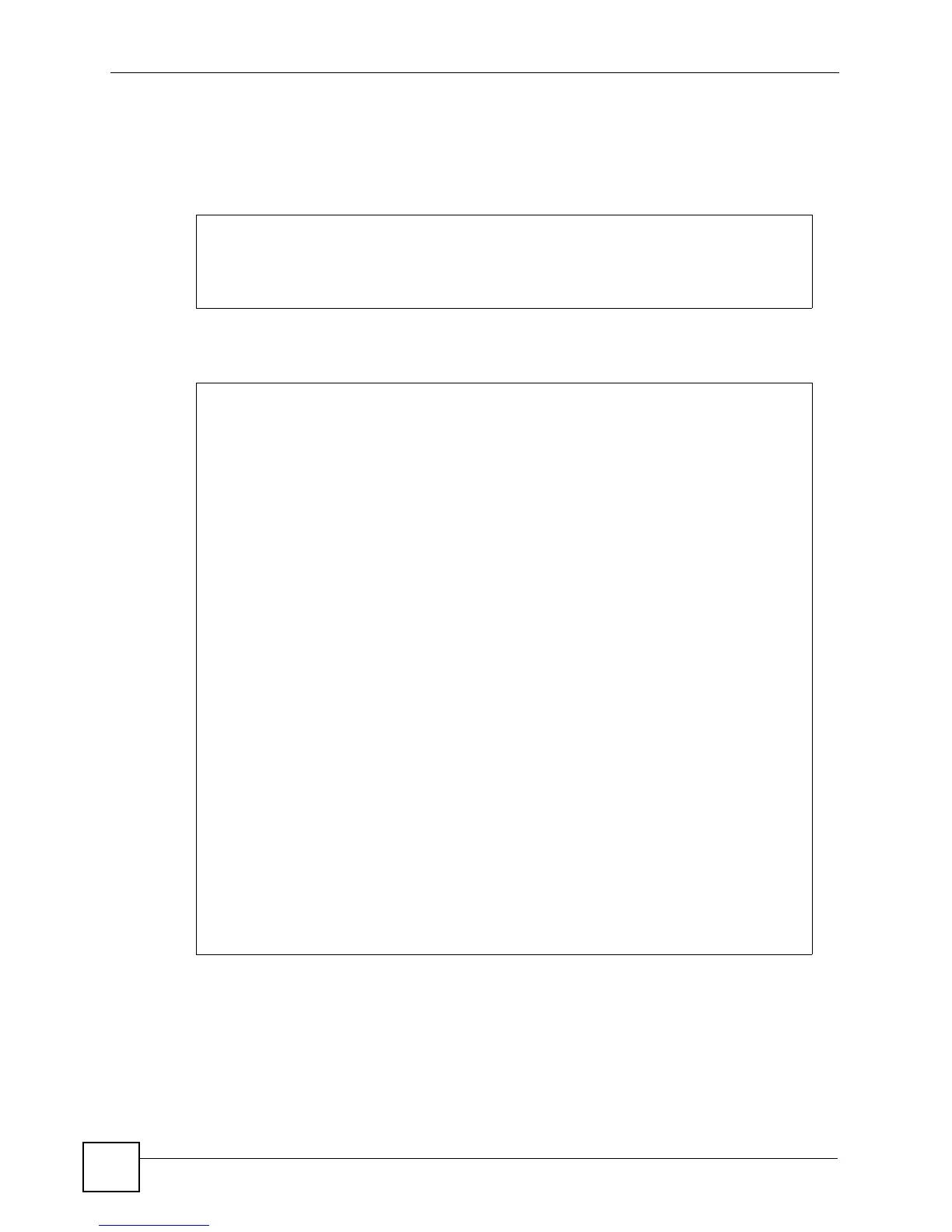Chapter 51 PoE Commands
Ethernet Switch CLI Reference Guide
214
51.2 Command Examples
This example enables Power over Ethernet (PoE) on ports 1-4 and enables traps when the
power usage reaches 25%.
This example shows the current status and configuration of Power over Ethernet.
sysname# configure
sysname(config)# pwr interface 1-4
sysname(config)# pwr usagethreshold 25
sysname(config)# pwr mibtrap
sysname(config)# exit
GS2200# sh pwr
PoE Mode : Classification mode
Total Power:220.0(W)
Consuming Power:0.0(W)
Allocated Power:0.0 (W)
Remaining Power:220.0(W)
Averaged Junction Temperature: 38 (c), 98 (f).
Port State PD Class Priority Consumption (mW) MaxPower(mW)
---- ------ --- ----- -------- ---------------- ------------
1 Enable off 0 Low 0 0
2 Enable off 0 Low 0 0
3 Enable off 0 Low 0 0
4 Enable off 0 Low 0 0
5 Enable off 0 Low 0 0
6 Enable off 0 Low 0 0
7 Enable off 0 Low 0 0
8 Enable off 0 Low 0 0
9 Enable off 0 Low 0 0
10 Enable off 0 Low 0 0
11 Enable off 0 Low 0 0
12 Enable off 0 Low 0 0
13 Enable off 0 Low 0 0
14 Enable off 0 Low 0 0
15 Enable off 0 Low 0 0
16 Enable off 0 Low 0 0
17 Enable off 0 Low 0 0
18 Enable off 0 Low 0 0
19 Enable off 0 Low 0 0
20 Enable off 0 Low 0 0
21 Enable off 0 Low 0 0
22 Enable off 0 Low 0 0
23 Enable off 0 Low 0 0
24 Enable off 0 Low 0 0
