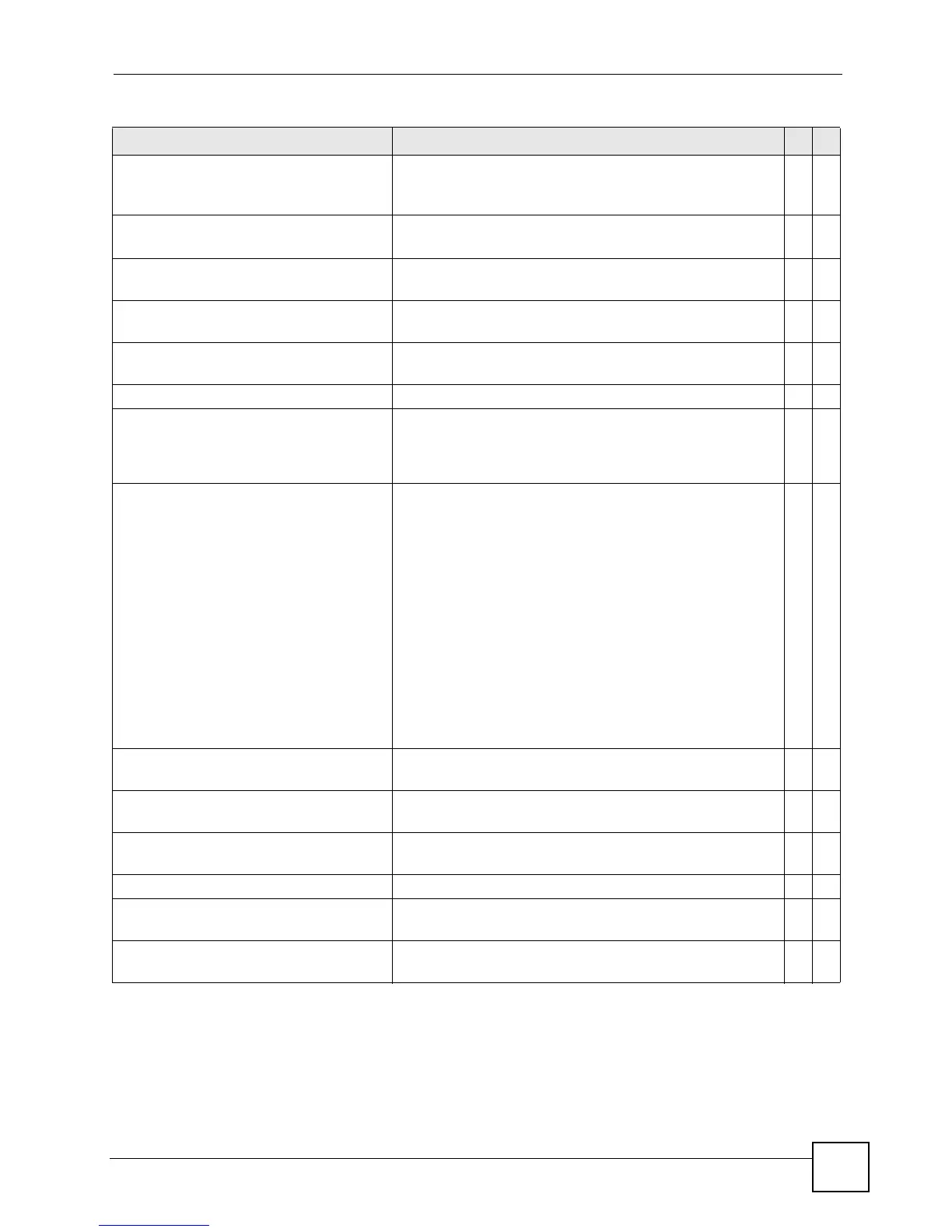Chapter 56 PPPoE IA Commands
Ethernet Switch CLI Reference Guide
229
no pppoe intermediate-agent
format-type access-node-
identifier
Removes the access-node-identifier you have set. C 13
no pppoe intermediate-agent
format-type identifier-string
Removes the indentifier-string you have set. C 13
no pppoe intermediate-agent vlan
<vlan-list>
Disables PPPoE IA for the specified VLAN(s). C 13
no pppoe intermediate-agent vlan
<vlan-list> circuit-id
Disables the PPPoE IA Circuit ID settings for the specified
VLAN(s).
C13
no pppoe intermediate-agent vlan
<vlan-list> remote-id
Disables the PPPoE IA Remote ID settings for the specified
VLAN(s).
C13
pppoe intermediate-agent Enables PPPoE Intermediate Agent (PPPoE IA) globally. C 13
pppoe intermediate-agent format-
type access-node-identifier
string <string>
Sets the access-node-identifier string.
string: Enter up to 20 alphanumeric characters to identify
the PPPoE intermediate agent. Hyphens (-) and spaces are
also allowed. The default is the Switch’s host name.
C
vv
13
pppoe intermediate-agent format-
type identifier-string string
<string> option <sp|sv|pv|spv>
delimiter <#|.|,|;|/| |>
This command sets the following:
• a string that the Switch adds in the Agent Circuit ID sub-
option
• the variables to generate and add in the Agent Circuit ID
sub-option,
• a delimiter to separate the identifier-string, slot ID, port
number and/or VLAN ID from each other.
string: You can up to 63 printable characters. Spaces are
allowed.
option <sp|sv|pv|spv>: sp, sv, pv and spv indicate
combinations of slot-port, slot-VLAN, port-VLAN and slot-
port-VLAN respectively. The Switch enters a zero into the
PADI and PADR packets for the slot value.
delimiter <#|.|,|;|/| |>: You can use a pound key
(#), semi-colon (;), period (.), comma (,), forward slash (/) or a
space.
C13
pppoe intermediate-agent vlan
<vlan-list>
Enables PPPoE IA for the specified VLAN(s). C 13
pppoe intermediate-agent vlan
<vlan-list> circuit-id
Enables the PPPoE IA Circuit ID settings for the specified
VLAN(s).
C13
pppoe intermediate-agent vlan
<vlan-list> remote-id
Enables the PPPoE IA Remote ID settings for the specified
VLAN(s).
C13
show pppoe intermediate-agent Shows the PPPoE IA settings. E 13
show pppoe intermediate-agent
statistic
Shows the statistics of PPPoE packets handled (received,
forwarded and dropped) by PPPoE IA on the Switch.
E13
show pppoe intermediate-agent
statistic vlan <vlan-list>
Shows the statistics of PPPoE packets for the specified
VLAN(s).
E13
Table 126 PPPoE Intermediate Agent Command Summary (continued)
COMMAND DESCRIPTION M P
