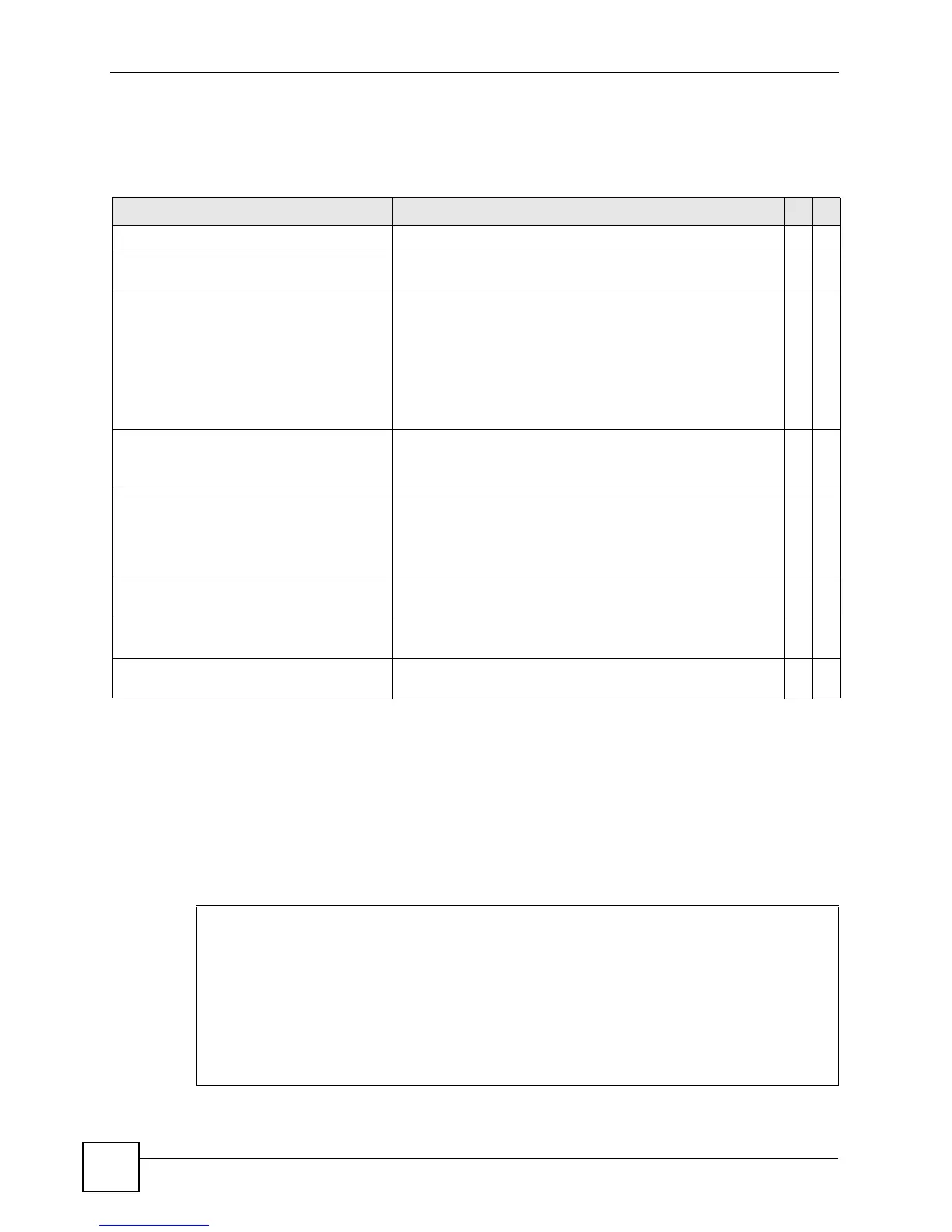Chapter 57 Private VLAN Commands
Ethernet Switch CLI Reference Guide
234
57.2 Command Summary
The following section lists the commands for this feature.
57.3 Command Examples
This example sets a private VLAN rule (pvlan-123) that applies to VLAN 123. Ports 7 and 8
are the promiscuour ports in VLAN 123. Other ports in this VLAN are added to the isolated
port list automatically and cannot communicate with each other. The isolated ports in VLAN
123 can send and receive traffic from ports 7 and 8. This example also shows all private
VLAN rules configured on the
Switch.
Table 127 private-vlan Command Summary
COMMAND DESCRIPTION M P
no private-vlan <vlan-id> Removes the specified private VLAN rule. C 13
no private-vlan <vlan-id>
inactive
Enables the specified private VLAN rule. C 13
private-vlan name <name> vlan
<vlan-id> promiscuous-port
<port-list>
Sets a private VLAN rule. You specify which port(s) in a VLAN
is not isolated by adding it to the promiscuous port list. The
Switch automatically adds other ports in this VLAN to the
isolated port list and block traffic between the isolated ports.
Enter a name, VLAN ID and the promiscuous ports. You can
enter individual ports separated by a comma or a range of
ports by using a dash. For example, 1,3,5-8 indicates ports 1
and 3 and ports 5 through 8 are the promiscuous ports.
C13
private-vlan name <name> vlan
<vlan-id> promiscuous-port
<port-list> inactive
Disables a private VLAN rule. C 13
private-vlan name <name> vlan
<vlan-id>
Sets a private VLAN rule for the specified VLAN. The Switch
automatically adds all ports (except the uplink port(s)) in this
VLAN to the isolated port list and blocks traffic between the
isolated ports. The uplink ports in the VLAN are always in the
promiscuous port list.
C13
private-vlan name <name> vlan
<vlan-id> inactive
Disables a private VLAN rule. C 13
show private-vlan Displays the settings and staus of all private VLAN rules on
the Switch.
E3
show private-vlan <vlan-id> Displays the settings and staus of the specified private VLAN
rule on the Switch.
E3
sysname# configure
sysname(config)# private-vlan name pvlan-123 vlan 123 promiscuous-port 7-8
sysname(config)# exit
sysname# show private-vlan
Private VLAN: 123 Active: Yes
Name Promiscuous Port
------------ --------------------------
pvlan-123 7-8
sysname#
