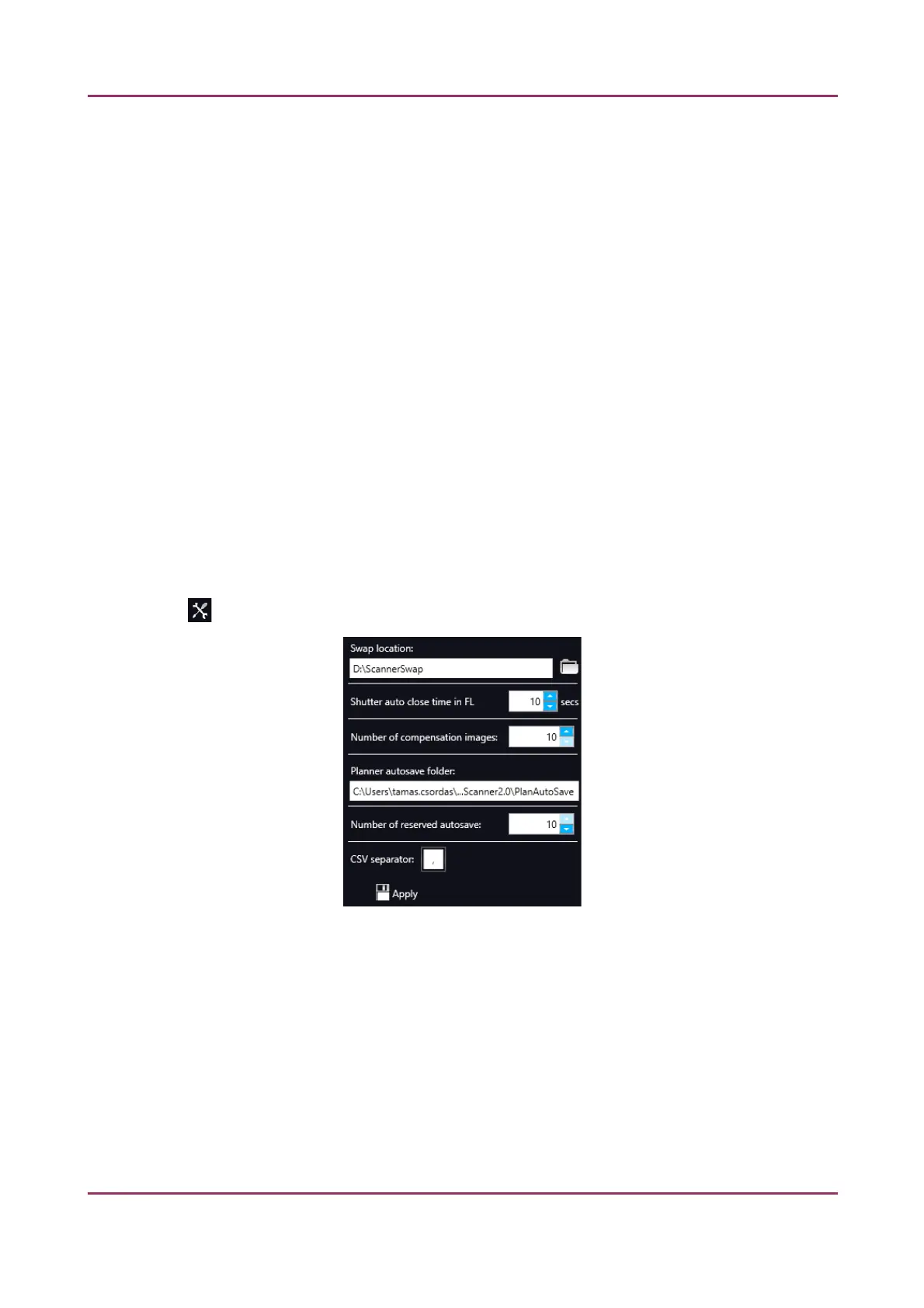Pannoramic SCAN II 2.2.0 User’s Guide 5.6.1 Settings
Filtering for the following parameters is available:
▪ Scanning date
▪ Profile name
▪ Illumination mode
▪ URL
▪ Slide name
▪ Slide index
▪ Rack index
General naming settings
Naming pattern – The set string defines the slide naming pattern (shown by the example
below the text box). Click Reset to set pattern to default. The abbreviations and their
meaning are listed at the bottom of the section under Usable abbreviations.
• – Basic settings
◦ On this panel, you can define the swap file location, set shutter auto close time in FL, and
set the number of compensation images for preview camera if needed.
◦ For more comfortable and safer use, by defining a location in the Planner autosave
folder field, a scan plan will be automatically saved. The save frequency can be set in the
Number of reserved autosave box.
◦ Set the character as value separator used in the Planner export file at the CSV separator
field.
◦ Click Apply to accept modifications.
January 24, 2020 - Rev. 2 3DHISTECH Ltd. 116(156)