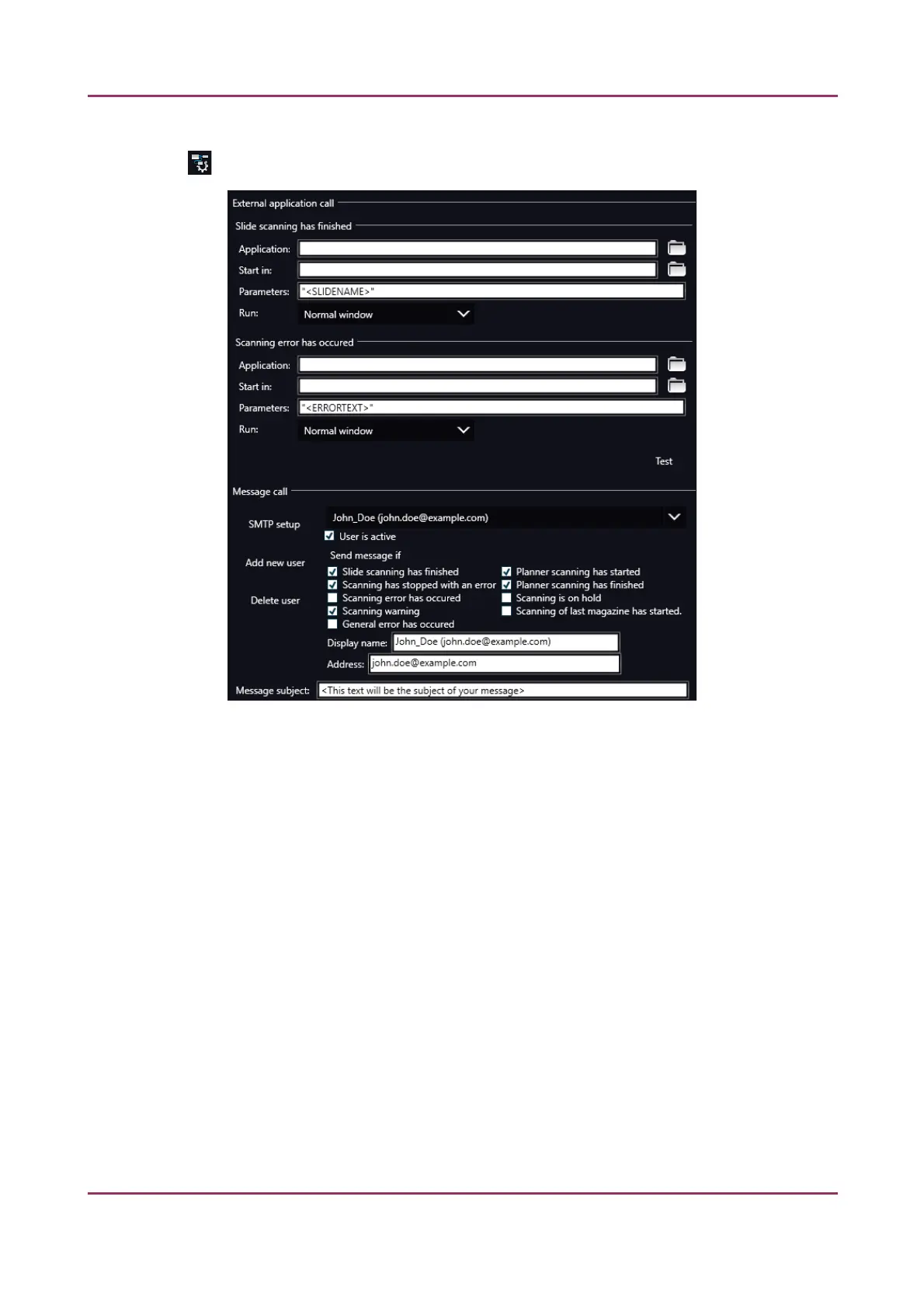Pannoramic SCAN II 2.2.0 User’s Guide 5.6.1 Settings
• – External application call
Two of the three settings are responsible for opening external applications (.exe or .bat) as
defined (for example, CaseViewer software can be opened after scanning is finished). These
calls can run only the following scripts:
◦ cmd
◦ bat
◦ exe
The application cannot handle script languages that are not supported by the Windows
Operation System.
You can define external application call settings for the following cases:
• Slide scanning has finished
• Scanning error has occurred
January 24, 2020 - Rev. 2 3DHISTECH Ltd. 118(156)