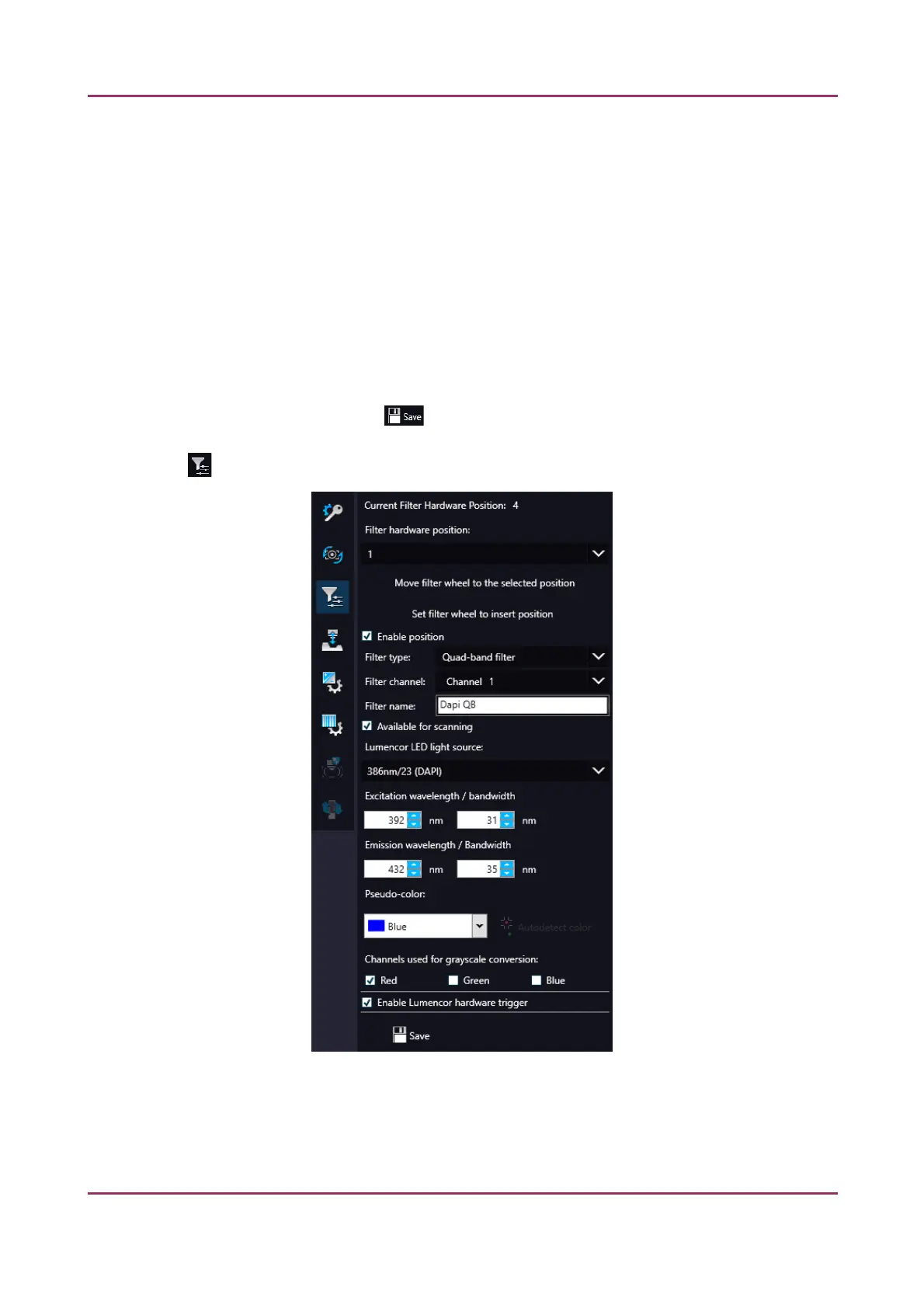Pannoramic SCAN II 2.2.0 User’s Guide 5.6.2 Service
◦ Current threshold – Set the desired threshold level in the box.
▪ Use selection box – If selected, only the area inside the box is scanned. It is useful if
you only want to scan the area that is equivalent with the size of the coverslip, so
external specks will not be scanned.
◦ Stitching overlap – Set the amount how much the FOVs should extend over
◦ Measure camera rotation – Camera rotation angle is measured
◦ Alpha blending – The two images are blended
◦ Lower image position – Moves the upper image sideways in distinctive steps
◦ Reset all camera rotation – Click this button to set camera rotation values to default.
Save settings by clicking .
• – Filter settings
January 24, 2020 - Rev. 2 3DHISTECH Ltd. 124(156)