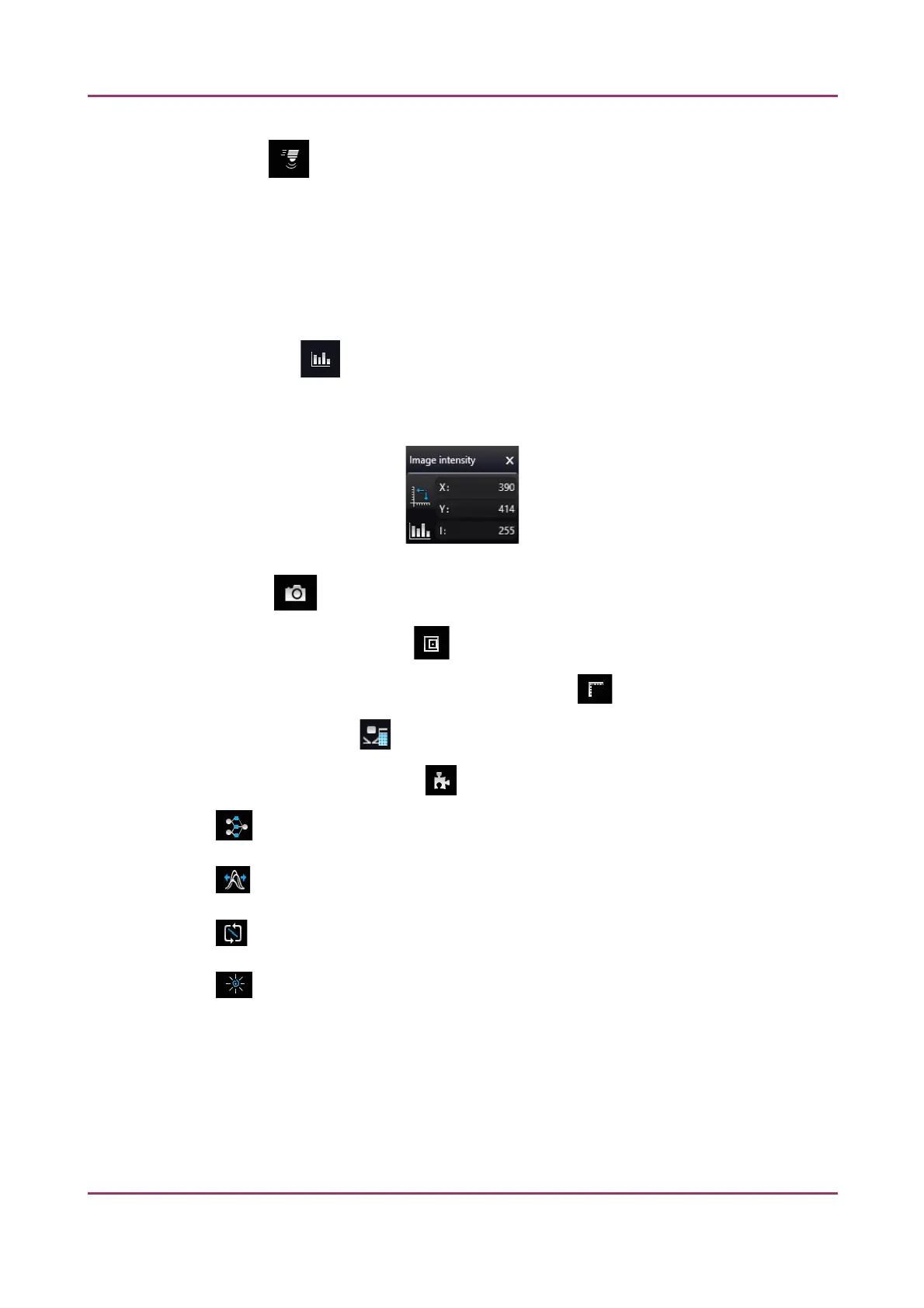Pannoramic SCAN II 2.2.0 User’s Guide 4.2 Main window functions
• Fast mode
Live images are displayed with a frequency of at least 10 images per second. If an exposure
time is set to more than 100 ms, the pixel values are multiplied accordingly (for example, if an
exposure time of 200 ms is set, the pixel values are multiplied by 2, and the exposure time is
reset to 100 ms). Therefore the resulting images will have a higher noise level.
This function is useful for fluorescent live view where in spite of the higher noise level, the
resulting image will be refreshed as in normal mode.
• Image intensity
The intensity of the pixel at which the cursor is placed is displayed by I in the Image intensity
window. X and Y stand for the location of the pixel within the image coordinate system.
• Screenshot
• Displays the magnifier window
• Displays or hides the vertical and horizontal scale bars
• Calculate white balance (accessible in Brightfield mode only)
• Image Processor Plugin functions
◦ Convolute gray-scale image by custom kernel
◦ Multi-channel histogram with normalization
◦ Invert image (for testing purposes)
◦ Mark overexposed pixels
January 24, 2020 - Rev. 2 3DHISTECH Ltd. 38(156)