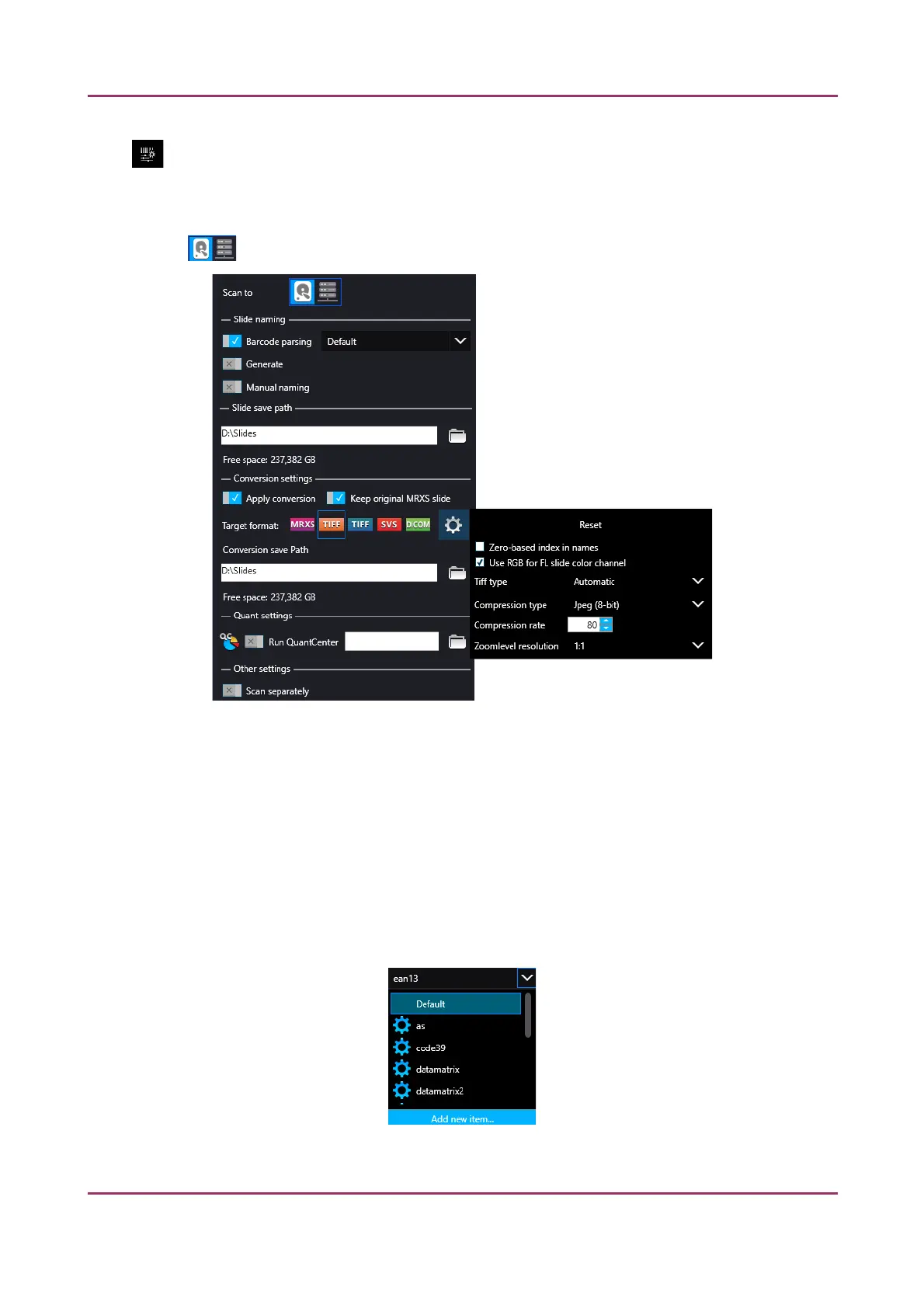Pannoramic SCAN II 2.2.0 User’s Guide 4.2 Main window functions
– Scan Properties
Unique settings can be defined even for each separate scanning. This function is included on
the profile cards as well, added to the slide in Planner mode.
• Scan to Local
Figure 12 – Scan to Local
Slide naming
Slide name can be defined manually or automatically. If you want to name the slide
manually, turn on the Manual naming function, and if you want to generate slide
name based on the corresponding settings set in Preferences, activate Generate
function.
Barcode parsing: Select the type of barcode profile from the drop-down list for slide
naming though parsing the barcode string. By using Default barcode profile, the
barcode of the slide is being matched with all the barcode types selected in the
Barcode settings window.
January 24, 2020 - Rev. 2 3DHISTECH Ltd. 39(156)