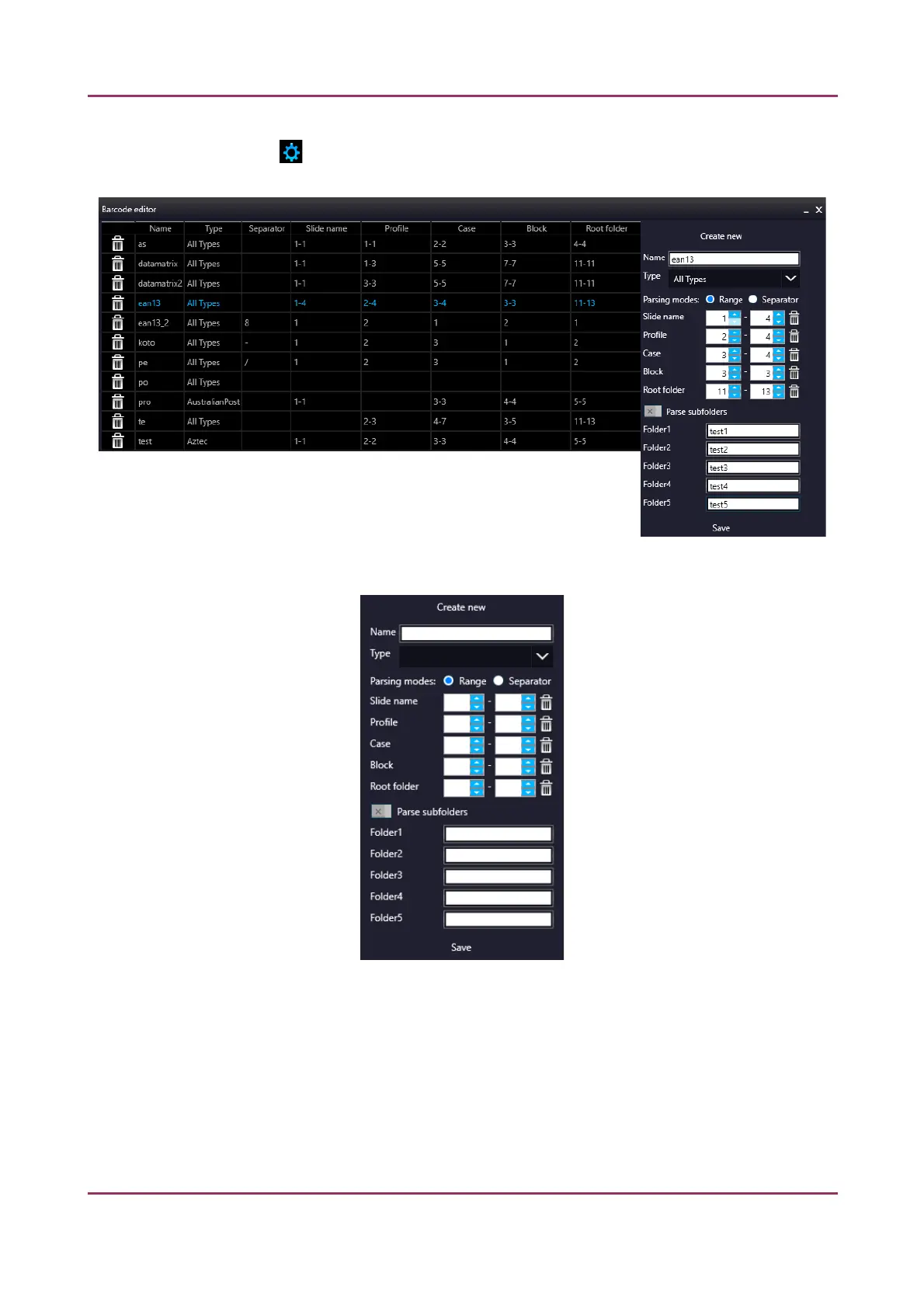Pannoramic SCAN II 2.2.0 User’s Guide 4.2 Main window functions
Click at the left of a list item to open the Barcode editor window in which the
settings of the selected profile can be edited.
If you click Add new item ... on the list, blank input fields will be displayed.
• Define/modify profile name in the Name input field, select barcode type from
the Type drop-down list.
• Define/modify ranges within the barcode string when Range is selected at
Parsing modes to extract necessary information (Slide name, Profile, Case,
Block, Root folder).
January 24, 2020 - Rev. 2 3DHISTECH Ltd. 40(156)