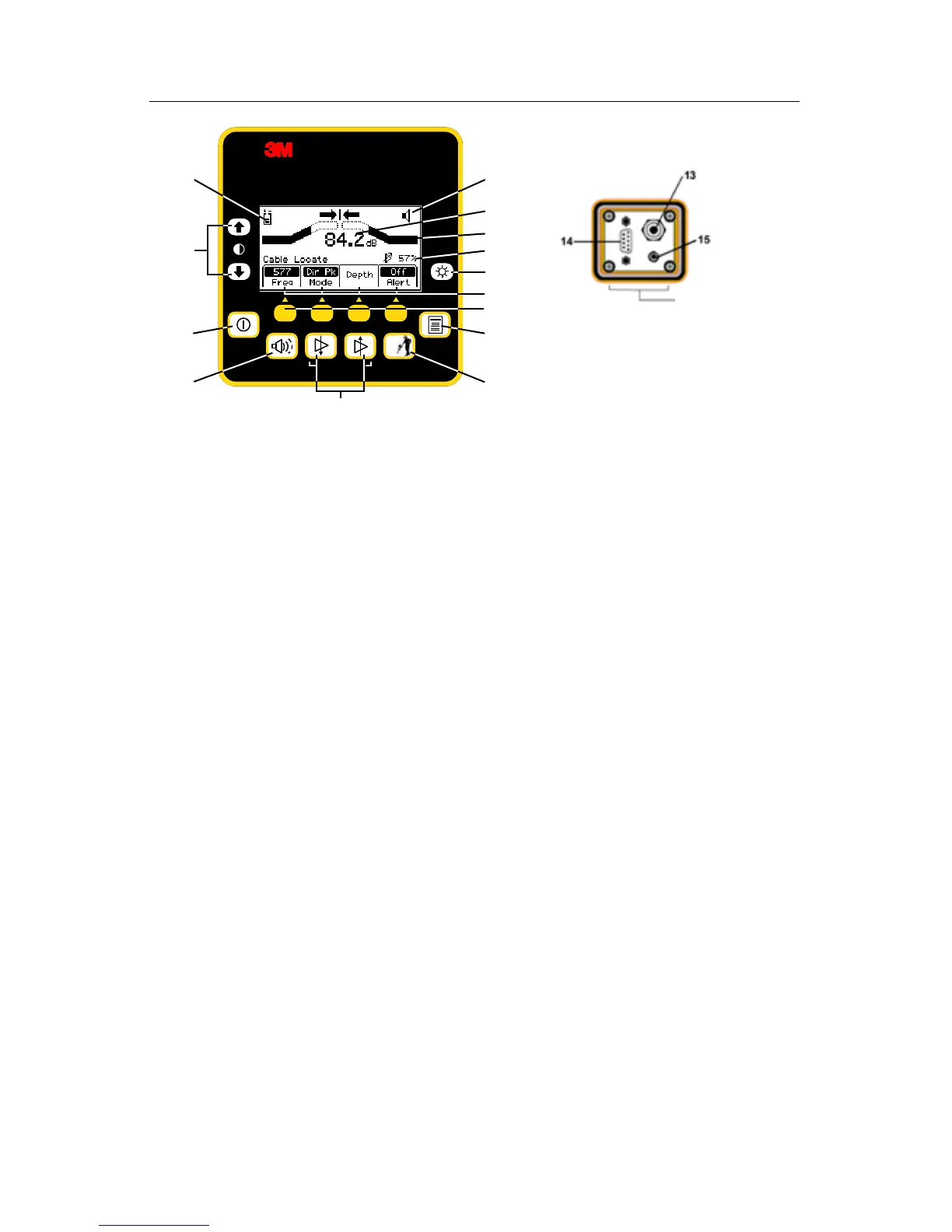78-8130-6150-0-F 13
I. 2250M Receiver Key Pad and Display Definitions
™
Spkr/Xpnd
On/Off
Gain Adjust
Menu
Locate
Dynatel
2250M Cable/Pipe Locator
OK
8 2A
3
1 6
2 5
SK
9
7
12
11
10
4
Access panel on
bottom side of
Receiver under
rubber cover.
[1] On/Off (Power): Turnsunitonandoff.
[2] Speaker Volume Control: Adjuststhevolumeofthereceiver(off,low,med,high,
andXpand).
[2A]Speaker Volume Icon:Indicatestherelativevolumelevelofthereceiver.When
thethirdringisdottedand‘xpnd'appearsbelowthespeakericon,thereceiverisin
“Expander”mode.Thismodeisusedtopinpointthetargetcableorpipe.
[3]Contrast: Thearrowslocatedaboveandbelowthecontrasticonwilladjustthe
contrastofthedisplay.
[4] Gain Adjust: Adjuststhesensitivityofthereceivereitherupordowntomaintaina
satisfactorysignallevel.
[5]Locate/OK: SetsthereceivertotracemodeforlocatingCable/Pipe,Markers(for
iDunitsonly),Tone.Tone/ExtisusedtoactivatetheExternal Jack[13].Acknowledges
setupentries(OK).
[6] Menu: Displayssetupscreenforconfigurationoftheunit,i.e.:clock,language,
depthunits,markerdataandfrequencies.
[7] Backlight: Togglesthebacklightlow,high,andoff.
[8] Battery Icon: Indicatesbatterylevel.
[SK] Soft Keys: Therearefoursoftkeys(yellowkeys)onthereceiver.Thefunction
ofeachkeyisshownabovetheyellowkeyonthedisplayscreen.Thefunctionswill
change,dependingontheoperationmodeofthereceiver.Forinstructionpurposesinthis
manual,thedisplaycommandisfollowedby[SK]toidentifyitasasoftkey.
[9] Soft Key Commands: Definitionsforeachofthefoursoftkeyfunctions.
[10] Signal Strength: Digitalreadingofthesignalthatthereceiverisdetectingfromthe
target.
[11]Bar Graph: Graphicalrepresentationofthereceivedsignal.
[12] Gain Level: Displaysrelativegainlevel.
[l3] External Jack: Porttoconnectcablesfromexternaldevicessuchastheearthframe
(A-Frame),asecondDyna-Coupler,oratoningcoil.
[14]Serial Port: RS232porttoconnectthereceivertoaPCviaserialcableorUSB-to-
serialadaptercable.