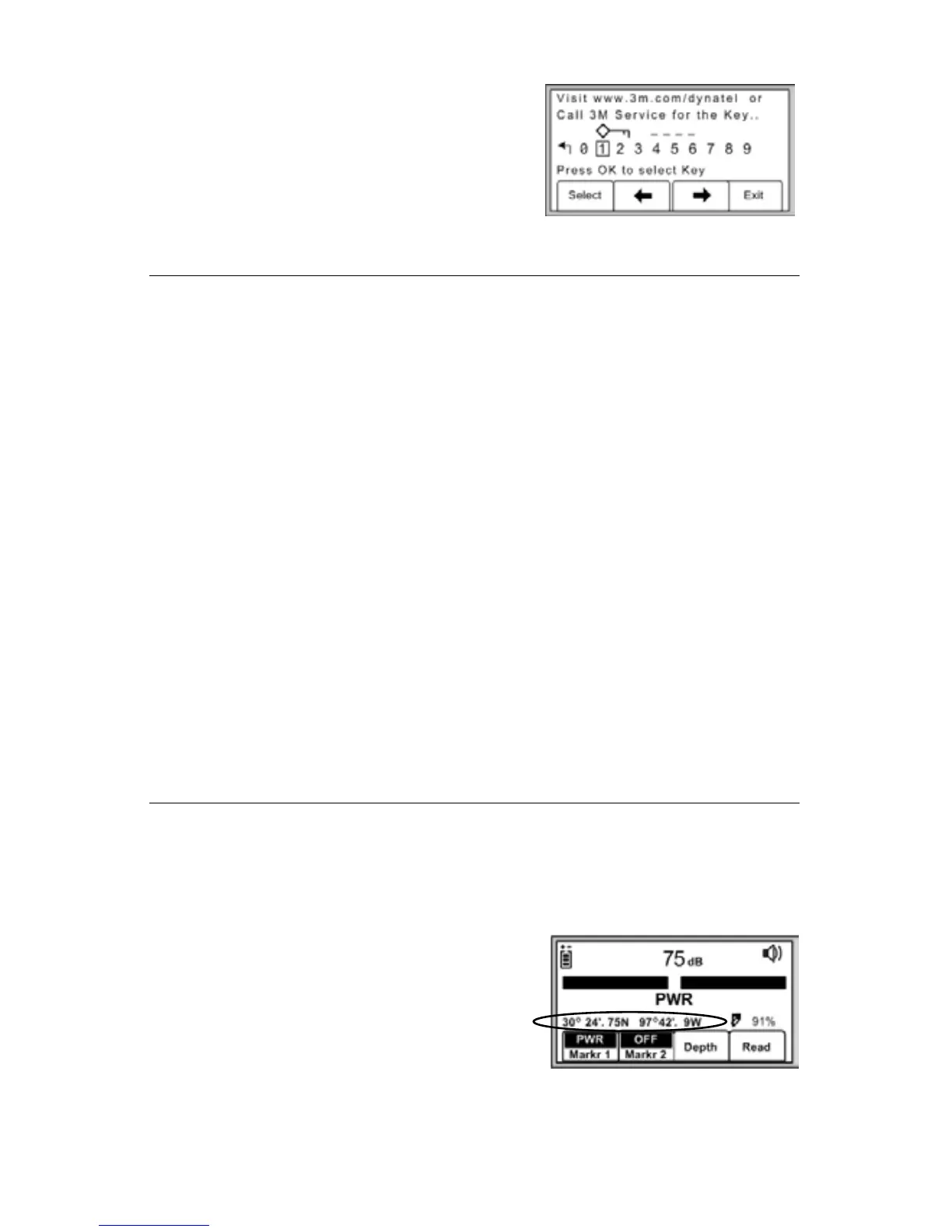78-8130-6150-0-F 51
1. Movetheselectorboxleftorrightbypressing
thearrowkeys[SK].
2. PressSelect[SK]toentereachnumber.
3. PressLocate/OK [5]toactivate.
D. Communicating with the GPS Device
Menu [6] + COM Setup [SK:3]
AftertheGPSdeviceinterfacehasbeenactivated,theComSetup[SK:3]displaywill
togglethroughseveraloptionstoconfiguretheSerialPort[15]([14]on2250M)ofthe
receiver(dependingontheapplication,orcapabilitiesoftheGPSdevice).Selectfrom
thefollowingoptions.
NMEA –TheSerialPortisconfiguredtoreceiveNMEAsignalsfromaGPSdevice
(4800BaudRate).(CaptureMode/Mode1)
GIS –TheSerialPortisconfiguredtosenddatatoandreceivedatafromaGPSdevice
thathasGISmappingcapabilities.(Capture/TransmitMode/Mode2)
PC –TheSerialPortisconfiguredtocommunicatewithacomputerfortheDynatelPC
ToolKitapplication
PDA –TheSerialPortisconfiguredtoonlysendinformationiftheGPSdeviceonlyhas
theabilitytoreceiveinformation.
Log Prompt = On–Beforethereceiverreturnstolocatemode,averificationscreen
willappearonthereceiverdisplayaskingifyouwanttologthispoint.PressLocate/OK
[5]tosenddatatotheGPSdevice.
Log Prompt = Off–Whenthereceiverreturnstolocatemode,thelocateinformation
willbesentautomaticallytotheGPSdevice.
E. Capturing the GPS Coordinates (Capture Mode / Mode 1)
Menu [6] + COM Setup [SK:3] + NMEA
IftheGPSdeviceisnotconfiguredproperly,thereisanerrorcommunicatingwiththe
receiver,ortheGPShasnotacquiredenoughsatellitestopinpointthelocation,the
receiverwilldisplaythemessage“InsertExternalDevice”.
WhenthereceiveriscommunicatingwithaGPS
device,theLATandLONGcoordinatesreceived
fromtheGPSdevicewillappearonthemarker
locatedisplay.
1. Locateamarker(See13.C,Single Marker Locating.)
2. PressRead[SK]
