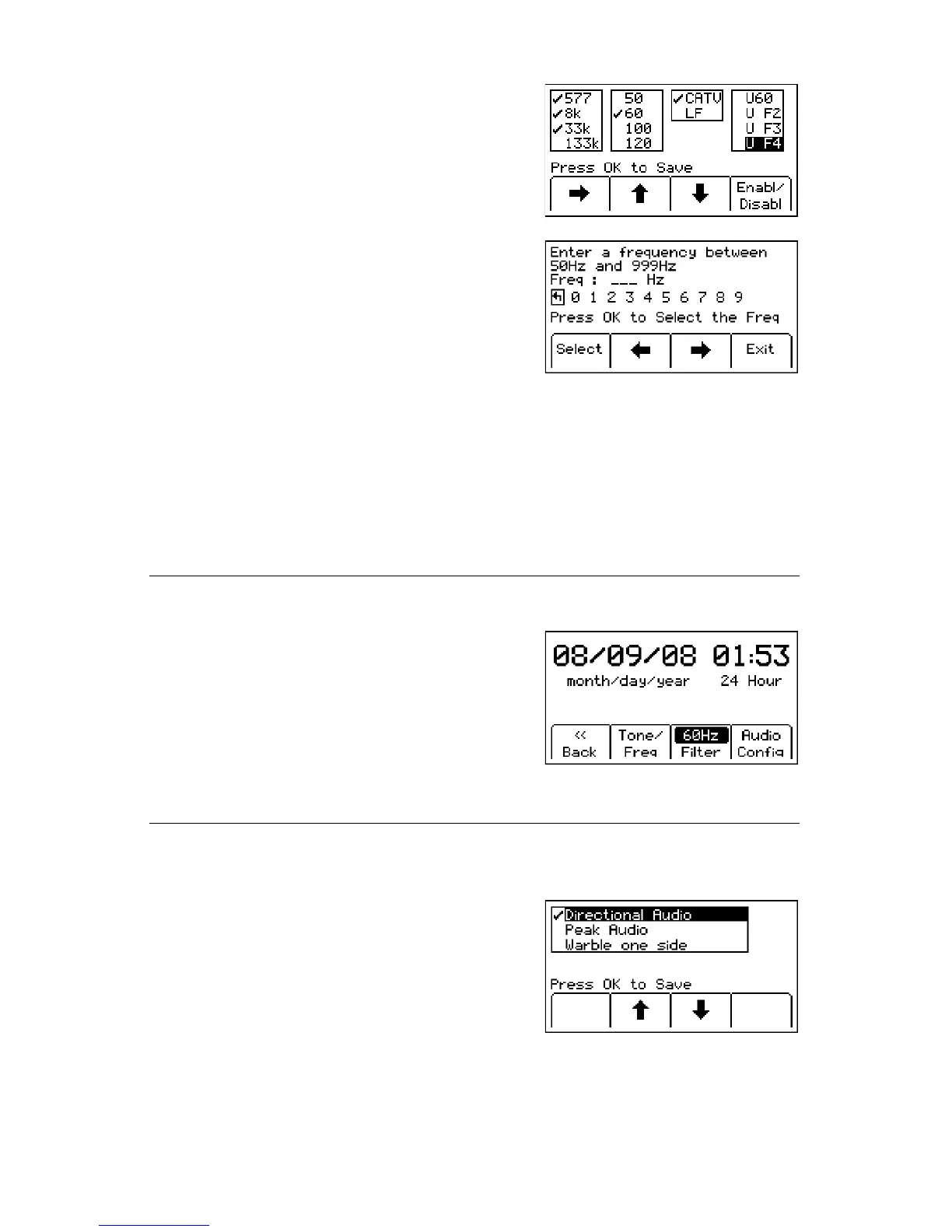20 78-8130-6150-0-F
Toprogramtheuserdefinedfrequenciespressthe
rightarrow[SK]tohighlighttheAuxiliarygroup
offrequencies.Presstheup/downarrows[SK]
tohighlighttheuserfrequencytoprogram.Press
Enabl/Disabl[SK].
Presstheleft/rightarrows[SK]tomovethesquare
cursortoadigit.PressSelect[SK]toenterthe
numberinthefrequencyfield.
PressLocate/OK[5]tosavetheprogrammed
frequency,orpressExit [SK]tocancel.The
frequencywillappearinthelocatefrequency
displayasU###,where###representstheselected
frequency.
Note: To redefine a previously programmed user
frequency, highlight the frequency, press enabl/
disabl, select the back arrow with the cursor, and
press select to delete the previous entry.
G. Filtering Power Frequency Interference
MENU [6] + >>More [SK:4] + Setup [SK:6] + >>More [SK:6d] + >>More [SK:6h] + Filter [SK:6k]
Inordertofilteroutunwantedpowerinfluences
whilelocatingwithuser-definedfrequencies,verify
thecorrectfrequencyisselectedforyourlocation
(defaultis60Hz).PressLocate/OK[5].
H. Selecting Locating Audio
MENU [6] + >>More [SK:4] + Setup [SK:6] + >>More [SK:6d] + >>More [SK:6h] +
Audio Config [SK:6l]
Theusercanchoosetheaudioresponseofthe
receiverwhenusingtheDirectionalPeakmodefor
pathlocating.Highlighttheaudioselectionandpress
Locate/OK[5]tosave.
