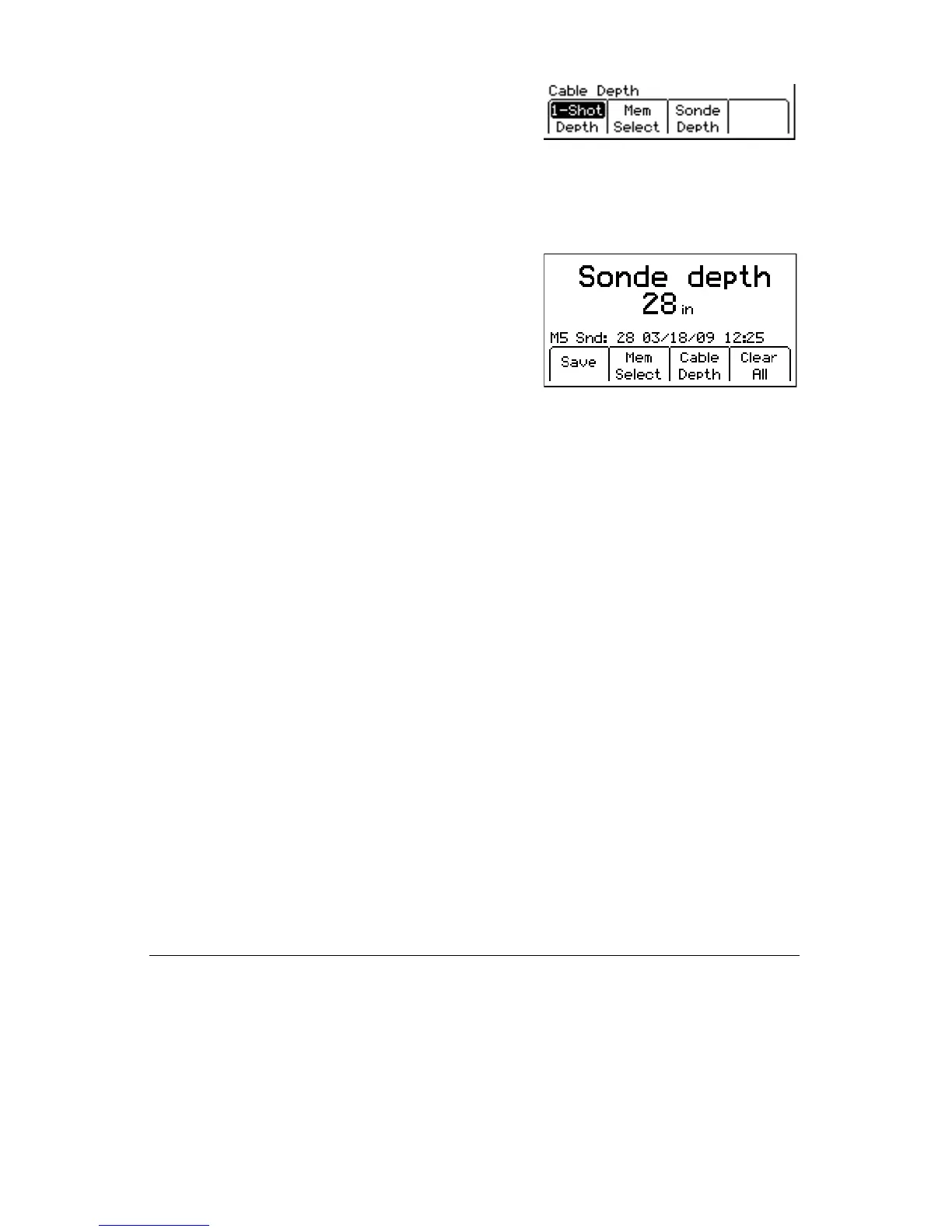36 78-8130-6150-0-F
4. PressSonde Depth[SK]toreadADPDepth
− ThedepthtotheADPisdisplayedinunits,
asspecifiedinthereceiversetupmenu.
− FiveSondedepthreadingscanbesaved
withthetimeanddatemeasured.PressMem
Select[SK]aftertheSondedepthdisplays.
− PressMemSelect[SK]toselectaspecific
memorylocation(M1-M5)orselectSave
[SK].Save[SK]willplaceeachentryin
sequentialorderinmemory(M1–M5)until
fivereadingshavebeenstored.Theunitwill
overwritesavedentriesinexcessoffive,
beginningwithM1.
5. PressClear All[SK]todeleteallsaveddepthreadings.
6. PressMem Select[SK]toselectthememorylocationtostorethedepthreadings.
7. Whenthepreferredlocationappearsonthedisplay,pressSave[SK].Thedisplay
andmemorylocationwillpopulatewiththecurrentinformation.
8. EachmemorylocationcanbereviewedbypressingMem Select[SK].
9. PressCable Depth[SK]toswitchtothecabledepthdisplay,orLocate/OK [5]to
returntoLocateMode.
Note: During a depth measurement, the display will exhibit ‘- -’ when the received
signal is too low, too high or erratic.
12. Locating Buried Sheath Faults and
Earth Return Faults
(3M
™
Dynatel
™
Models 2273M and 2273M-iD only)
Note: Remove (disconnect) both the near-end and far-end grounding from the test
section. Fault location will not work unless the near-end and far-end grounds are
disconnected.
Note: This method only works on direct buried cables/conductors. It will not work if
the cables/conductors are faulted inside of a conduit, such as a PVC conduit.
A. Transmitter Setup
Note: Do not make any connections while the transmitter is on.
1. Attachtheredcliptotheearth-faultedconductorofthecableorconductorundertest.
2. Placethegroundrodbehindthetransmitterandinparallelwiththetargetpath.
3. Connecttheblackcliptothegroundrodbehindthetransmitterandinparallelwith
thetargetpath.
4. Pressandholdoff[T-1]toperformabatterytest.
