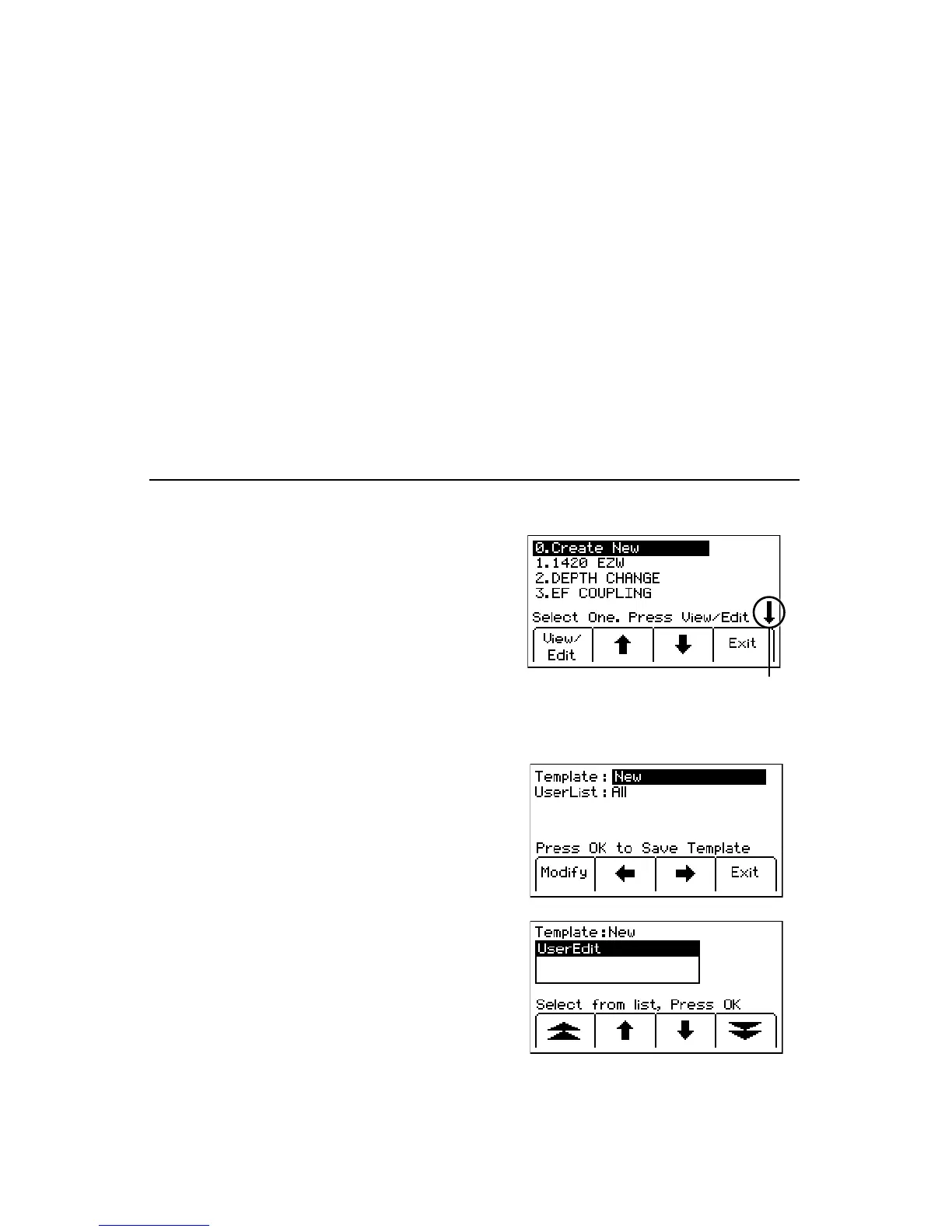78-8130-6150-0-F 43
6. PressMem Select [SK]toselectaspecificmemorylocation(M1–M5)tostorethe
depthreadings.Whenthepreferredlocationappearsonthedisplay,pressSave
[SK].Thedisplayandmemorylocationwillpopulatewiththecurrentinformation.
7. EachmemorylocationcanbereviewedbypressingMem Select[SKToggle].
8. PressLocate/OK [5]toreturntoMarkerLocateMode.
14. Creating/Editing Templates for 3M
™
iD Markers
IntheUserTemplatedisplay,theoperatorcancreateandmodifytemplatesforwriting
toiDmarkers.Notethattheeasiestwaytocreateusertemplatesisbyusingthe3M™
Dynatel™PCToolKitsoftwareonaPCandthendownloadingthemtoareceivervia
theRS232Serial Port[15]([13]on2250M)onthereceiverandtheprovidedRS232
cableorRS232-to-USBadaptercable.The3M™Dynatel™PCToolKitsoftware
isavailablefreeofchargeatwww.3M.com/dynatelundertheSoftwaresection;
2550/2573/2250M/2273M/1420LocatorPCToolsxx.x.x(EXExx.xMB).
A. Creating New Templates
Menu [6] + Data/Templat [SK:2] + User Templat [SK:2c]
1. SelectCreate New bypressingtheup/down
arrows[SK].
2. PressView/Edit[SK].
This arrow indicates that additional
viewable information is available
by pressing the down arrow [SK].
3. Namethetemplate.
4. PressModify[SK]tomanuallyenterthe
nameofthetemplate.
5. SelectUserEdit.
6. PressLocate/OK [5]
