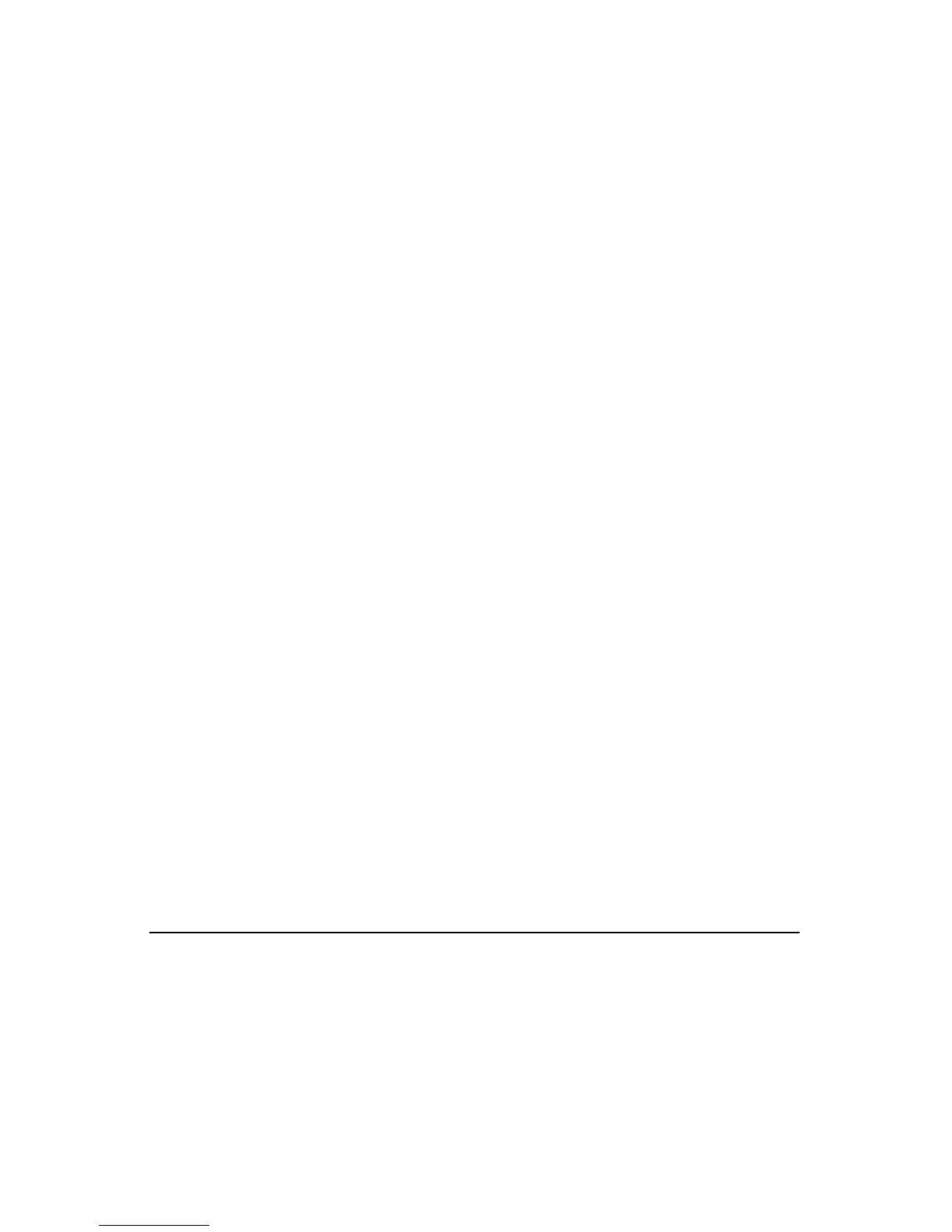78-8130-6150-0-F 53
Thetracetemplateappearsintableformat:twocolumnswithsixlines.
Thefirstcolumnislimitedto8charactersandthesecondcolumnislimitedto14
characters.Inadditiontothe132charactertable,thereceiverwillsendasequence
number,thefrequency,themeasureddepthoftheconductor,andthecurrenttotheGPS.
2. Select Com Port Setting
Menu [6] + Com [SK:3] + GIS [SK] (or PDA [SK])
IftheGPSdevicehastheabilitytosendNMEAcoordinatesonitscomportandhasthe
abilitytoreceiveinformationat4800baud,setthereceiver’scomporttoGIS.
IftheGPSdeviceonlyhastheabilitytoreceiveinformation,setthecomportofthe
receivertoPDAmode.
Log Prompt = On: Beforethereceiverreturnstolocatemode,averificationdisplay
willdisplayonthereceiverwiththetracetemplateinformationthatwillbesenttothe
GPSdevice.Thisinformationcanbemodifiedandconfirmed.PressOKtosendtothe
GPSdevice.
Log Prompt = Off: Whenthereceiverreturnstolocatemode,thetracetemplateand
locateinformationwillbesentautomaticallytotheGPSdevice.
3. Sending Path Information to GPS Device
1. EstablishcommunicationwiththeGPSdevice.
2. SetCOMportonreceiver.
3. Locatetargetutility.
4. Measuredepthtotargetutility.
− IfLogpromptisactivated,whentheLocate/OK[5]buttonispressed(oraftera
fiveseconddelay),adisplaywillappearthatdisplaysthepathinformation.
5. PressLocate/OK [5]tosendtheinformationtotheGPSdevice,orExit toabortthe
exchange.
Formoreinformationrefertothesoftwarereleasenotesatwww.3M.com/dynatel
19. Additional Applications
A. Aerial Faults (Toning)
1. Transmitter Setup
1. Connectthetransmitter(basedontypeoffault)asdescribedinConnection
Diagramsinthefollowingsection.
2. Pressandholdoff[T-1]toperformabatterytest.
3. Presson: Ohm-meter/Fault Locate/Tone[T-2]toturntheTransmitteronandto
verifythefault.
4. Presson: Ohm-meter/Fault Locate/Tone[T-2]twicemoretoselecttheTonemode.