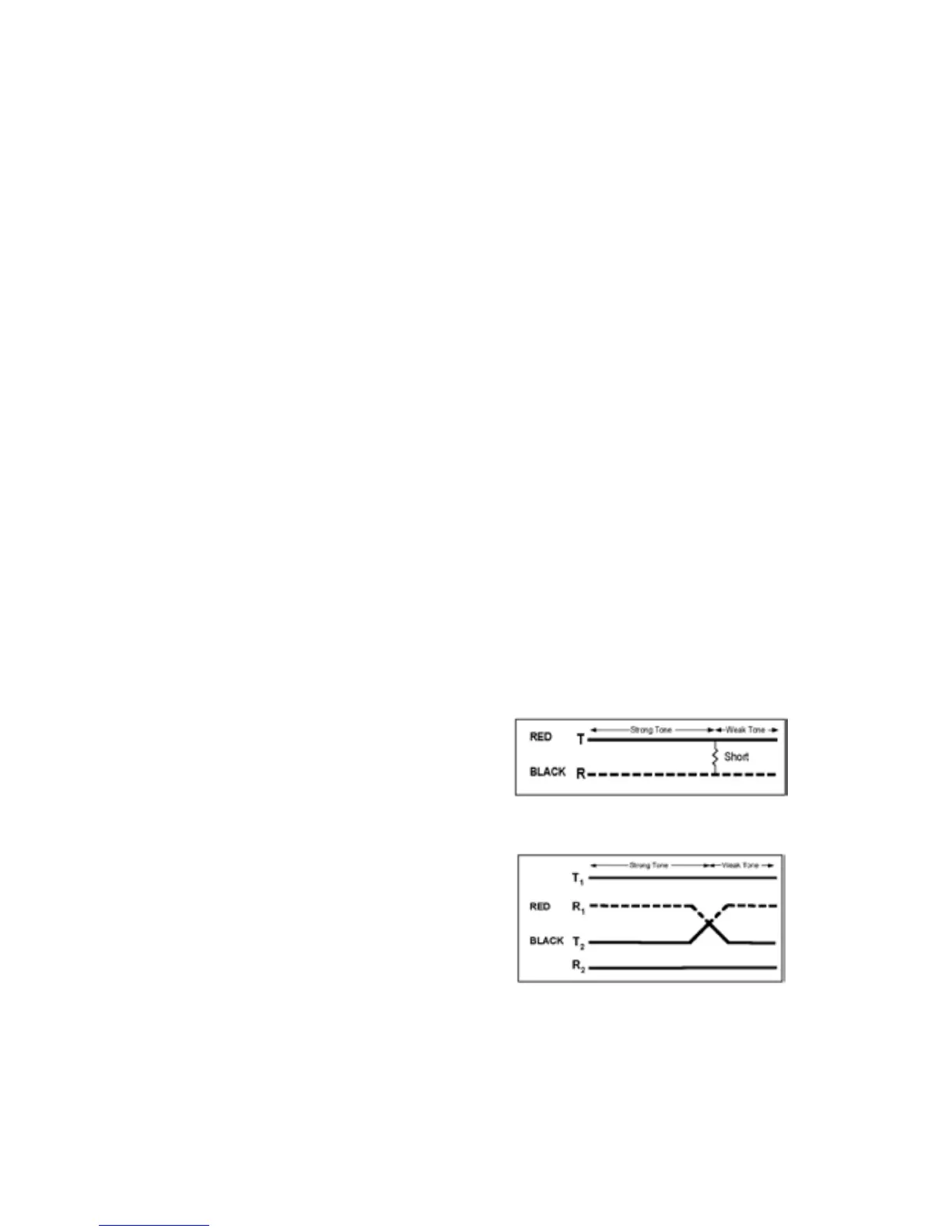54 78-8130-6150-0-F
5. TheDigital Display[T-4]willalternatelyflashbetween577and200K.
6. PressOutput Level[T-5]forhighormaximumoutputlevel.
2. Receiver Setup
1. PressOn/Off (Power)[T-1]toturnthereceiveron.
2. PressLocate/OK [5]
3. PressTone/Ext[SK]toselectTonemode.
4. PressFreq[SKToggle]toselect577Hz.
5. ConnectatoningcoiltothereceiverExternal Jack[14]([13]on2250M).
6. Movethetoningcoilalongthecableandfindapeaksignal,thenpressGain[4]
downtoadjustthereceivergain.
7. PressSpeaker Volume Control (Spkr/Xpnd)[2]toadjustthespeakervolumeas
needed.
8. Followthecablewiththetoningcoil.
− Whenthereceiverdetectsashort,cross,orgroundfault(ConnectionDiagram
Figures#1,#2,or#3),theaudioandSignalStrength[10]willstopordropoff
sharply.
− Whenthereceiverdetectsasplit(ConnectionDiagramFigure#4)theaudioand
signalstrengthwillincreasesignificantly.
− Whenverifyingasplit(ConnectionDiagramFigure#5)theaudioandsignal
strengthwilldecreaseafterthetoningcoilhaspassedthesplit.
3. Connection Diagrams
Short:RedcliptoTip;Blackcliptoring.
Figure 1
Cross:Redcliptothecrossedconductorofone
pair;Blackcliptothecrossedconductorofthe
otherpair.
Figure 2