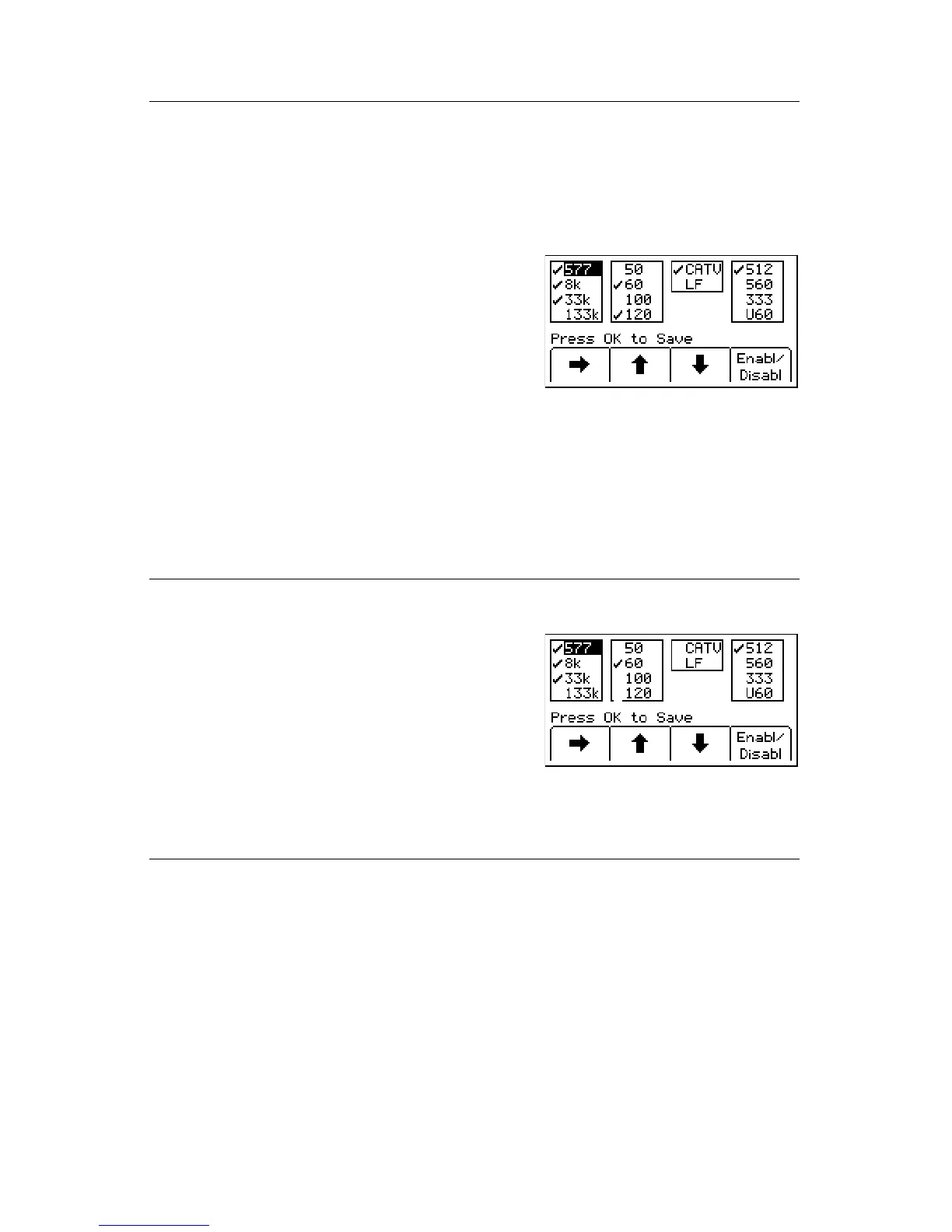78-8130-6150-0-F 19
D. Enabling/Disabling Frequencies
MENU [6] + >>More [SK:4] + Setup [SK:6] + >>More [SK:6d] + Locate Freq [SK:6g]
Theusercanselectthefrequenciesthatthereceiverwilldetect.Alltheavailable
frequenciesarelistedinfourgroups(LefttoRight:Active,Power,Passive,and
Auxiliary).TheAuxiliarygroupalsocontainstheUserDefinedFrequencies.(See
Creating User Defined Frequencies, Section 5F.)
1. Presstherightarrow[SK]tomovethehighlight
bartothesectionoffrequenciestoenable,or
disable.
2. Presstheup/downarrows[SK]tohighlightthe
specificfrequency.
3. PressEnabl/Disabl[SK].(Enabledenotedby3)
4. Repeatsteps2&3toenable/disableother
frequencies.
5. PressLocate/OK[5]tosave.
E. Selecting External Jack [14] ([13] on 2250M) Frequencies (Tone
Frequencies)
MENU [6] + >>More [SK:4] + Setup [SK:6] + >>More [SK:6d] + Tone Freq [SK:6j]
AcouplercanbepluggedintotheExternal Jack
[14]([13])on2250M)ofthereceiverandusedto
identifycables.(SeeAdditional Applications: Cable
Identification, Section 19B.)Thesameprocedure
asD. Enabling/Disabling Frequencies(above)
isfollowedforselectingfrequenciesthatcanbe
detectedbytheExternal Jack[14]([13])on2250M)
foundonthebottomofthereceiver.
F. Creating User Defined Frequencies
MENU [6] + >>More [SK:4] + Setup [SK:6] + >>More [SK:6d] + Locate Freq [SK:6g]
Therearefouruserdefinedfrequenciesavailableonthereceiver.(Thesefrequencies
mustbebetween50Hzand999Hz.)Thesefrequenciesarefoundinthecolumnonthe
farrightoftheLocateFreqdisplay(Auxiliaryfrequencies).Thesefrequencies,once
programmed,willappearintheLocatemodeundertheAux[SK]frequencylistwhen
Freq [SK]isselectedintheLocatemode.
