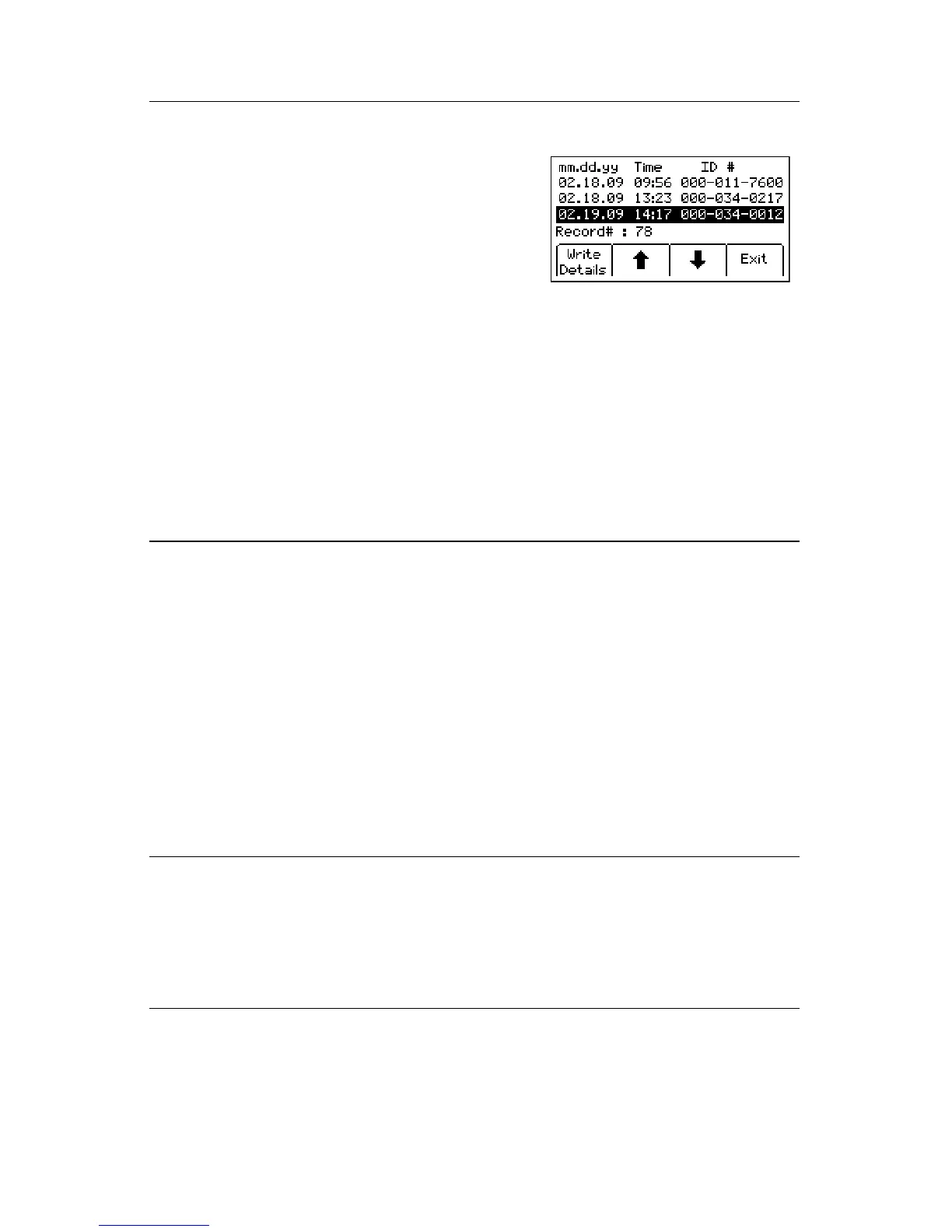50 78-8130-6150-0-F
B. Write History [SK]
Menu [6] + Data Templat [SK:2] + Write History [SK:2b]
1. Selectthemarkerdatatobeviewedbypressing
theup/downarrows[SK].
2. PressWrite Details[SK]toviewalldatathat
wassenttothemarker.
3. PressWrite History[SK]toreturntothelistof
writtendata.
4. PressExit [SK]toreturntoData/Template
reviewdisplay.
Foradditionalinformationconcerningwritingto3M
™
iDMarkers,referto
www.3M.com/dynatel-Instruction Manual M-Series Locator PC Tools.
18. GPS Operation
A. Activation Key
ToactivatetheGPScompatibilityinthereceiver,anactivationkeymustbeentered
intothereceiver.Youmusthaveatleastversion14.0ofthereceiversoftware.Forthe
receivertotransmitinformationtotheGPSdeviceforuseinGISmappingapplications
(seeF. Sending iD Marker Data to GPS (Capture-Transmit Mode / Mode 2)),the
hardwareversionmustbe5.0orhigher.(SeeB. Serial Number and Software Version.)
Thesoftwareupgradeandactivationkeycanbeobtainedfromthewebsite
www.3M.com/dynatelfornocharge.Youwillbeaskedtoentertheserialnumberofthe
receiverandafewotherinformationalitemsinordertoreceivetheGPSactivationkey.
Upgradethesoftwareofthereceiverusingthedesktopsoftware,ifnecessary,using:
3M
™
Dynatel
™
PCToolKit.EntertheGPSactivationkeyonthereceiver(SeeInputting
the GPS Activation Key,Section18C).
B. Serial Number and Software Version
Menu [6] + >>More [SK:4] + Self Test [SK:7]
Themodelnumber,softwareversion,hardwareversion,andserialnumberofthe
receiverareavailableontheSelfTestdisplay.TheSelfTestModecanalsoberunfrom
thisscreenbypressingRun[SK].
C. Inputting the GPS Activation Key
Menu [6] + COM Setup [SK:3]
Initially,whentheCOMkeyispressed,andanattemptismadetoenableanyselection
otherthanPC,thedisplaybelowwillappearandyouwillbepromptedtoinputthe
activationkeythatyouhaveobtainedfromthewebsite.Thiswillhavetobeperformed
onlyonetimetoenabletheGPSinterface.
