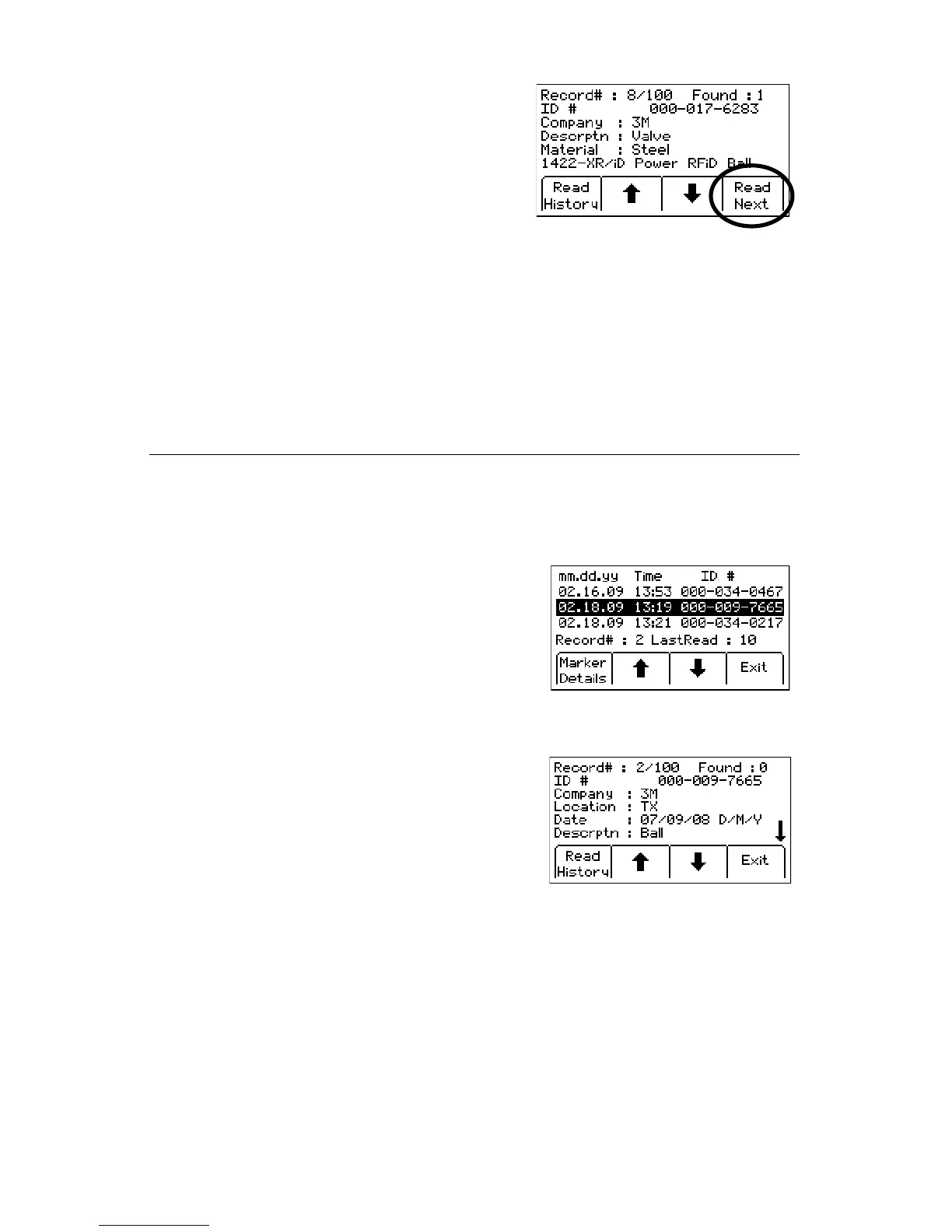78-8130-6150-0-F 49
Thefourthyellowcommandkeywillbelabeled
“ReadNext”.Pressthiskeytoextractthedatafrom
theothermarker.
Alltheinformationretrievedfromthemarker,includingthedateandtimeread,is
savedintothe‘ReadHistory’fileofthereceiver.Ifahand-heldGPSdeviceisusedin
conjunctionwiththereceiver,coordinatescanbesavedintotheReadHistoryalso.(See
Reviewing Marker Read/Write History,Section17)
17. Reviewing Marker Read/Write History
A. Read History
TheReadHistorymodeisahistoricalfileofallinformationthathasbeenreadfrom
targetedmarkers(100memorylocations).
Menu [6] + Data/Templat [SK:2] + Read History [SK:2a]
TheReadHistoryscreendisplaysthedateand
timethateachmarkerwasread,anditsunique
identificationnumber.
1. Selectthemarkerdatatobeviewedbypressing
theup/downarrows[SK]
2. PressMarker Details[SK]toviewalldatathat
wasretrievedfromthemarker.
3. PressRead History[SK]toreturntolistorpress
Exit[SK]toreturntoData/Templatereview
display.