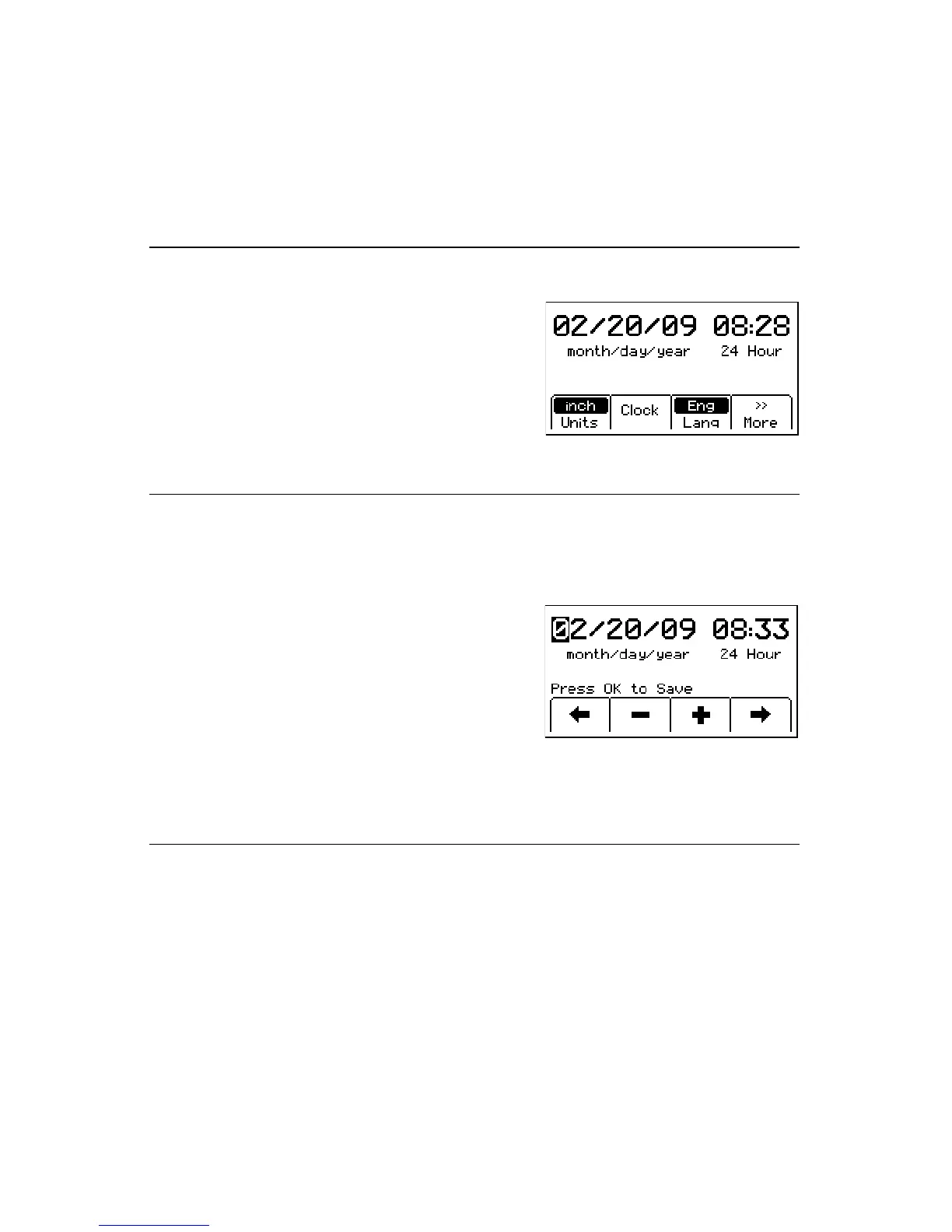18 78-8130-6150-0-F
5. Configuring The Receiver
Inthesetupmode,theunitsofdepthmeasurement,time,date,anddateformatcanbe
set.Thereceivercanbeconfiguredtodetectonlycertainfrequenciesand/orspecific
utilitymarkers(2250M-iDand2273M-iDreceiversonly).Userdefinedfrequenciescan
beprogrammed,languageofthereceivercanbeselected,andtonefrequenciesset.
A. Select Depth Units
MENU [6] + >>More [SK:4] + Setup [SK:6] + Units [SKToggle:6a]
1. PressUnits[SKtoggle:6a].
2. Thesoftkeycommandwilltogglebetween
inches(in),centimeters(cm),andfeet/inches
(ft-in).
3. PressLocate/OK[5].
B. Setting the Receiver Clock
Setthetime,date,anddateformatofthereceiver.DepthandCurrentmeasurementsare
timeanddatestamped,aswellasreadwritemarkerinformation(iDunitsonly).
MENU [6] + >>More [SK:4] + Setup [SK:6] + Clock [SK:6b]
1. Presstheleft/rightarrow[SK]tohighlightthe
digitofthedateortimetochange.
2. Pressthe+or-[SK]toincrementordecrement.
3. Whenthedateformatishighlighted,theformat
willtogglebetweenmm/dd/yyanddd/mm/yy.
4. PressLocate/OK [5]tosave,orMenu [6]to
cancel.
C. Selecting a Language
MENU [6] + >>More [SK:4] + Setup [SK:6] + Lang [SKToggle:6c]
Thesoftkeycommandwillcyclethroughavailablelanguages.PressLocate/OK [5].
AlternatelanguagescanbeuploadedtothereceiverusingtheDynatel
™
PCTools
software.The3M
™
Dynatel
™
PCToolKitsoftwareisavailablefreeofchargeat
www.3M.com/dynatelundertheSoftwaresection;2550/2573/2250M/2273M/1420
LocatorPCToolsxx.x.x(EXExx.xMB).
