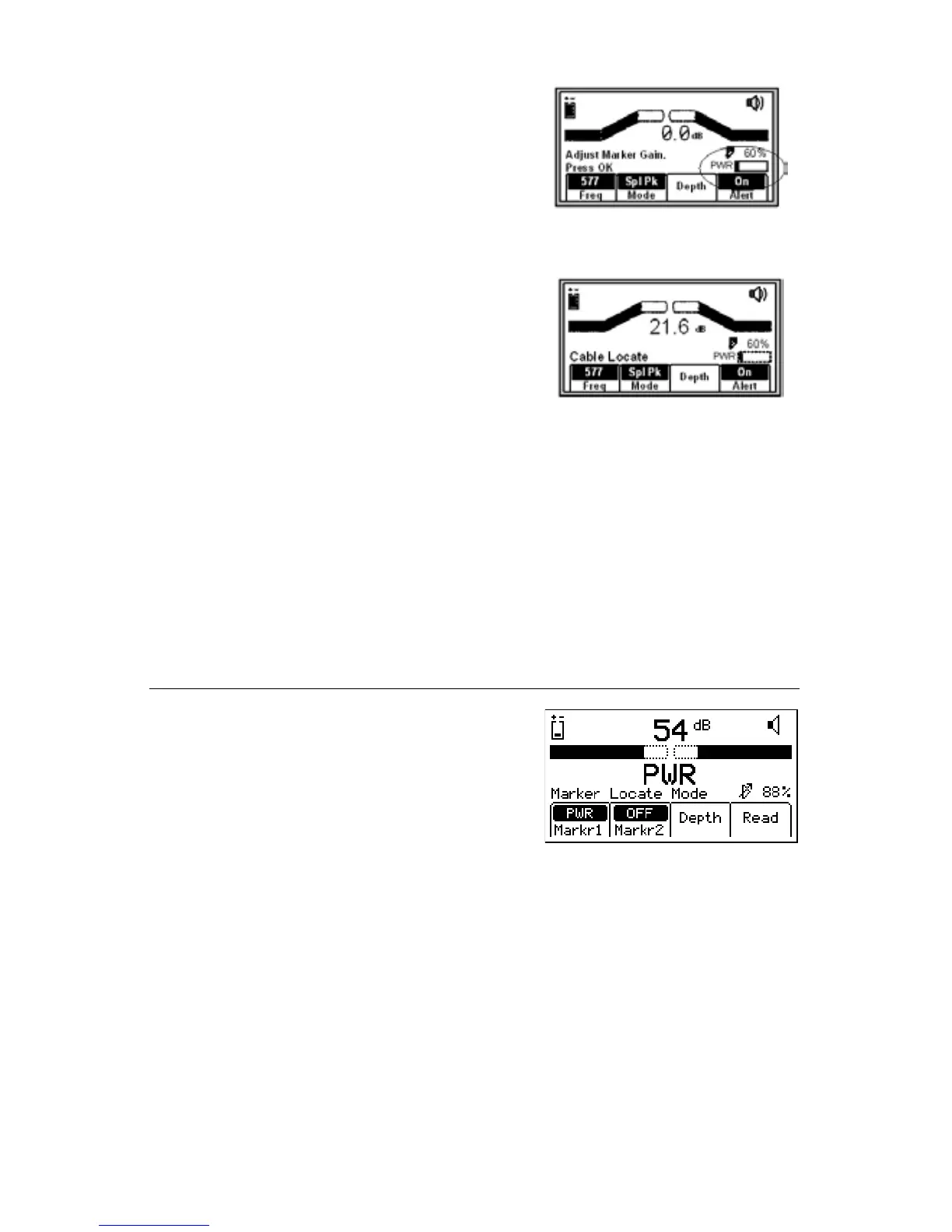40 78-8130-6150-0-F
− ThereceiverdisplaywilladdtheAlertbar
graphandthetypeofmarkertothedisplay
withaprompttoadjustthemarkergain.
4. PresstheGain[4]untilonlyasmallmarkon
themarkerbargraphisvisible.
5. PressLocate/OK [5]tosavethemarkergain
setting.
− ThedisplaywillreturntoSpecialPeakCable
Locate/AlertOn.
− Iftheselectedtypeofutilitymarkeris
detected,asecondaudiotonewillemitfrom
theunitandthemarkerbargraphwillfill.
Themarkerutilitywilldefaulttothelast
typeofmarkersetinmarkerlocatemode.
6. PressLocate/OK [5]+Marker [SK]+Marker 1
[SKToggle]tochangethetypeofmarkerthat
theunitwilldetectinalertmode.
7. PressLocate/OK[5]andthenCable/Pipe [SK]
toreturntothelocatemodewiththenewly
selectedmarkertypenowvisibleonthedisplay.
AdjusttheGain[4]again(perStep4above)
andthenpressLocate/OK[5].
C. Single Marker Locate
1. PressLocate/OK [5]
2. PressMarker [SK]
3. PressMarkr 1 [SKToggle]toselectdesired
utility.
4. Markr 2 shouldbeOFF.
Note: Only the marker types enabled in the setup
menu will be shown. (See Enabling/Disabling
Marker types, Section 13A). When scanning for
markers, the gain level [12] should be set high.
− Whenamarkerisdetected,adjusttheGain
[4]downuntilthebargraphopens.
− Thebargraphwillclose,theaudiowill
besteady,andtheSignalStrengthwillbe
maximumwhenthereceiverdetectsamarker
ofthespecifiedutilityandhaspinpointedits
location.