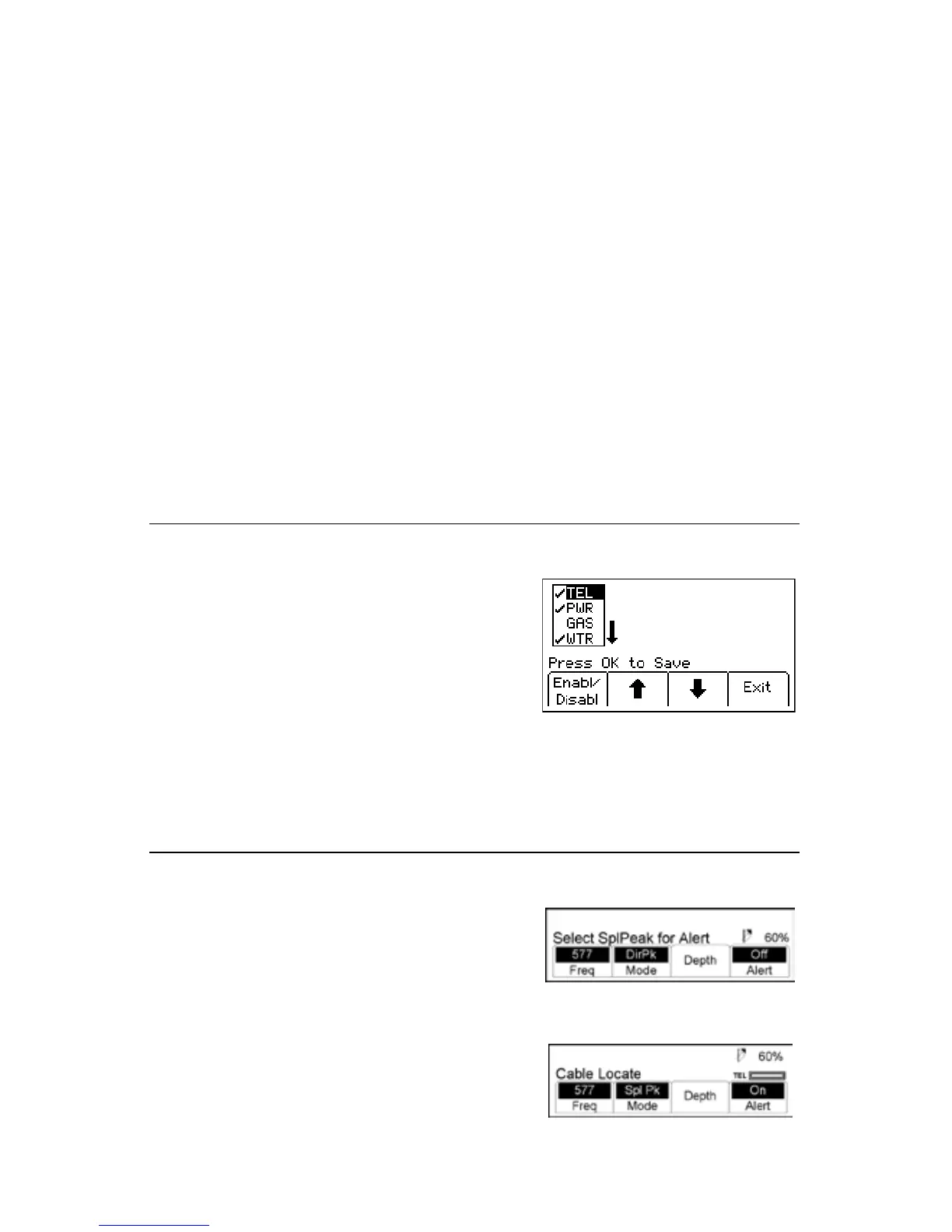78-8130-6150-0-F 39
10. Afterafaultislocatedandpinpointed,movetheEarthContactFrameaboutone
EarthContactFramewidthawayfromthefaultandinsertitinthegroundwiththe
green-bandedlegtowardsthefault.Comparethenumericsignallevelwiththefault
levelreferencesignalindicatedinthelowerleftboxlabeledRef.Ifthereadingis
within12dBofthereferencesignal,theoperatorhasfoundthemajorfault.Ifthe
faultreadingdoesnotfallwithin12dbofthereferencesignalreading,multiple
faultsmayexist.Thesignallevelofthissecondaryfaultcanbesavedbypressing
Fault 1 [SK]orFault 2 [SK].Thefaultwiththehighestreadingwillbetheprimary
fault.
Note: For additional information about locating buried sheath faults and earth
return faults, please see the 3Mtm publication Cable and Pipe Locating Techniques at
www.3M.com/dynatel.
13. Locating 3M
™
Electronic Markers and
3M
™
iD Markers
(3M
™
Dynatel
™
Models 2250M-iD and 2273M-iD only)
A. Enabling/Disabling Marker Types
Menu [6] + >>More [SK:4] + Setup [SK:6] + >>More [SK:6d] + Marker Type [SK:6f]
Theunitwilldefaultwithallmarkersenabled(3).
1. Presstheup/downarrows[SK]tohighlighta
utilitytoenableordisable.
2. PressEnabl/Disabl[SK].
− Onlythemarkersthatareenabled(✓)will
beavailableinthelocatemode.
3. PressLocate/OK [5]tosavesettingsorExit
[SK]tocancel.
B. Alert Mode
Whiletracingacableorpipe,itispossibletosearchformarkers.
1. PressAlert [SK].
− IftheunitisinDirPk,DirNullorIndPk,
apromptwillnotifytheoperatorthatalert
modeonlyfunctionsinSpecialPeak
(SplPk)mode.
2. PressMode[SKToggle]forSplPk.
3. PressAlert On[SKToggle].
