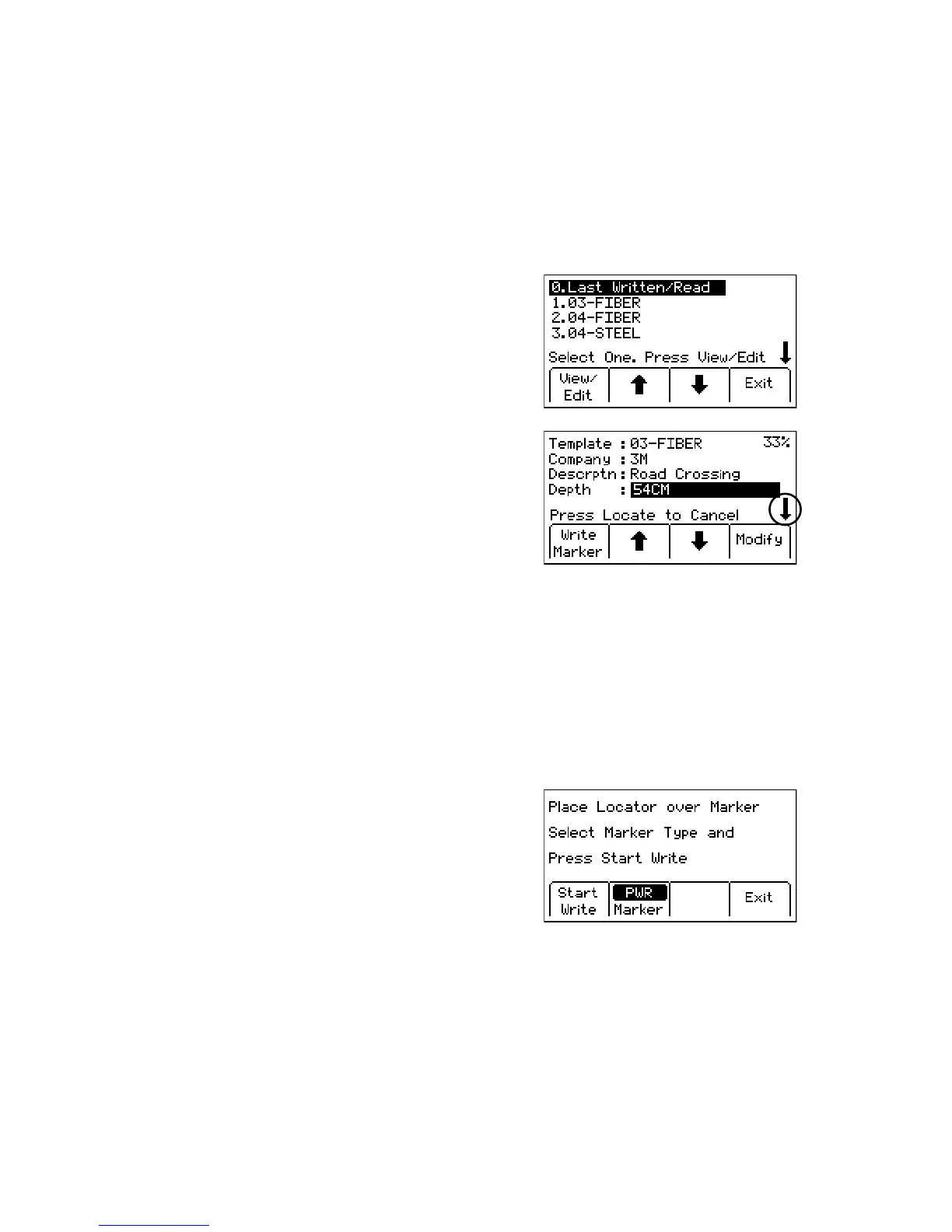46 78-8130-6150-0-F
Cancel: Clearsallmodificationsmadetoanyunsavedtemplate.
15. Writing iD Markers
TheWriteModeenablestheusertowriteinformationinto3M
™
iDMarkers.Itisalso
possibletoedittheinformationtobewrittenintoaniDMarker.
Menu [6] + Write Mode [SK:1]
1. Selectatemplatefromthelistonthedisplayto
bewrittenintothemarkerbypressingtheup/
downarrows[SK]tohighlightthepreferred
template.‘LastWritten/Read’isthemost
recentdatathatwaswrittentoamarkerbythe
receiver.
2. PressView/Edit[SK].
− Theselectedtemplatewillbedisplayed.
Thearrowontherightsideofthedisplay
indicatesthereismoreinformationthancan
bedisplayedonthedisplay(scrolldownby
pressingthedownarrow[SK]).
3. Enteruserinformationthatwillbewrittento
thismarker.(SeeModifying Marker Data to be
Written,Section15A)
4. Verifythatallinformationiscorrect.
5. PressWrite Marker[SK].
6. Selecttypeofmarkertobewritten;
Marker[SKToggle].
7. Holdthereceiverdirectlyoverthetopofthe
marker.Thereceivershouldbewithinthe
followingmaximumwritingrangesforeachof
thedifferentiDMarkerformats;
− NearSurfaceiDMarker=6in(15cm)
maximum
− BalliDMarker=12in(30cm)maximum
− FullRangeiDMarker=24in(61cm)
maximum
8. PressStart Write[SK].