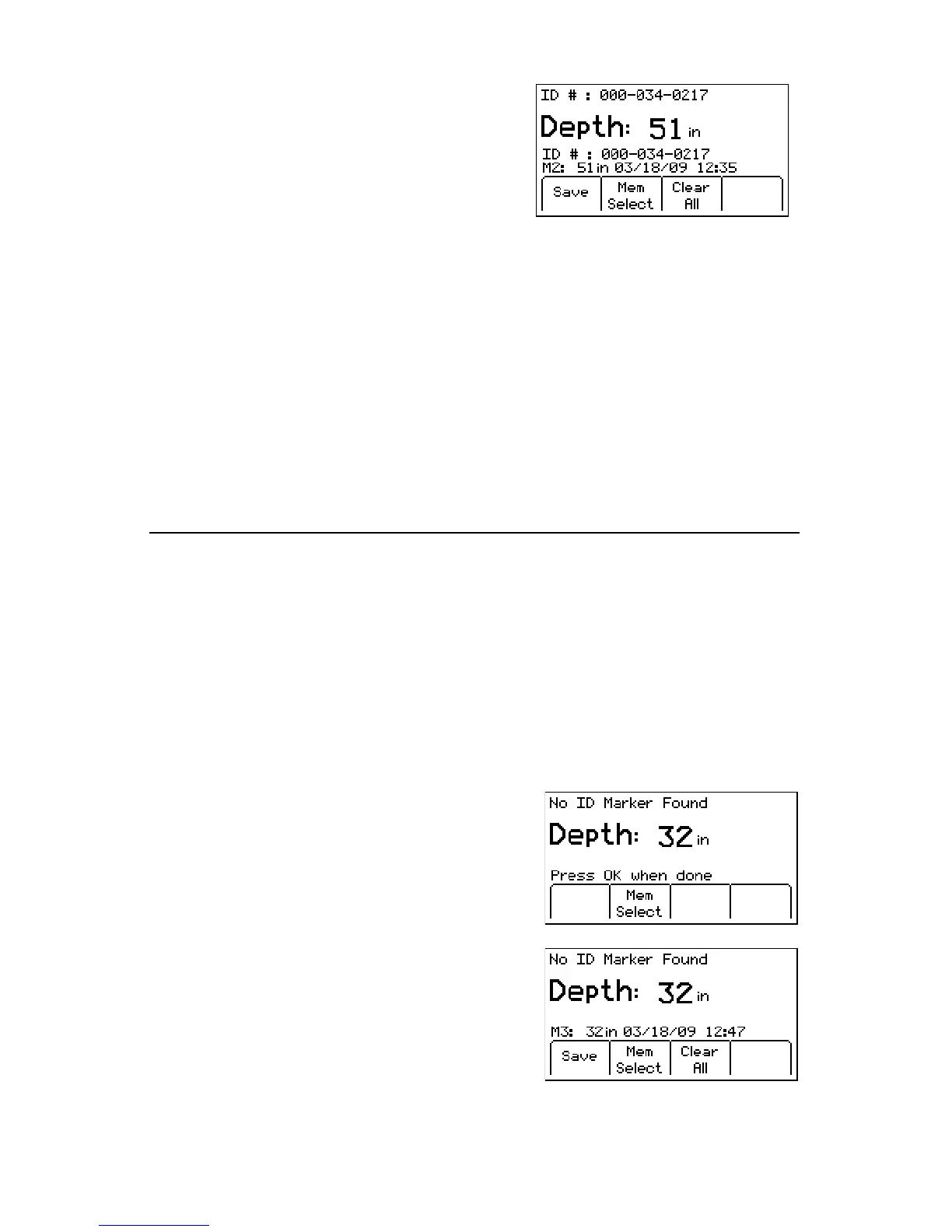42 78-8130-6150-0-F
3. Tosavethedepthreading,pressMem Select
[SK].
− Fivedepthreadingscanbesavedwiththe
time,date,anditsidentificationnumber.
− Save[SK]willplaceeachentryin
sequentialorderinmemory(M1-M5)
untilfivereadingshavebeenstored.The
receiverwilloverwritesavedentriesin
excessoffive,beginningwithM1.
4. Optional:PressClear All[SK]todeleteallstoreddepthinformation.
5. PressMem Select [SK]toselectaspecificmemorylocation(M1–M5)tostorethe
depthreadings.Whenthepreferredlocationappearsonthedisplay,pressSave
[SK].Thedisplayandmemorylocationwillpopulatewiththecurrentinformation.
6. EachmemorylocationcanbereviewedbypressingMem Select [SK].
7. PressLocate/OK [5]toreturntoMarkerLocateMode.
F. Passive Electronic Marker (Non-iD) Depth
1. Lowerthetipofthereceivertothegroundoverthepinpointedmarker.
2. PressDepth[SK].
− Thereceiverwillexaminethetargetedmarker.
− Thedisplaywillinstructtheoperatortoraisetheunit6inches(15.2cm)from
theground.
Note: This 6-inch (15.2 cm) rise must be exact for the depth reading to be accurate.
A suggestion is to utilize a 6 inch (15.2 cm) piece of plastic pipe or wood as a spacer
between the ground and the tip of the receiver for this precise measurement.
3. Raisethereceiver6inches(15.2cm).Pressthe
Depth[SK]keyagain.Theestimateddepthof
themarkerfromgroundlevelwillbedisplayed.
− Fivedepthreadingscanbesavedwiththe
timeanddate.
4. Toaccessthememorylocations,pressMem
Select[SK].
− Save[SK]willplaceeachentryinsequential
orderinmemory(M1–M5)untilfive
readingshavebeenstored.Thereceiverwill
overwritesavedentriesinexcessoffive,
beginningwithM1.
5. Optional:PressClear All[SK]todeleteallstoreddepthinformation.