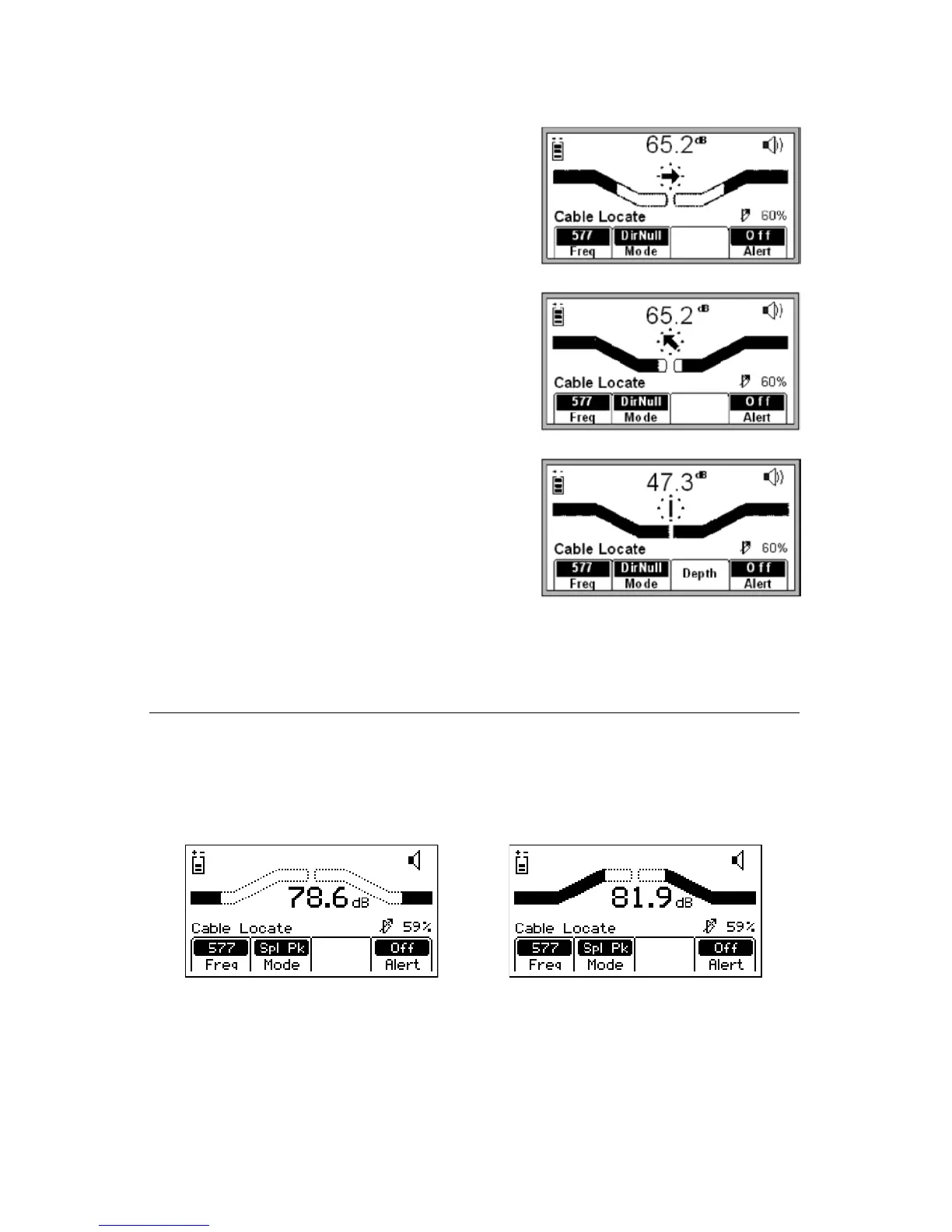78-8130-6150-0-F 29
Forexample:
Figure 1: Ifthetargetpathistotherightofthe
receiver,andrunningparalleltotheoperator,the
rightarrowwilldisplay.
Figure 2: Ifthetargetpathistotheleftandinfront
oftheoperator(notrunningparalleltothereceiver)
thearrowwillpointtowardthetopleftsideof
thedisplay.
Figure 3: Whenthereceivercrossesthetargetpath,
asolidlinewillappear,insteadofarrows,indicating
thetargetpathanditsorientationtothereceiver
handle.
Beforemarkingtargetpath,alwaysuseDirectionalPeak(DirPk)orSpecialPeak(Spl
Pk)modetoverifylocation.
C. Special Peak (Spl Pk)
Locate/OK [5] + Cable/Pipe [SK] + Mode [SK] + Spl Pk [SK Toggle]
SpecialPeakModeturnsononlythepeakantennaclosesttotheground.SpecialPeak
Modeisusedinapplicationssuchasverydeepcablesorpipes,orwhenthesignalistoo
weakfordirectionalpeaktracing.
Left or Right of Target Path Directly Over Target Path