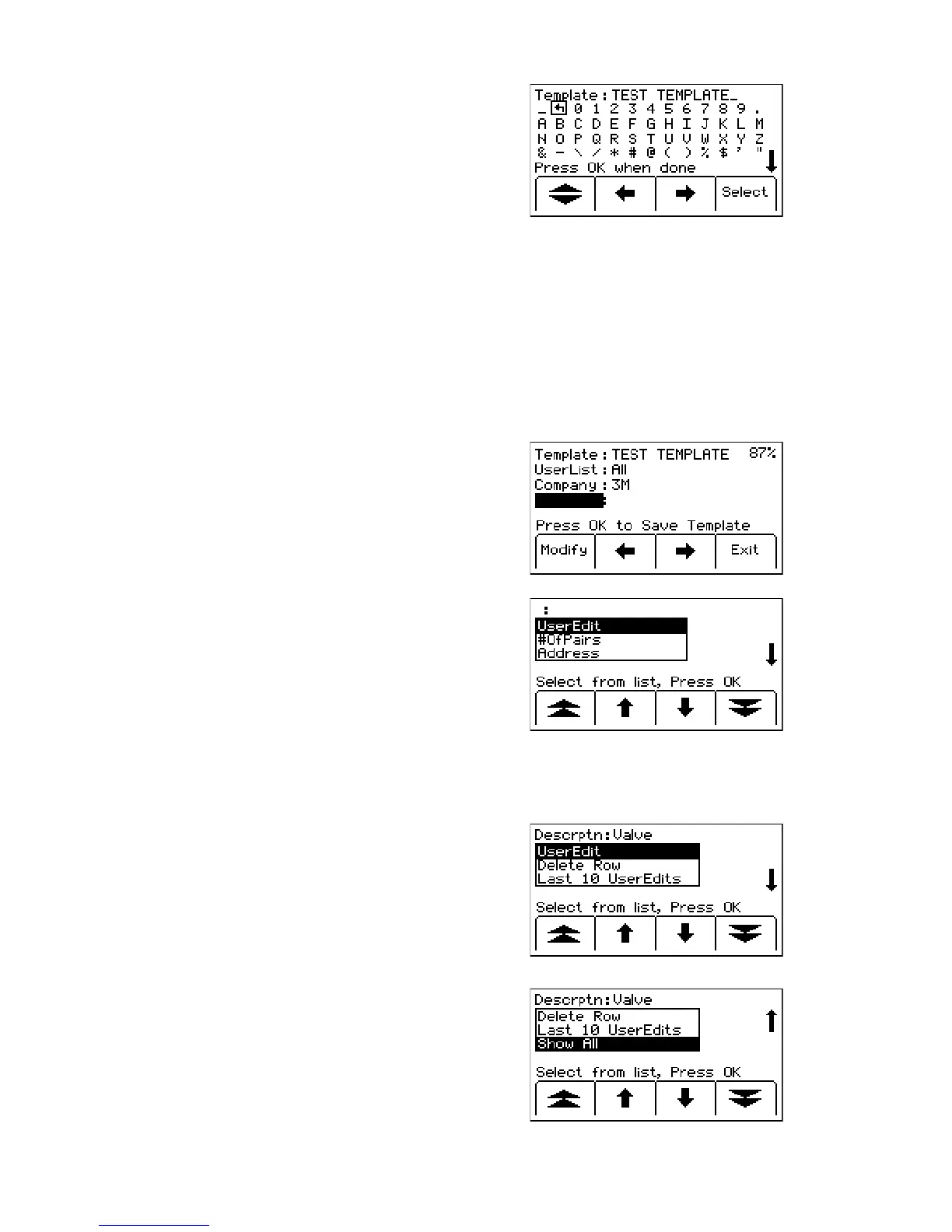44 78-8130-6150-0-F
7. Movetheboxedcursorbypressingtheleft/
rightarrows[SK],orup/downarrow[SK],
tomovethecursorupordown.
8. PressSelect [SK]toenterthealphanumeric
character.
− Entrywillappearatthetopofthe
display.
9. PressLocate/OK [5]whenentryis
complete.
10. PressExit [SK]tocancel.
Note: To clear the previous field entry, select
the ‘back arrow’ with the cursor and delete the
previous entry.
11. Navigatethroughthefieldsbypressingthe
left/rightarrows[SK].
12. PressModify[SK]topopulatethe
highlightedfield.
13. WhenmodifyingtheLabels(lefthandside
oftemplateinformation)therearethree
optionsforeditingthatarepresented:
a. UserEdit
b. Choosingoneofthecommon
(compressed)termsfromtheavailable
listofterms.
c. DelRow(deleterow)
14. WhenmodifyingtheDescriptions(right
handsideoftemplateinformation)thereare
fouroptionsforeditingthatarepresented:
a. UserEdit
b. DeleteRow
c. Last10UserEdits
d. ShowAll-listscommon(compressed)
terms