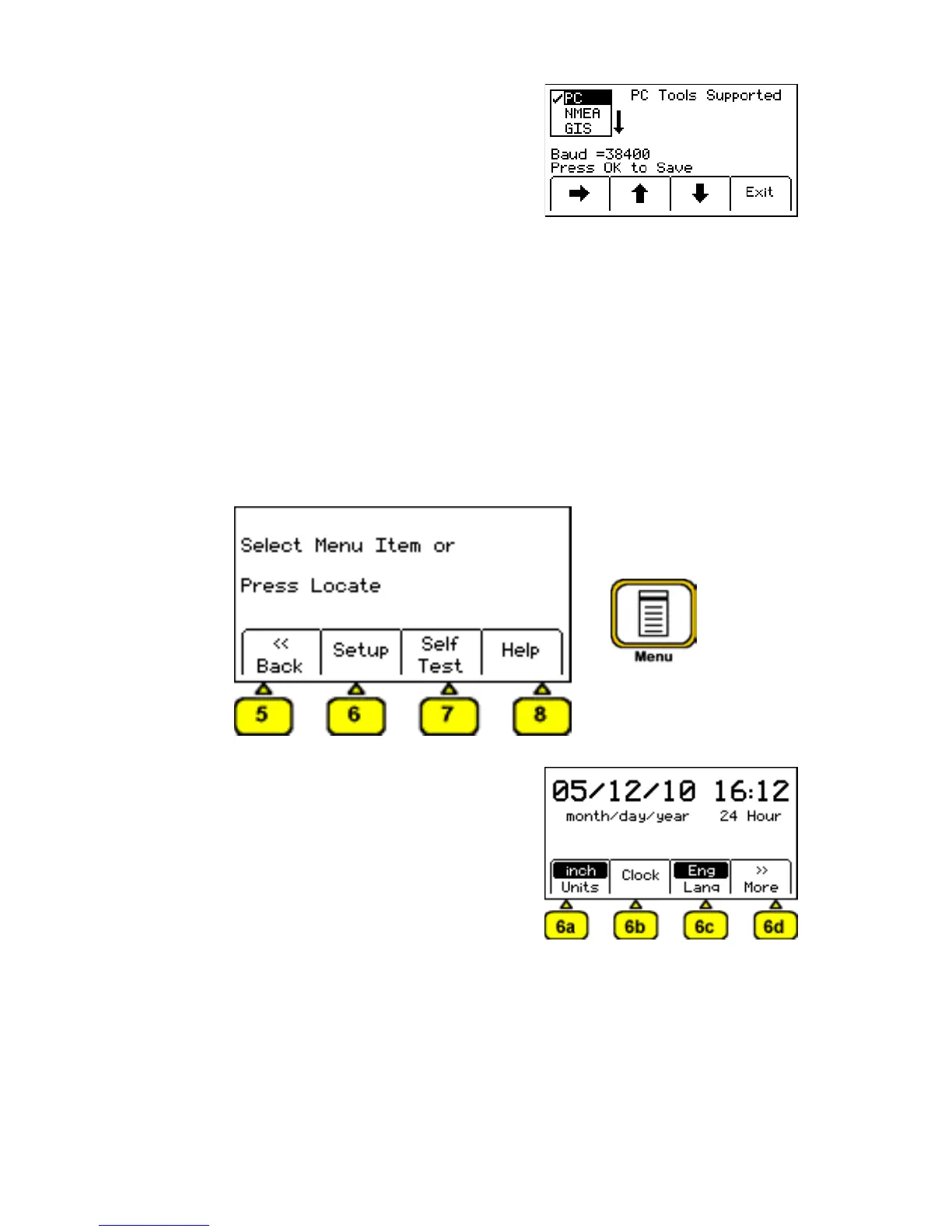16 78-8130-6150-0-F
3. COM Setup: DisplayssecondlevelCOM
PortsettingdisplaytoconfigureRS232port
communicationwithdifferentdevices–
a. PC –Receiverwillcommunicatetoa
computer
b. NMEA –Portisconfiguredtoaccept
coordinatesfromGPSdevice
c. GIS –PortisconfiguredtosendiDmarker
informationorpathinformationtoGPS
deviceandreceivecoordinatesfromGPS
device.
d. PDA –receiverwillsendiDmarkerand
pathinformationinASCIIstring.
4. >>More: Advancestonextmenudisplay
5. <<Back: Returnstopreviousmenudisplay
6. Setup: Displayssecondandthirdleveldisplays
forreceiverconfiguration
a. Depth Units –Chooseunitofmeasure;in,
ft-in,orcm
b. Clock –Dateandtimestampedonmarker
informationanddepthreadings.
c. Language –TogglesbetweenEnglishand
alternatelanguage
d. >>More -Advancestonextmenudisplay