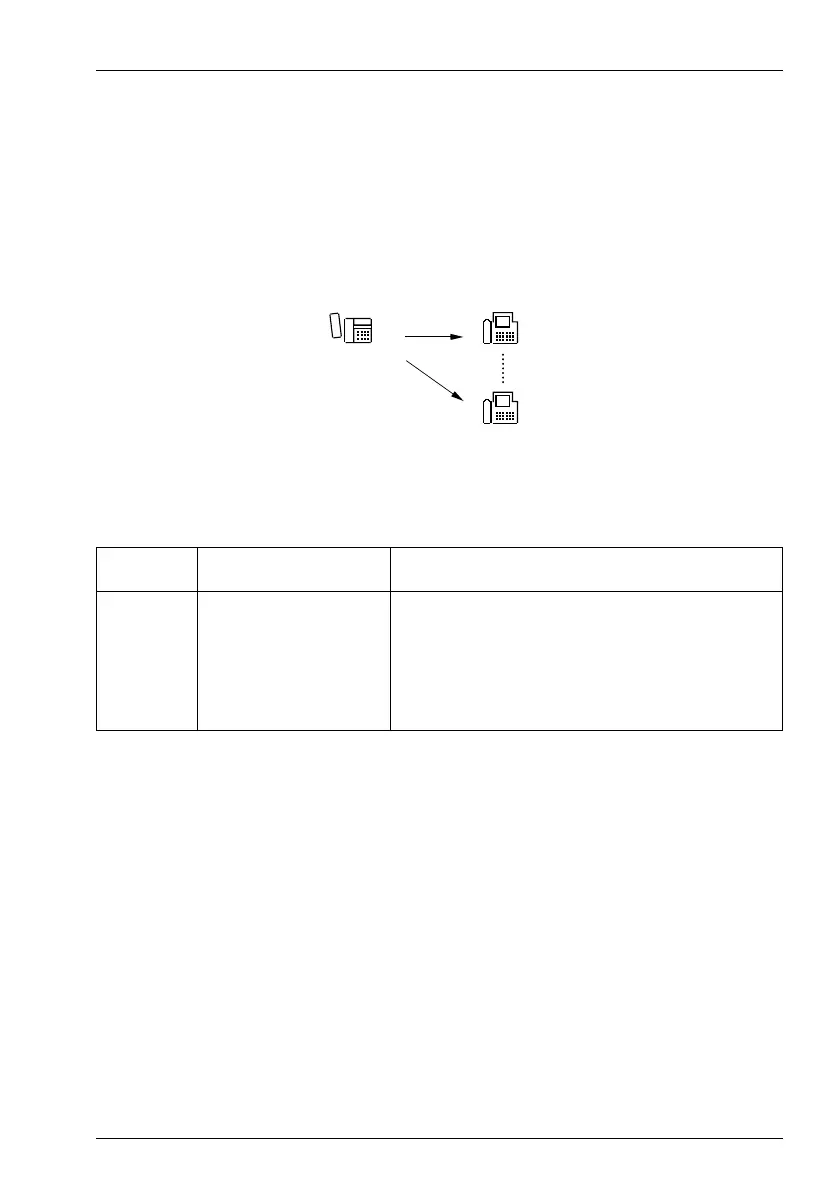System Functions and Features as of I7.9
Features 407
syd-0200/3.0 – I7.9 – 11.2009
8. 6. 12 Sending and reading text messages
This feature provides a means of sending a text message within the system. Poten-
tial destinations include:
• One internal user
• One message group
• All internal users
Fig. 197 Sending and reading text messages
Detailed Description
Tab. 237 Sending and reading text messages
Message groups for text messages:
• Up to 8 (system 2065: 16) groups can be defined.
• Each group can consist of up to 16 users.
• These message groups are also used for the Announcement feature (see "An-
nouncement to one or more users", page 397).
The text of a text message is either user-definable or can be selected from 16 texts
(standard texts) predefined by the system (see "Standard texts", page 412). In addi-
tion 5 personal message texts can also be stored on the Office 45.
A message text can be up to 160 characters long.
Standard texts can be activated with or without additional text (parameters).
Interface
Operating sequence / sig-
nalling on the terminal
Scope
B When a text message is
received, the destination
users obtain an attention
ringing tone.
Possible destinations (internal only):
•users
• Message group (user groups are not permitted)
• All internal users
Requirement:
Destination users are equipped with a digital terminal with
alphanumerical display.
!
:
4%84
4%84
HAZAAENA