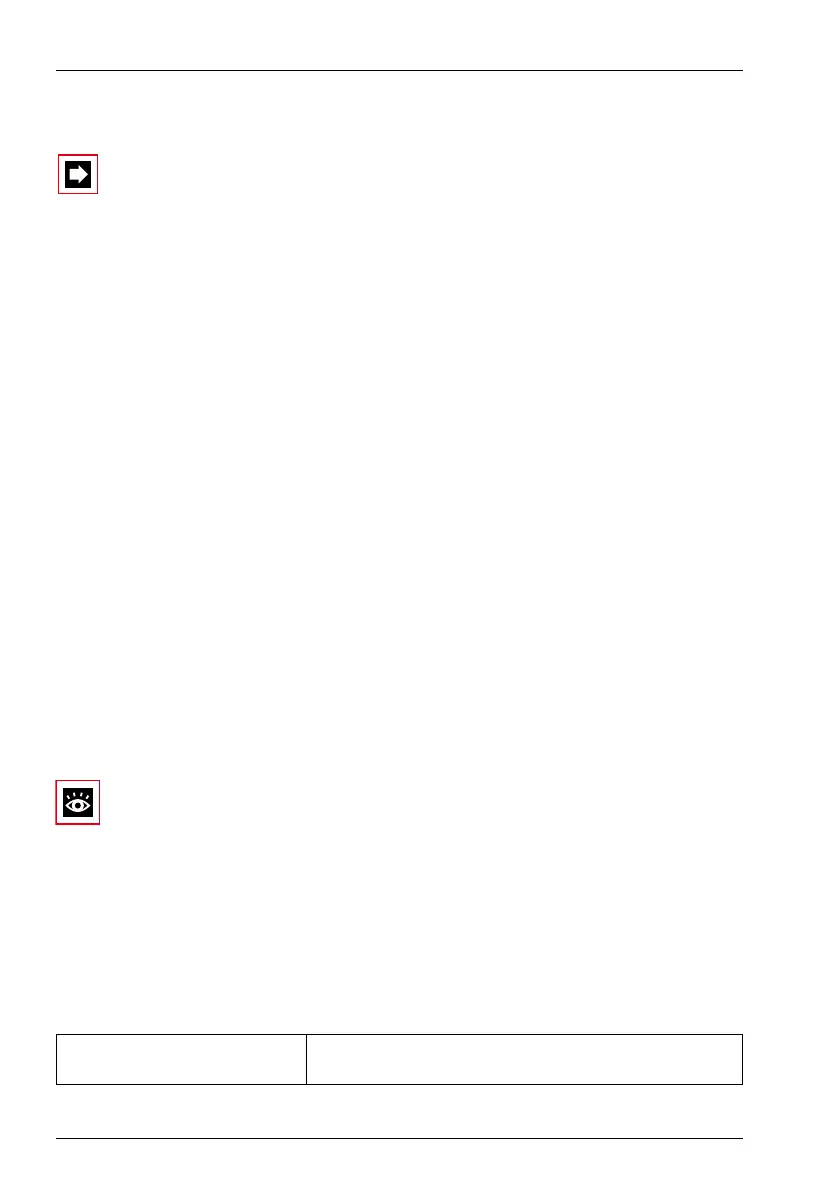System Functions and Features as of I7.9
504 Features
syd-0200/3.0 – I7.9 – 11.2009
The accidental triggering of a function by the hotkey can be avoided by assigning
the number memories differently and their evaluation (e. g. on the ATAS server).
Note:
The configuration 1 hotkey only = No provides six function or number
keys on the hotkey in the usual way. In this case pressing the alarm but-
ton corresponds to pressing the hotkey.
Alarm server mode with Office 160Safeguard/ATEX
On the Office 160Safeguard/ATEX a special alarm server mode is available for the
connection to an external alarm system. In this mode different ATAS alarm mes-
sages are sent for each type of alarm trigger:
• Manual triggering by the alarm button: Alarm 1
• Automatic triggering by the position alarm: Alarm 2
• Automatic triggering by the motion alarm: Alarm 3
This functionality can only be used with the ATASpro protocol. The ATAS Interface
and ATASpro Interface licences are also required.
The hotkey on the side of the handset can be freely configured with phone number
and/or functions and is completely independent of the other alarm triggering
functions. It can also be configured as 1 hotkey only. The Redkey function can also
be stored on this key, which then generates other ATAS messages.
In all cases the phone is only an alarm terminal and therefore only one component
within an alarming concept. The response to a triggered alarm always depends on
the configuration and design of the alarm concept.
See also:
The operation and configuration possibilities for alarming the
Office 160Safeguard/ATEX such as alarm delay, detection time and alarm
signalling are described in detail in the relevant User’s Guide.
8. 10. 3. 5 Interface descriptions
PC Dial commands
Tab. 349 Activating the PC Dial application
ATPC 1 <cr> Activates the PC Dial mode
ATPC0 <cr> Deactivates the PC Dial mode