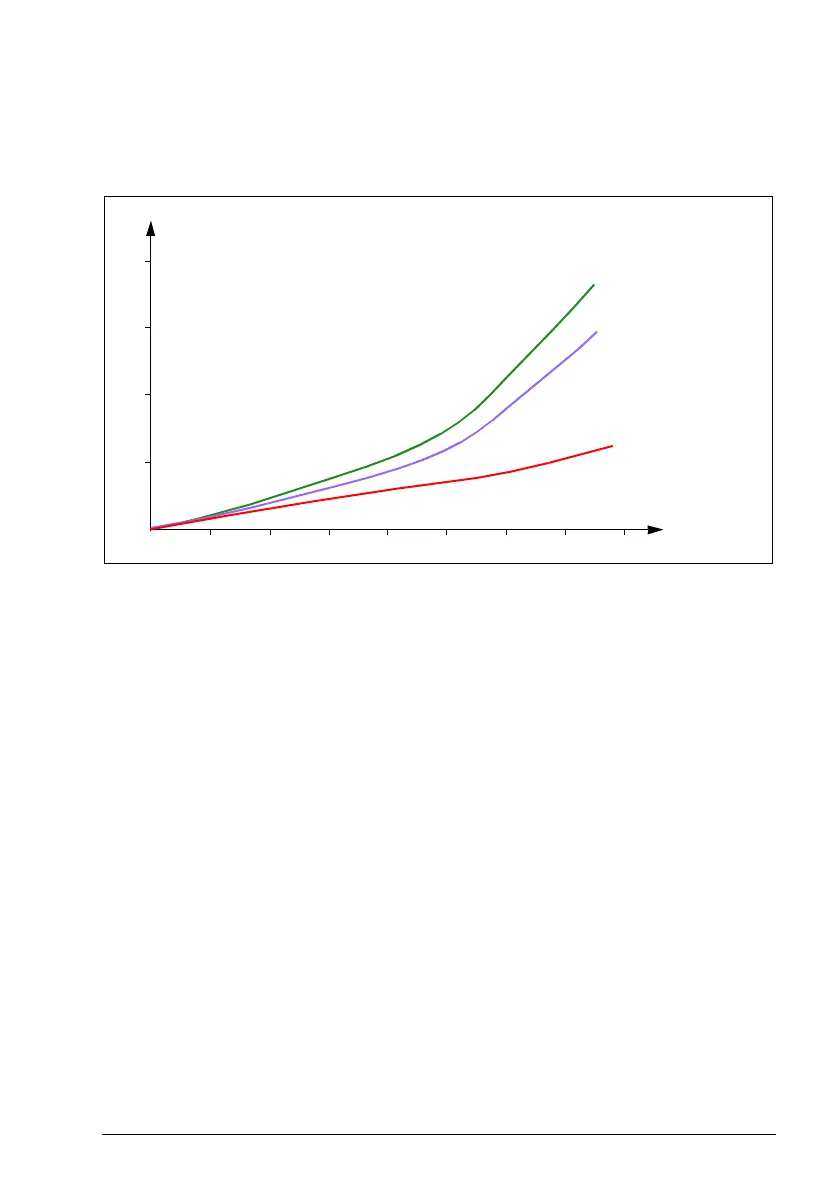Program features 67
Dry run protection
The Dry run protection function can be used to protect the pump from getting dry.
The figure below illustrates the operation of dry run protection function.
The dry run can be detected using the underload curve, low level mechanical switch
and pressure sensor.
• Underload curve - Detects the pump from getting dry and generates a warning or
fault.
• Low/high level mechanical switch - Indicates the water level in the pump
system through a digital input and generates a warning or fault.
• Pressure sensor - Connected to Supervision 1...3 through an analog input. The
output of supervision indicates the pump inlet getting dry and generates a warning
or fault.
Settings
Menu -> Primary settings -> Pump features -> Dry pump protection
Parameter group 82 Pump protections (page 274).
Torque (%)
Speed (rpm)
Normal operation
No flow
Pump running dry
200
400
600
800
1000
1200
1400
1600
20
40
60
80
0
