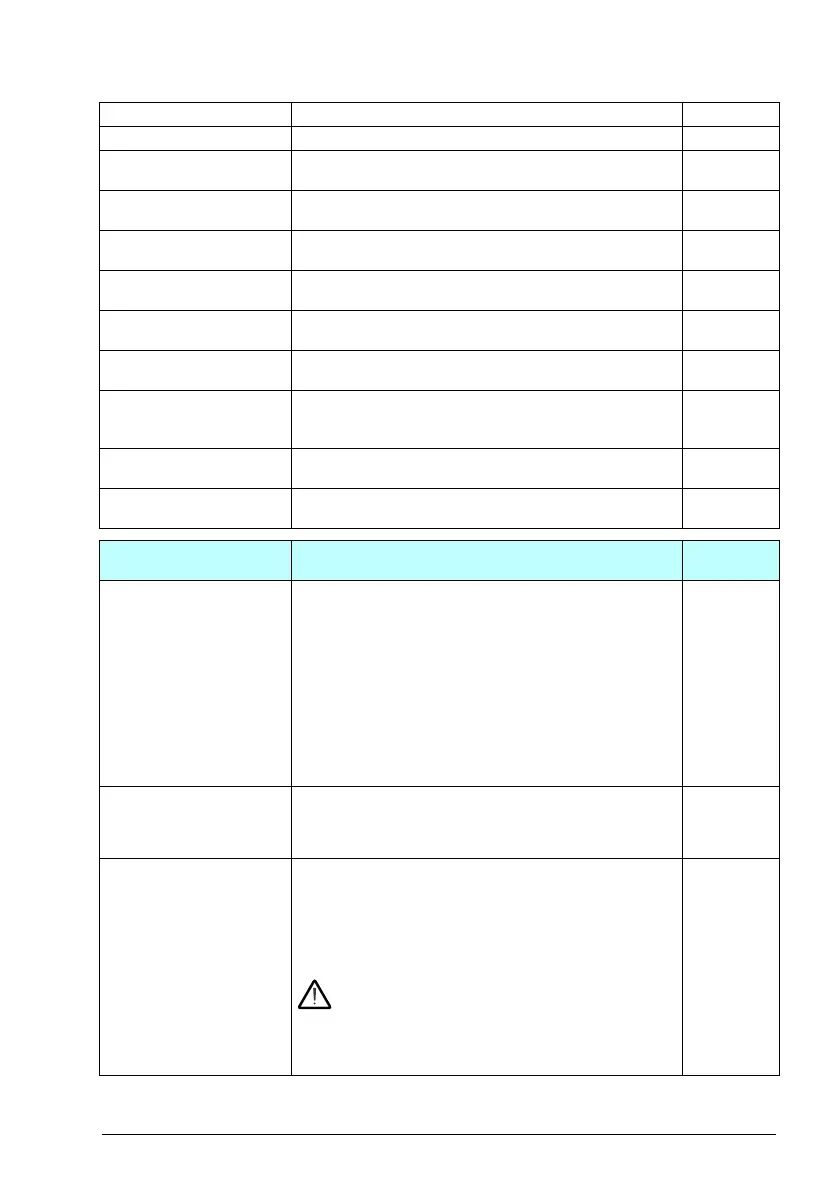Parameters 147
Full text editor Enter your own text in the text editor. Not supported yet. 13
20.48 Start interlock 1 text Alternative alarm texts for the start interlock 2. See parameter
20.47 Start interlock 1 text.
Start
interlock 2
Start interlock 2 For other selections, see parameter 20.47 Start interlock 1
text.
0
20.49 Start interlock 1 text Alternative alarm texts for the start interlock 3. See parameter
20.47 Start interlock 1 text.
Start
interlock 3
Start interlock 3 For other selections, see parameter 20.47 Start interlock 1
text.
0
20.50 Start interlock 4 text Alternative alarm texts for the start interlock 4. See parameter
20.47 Start interlock 1 text.
Start
interlock 4
Start interlock 4 For other selections, see parameter 20.47 Start interlock 1
text.
0
20.51 Start interlock
condition
Selects the condition for start interlock function.
This parameter determines if the start command is needed
before start interlock warnings are displayed.
Start
command
ignored
Start command
ignored
Start interlock warnings are displayed if the interlocks are
missing.
Start command
required
Start command must be present before the start interlock
warnings are displayed if the interlocks are missing.
21
21 Start/stop mode
Start and stop modes; emergency stop mode and signal
source selection; DC magnetization settings.
21.01 Start mode Selects the motor start function for the vector motor control
mode, ie. when 99.04 Motor control mode is set to Vector.
Notes:
• The start function for the scalar motor control mode is
selected by parameter 21.19 Scalar start mode.
• Starting into a rotating motor is not possible when DC
magnetizing is selected (Fast or Const time).
• With permanent magnet motors, Automatic start mode
must be used.
• This parameter cannot be changed while the drive is
running.
See also section DC magnetization (page 76).
Automatic
Fast The drive pre-magnetizes the motor before start. The pre-
magnetizing time is determined automatically, being typically
200 ms to 2 s depending on motor size. This mode should be
selected if a high break-away torque is required.
0
Const time The drive pre-magnetizes the motor before start. The pre-
magnetizing time is defined by parameter 21.02
Magnetization time. This mode should be selected if constant
pre-magnetizing time is required (e.g. if the motor start must
be synchronized with the release of a mechanical brake).
This setting also guarantees the highest possible break-away
torque when the pre-magnetizing time is set long enough.
WARNING! The drive will start after the set
magnetizing time has passed even if motor
magnetization is not completed. In applications where
a full break-away torque is essential, ensure that the constant
magnetizing time is long enough to allow generation of full
magnetization and torque.
1
No. Name/Value Description Def/FbEq16
