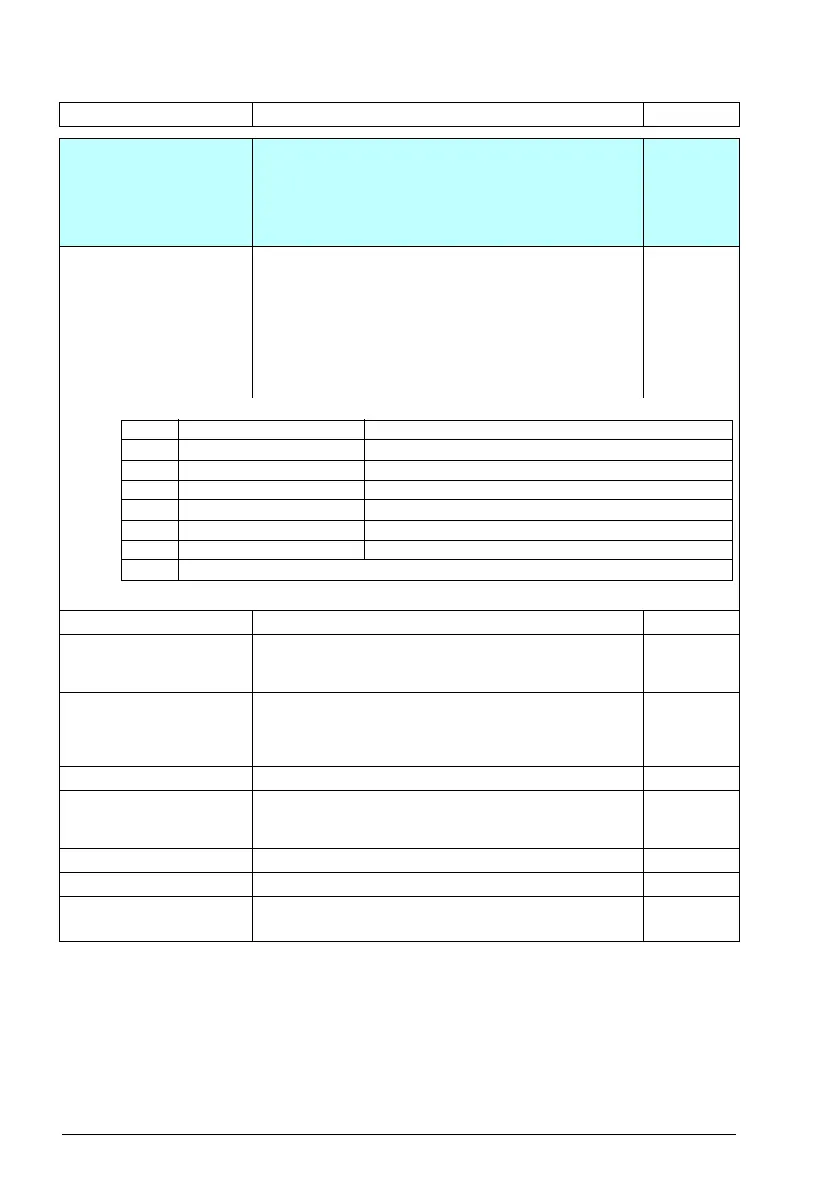256 Parameters
76
76 Multipump
configuration
Multipump configuration parameters.
See sections Intelligent pump control (IPC) (page 60), Single
pump control (PFC) (page 63) and Level control (page 65).
Note: Parameters are dynamically hidden based on selection
of pumping mode (76.21 Multipump configuration) and
number of motors (76.25 Number of motors).
76.01 PFC status Displays the running/stopped status of the PFC motors.
PFC1, PFC2, PFC3, PFC4, PFC5 and PFC6 always
correspond to the 1st…46th motor of the PFC system. If
76.74 Autochange auxiliary PFC auxiliary PFC is set to Aux
motors only, PFC1 represents the motor connected to the
drive and PFC2 the first auxiliary motor (the 2nd motor of the
system). If 76.74 is set to All motors, PFC1 is the first motor,
PFC2 the 2nd. The drive can be connected to any of these
motors depending on the Autochange functionality.
-
0000h…FFFFh Status of the PFC relay outputs. 1 = 1
76.02 Multipump system
status
Displays the status of multipump system in text from.
This parameter provides a quick system overview, e.g. if the
parameter is added to the Home view on the control panel.
PFC disabled
76.05 Measured level Displays the measured level.
This parameter is active when parameter 76.21 Multipump
configuration is set to Level control - Emptying or Level
control - Filling.
0.00...32767.00 m Measured level in meters. 1 = 1 m
76.06 Measured level % Displays the measured level as a percentage of level control
operation area.
The signal is scaled to stop level 1 and full speed level.
0...100 % Measured level in %. 1 = 1 %
76.07 LC speed ref Displays the level control speed reference.
-2147483648...
2147483648 rpm
Level control speed reference. 1 = 1 rpm
No. Name/Value Description Def/FbEq16
Bit Name Value
0 PFC 1 running 0 = Stop, 1 = Start
1 PFC 2 running 0 = Stop, 1 = Start
2 PFC 3 running 0 = Stop, 1 = Start
3 PFC 4 running 0 = Stop, 1 = Start
4 PFC 5 running 0 = Stop, 1 = Start
5 PFC 6 running 0 = Stop, 1 = Start
6…15 Reserved
