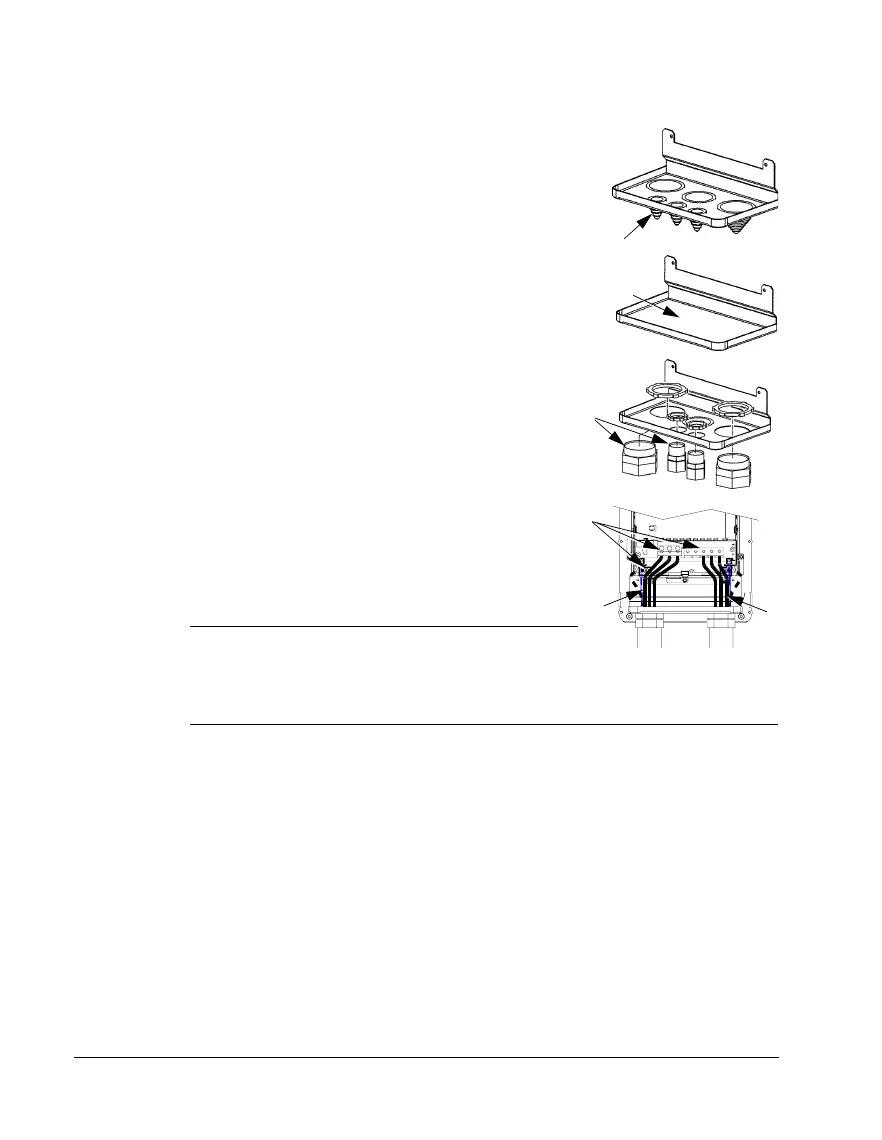28 ACS550 User’s Manual
Installation
Wiring IP54 / UL type 12 enclosure with conduit
1. Depends on frame size:
• R1…R4: Remove and discard the cable seals
where conduit will be installed. (The cable seals are
cone-shaped, rubber seals on the bottom of the
drive.)
• R5 and R6: Use punch to create holes for conduit
connections as needed.
2. For each conduit run, install water tight conduit
connectors (not supplied).
3. Route the power wiring through the conduit.
4. Route the motor wiring through the conduit.
5. Strip the wires.
6. Connect the power, motor and ground wires to the
drive terminals.
Note: For R5 frame size, the minimum power cable
size is 25 mm
2
(4 AWG).
For R6 frame size, refer to section Power terminal considerations – R6 frame size on
page 269.
7. Route the control cable through the conduit.
8. Strip the control cable sheathing and twist the copper screen into a pig-tail.
9. Connect the ground screen pig-tail for digital and analog I/O cables at X1-1. (Ground
only at drive end.)
10. Connect the ground screen pig-tail for RS485 cables at X1-28 or X1-32. (Ground
only at drive end.)
11. Strip and connect the individual control wires to the drive terminals. See section
Control terminals table on page 22.
IP5013
1
R1…R4
IP5023
1
R5, R6
2
IP5016
3
IP500
6
4